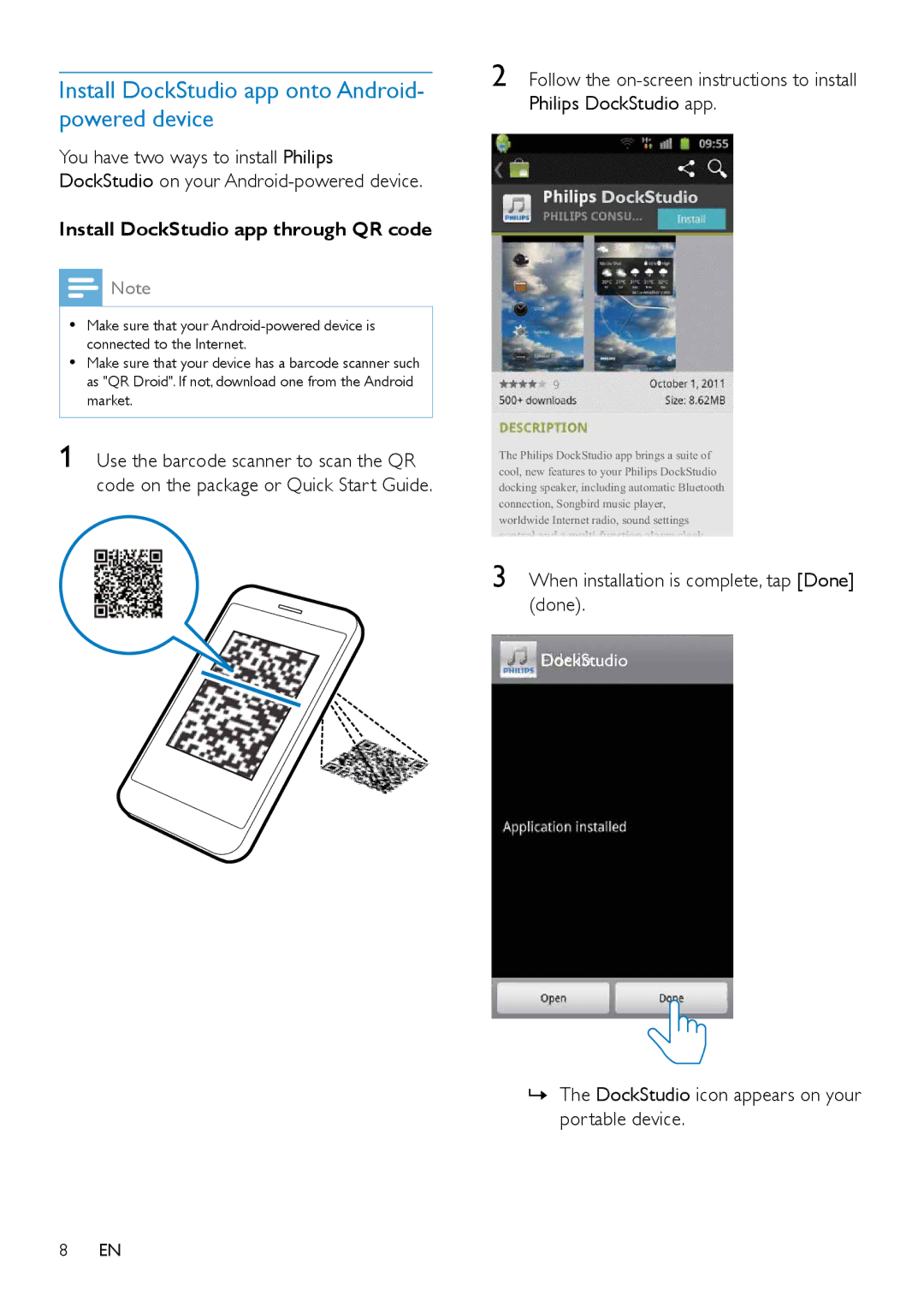Install DockStudio app onto Android- powered device
You have two ways to install Philips DockStudio on your
Install DockStudio app through QR code
![]() Note
Note
•• Make sure that your
•• Make sure that your device has a barcode scanner such as "QR Droid". If not, download one from the Android market.
1 Use the barcode scanner to scan the QR code on the package or Quick Start Guide.
8EN
2 Follow the
The Philips DockStudio app brings a suite of cool, new features to your Philips DockStudio docking speaker, including automatic Bluetooth connection, Songbird music player, worldwide Internet radio, sound settings
3 When installation is complete, tap [Done] (done).
DockStudio
»»The DockStudio icon appears on your portable device.