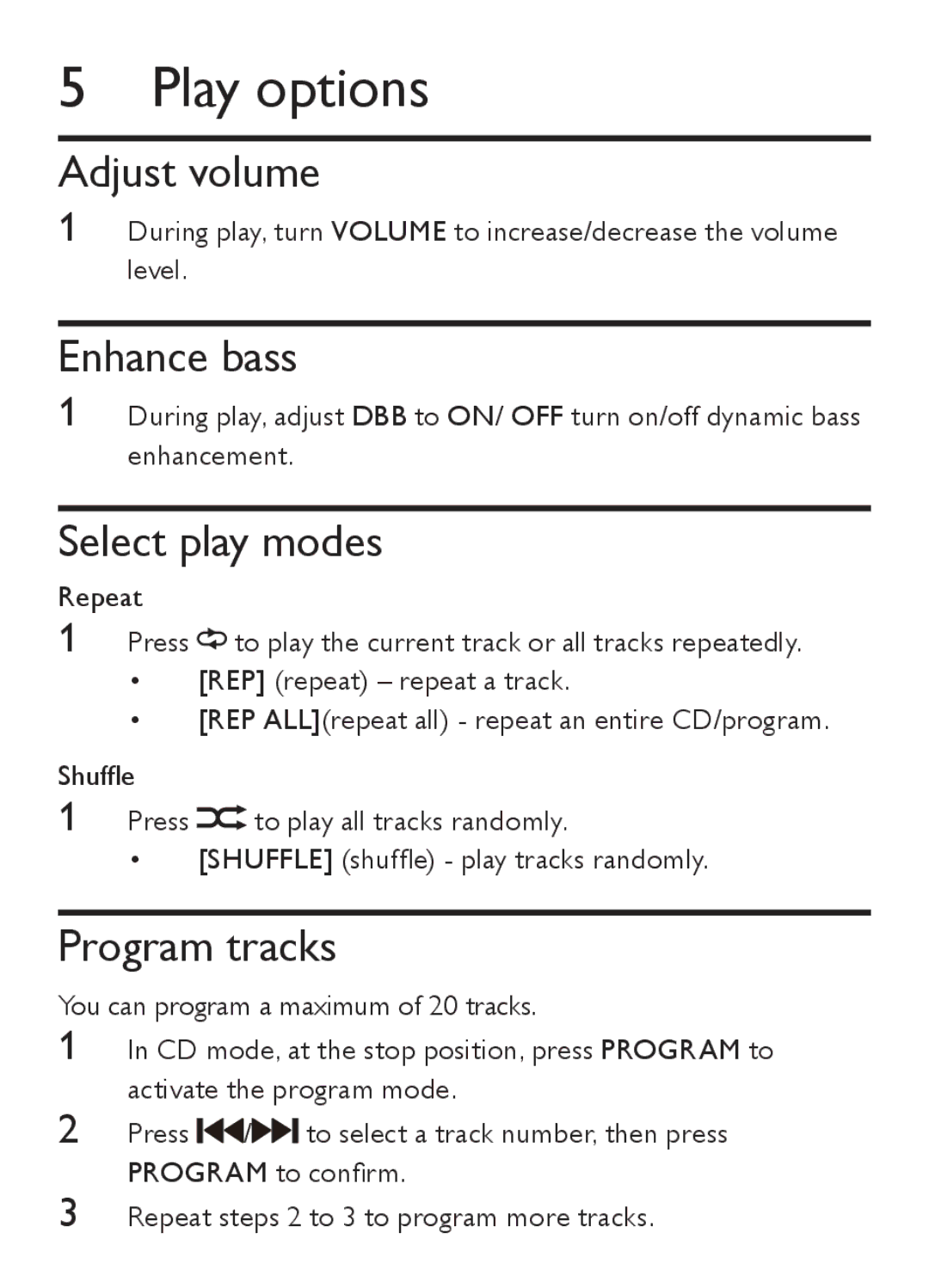AZ202/B/C/N/R specifications
The Philips AZ202/B/C/N/R is a versatile and compact portable stereo system designed for music enthusiasts who appreciate both quality sound and practicality. This remarkable audio device combines modern technology with an easy-to-use interface, catering to a broad audience that values portability and functionality.At its core, the Philips AZ202 features a CD player that supports various formats, including CD-RW and MP3 CDs, allowing users to enjoy their favorite albums and playlists with ease. The system also supports FM radio, providing access to a wide range of local stations. The built-in FM tuner ensures that listeners can keep up with news, music, and talk shows while on the go.
One standout feature of the AZ202 is its impressive sound quality. Equipped with dynamic bass boost technology, it enhances the audio experience by providing rich, deep low frequencies. This feature is particularly appealing to bass lovers, as it adds depth to music without compromising clarity. The dual speakers deliver balanced sound, ensuring that both highs and lows are well represented across various music genres.
Portability is a primary focus in the design of the Philips AZ202. With a lightweight and compact design, it easily fits into bags and can be carried around effortlessly. Moreover, the system runs on both AC power and batteries, making it an excellent choice for both indoor use and outdoor gatherings. Users can enjoy their music at picnics, beach trips, or any other outdoor events without being tethered to a power outlet.
The user-friendly interface of the AZ202 is designed for simplicity. It features intuitive buttons for play, stop, skip, and volume control, making it accessible for all ages. Additionally, an easy-to-read display provides clear feedback on the current track, radio station, or playback mode, enhancing the overall user experience.
Connectivity is another notable aspect of the Philips AZ202. It includes a 3.5mm audio input, allowing users to connect external devices such as smartphones or tablets. This feature enables seamless playback from portable devices, making it a convenient option for those who prefer streaming music directly from their digital collections.
In summary, the Philips AZ202/B/C/N/R is a well-rounded portable stereo system that combines modern design, quality sound, and ease of use. With its CD player, FM radio, dynamic bass boost technology, and compatibility with external devices, it caters to diverse listening preferences while ensuring that music lovers can enjoy their favorite tunes anywhere and anytime.