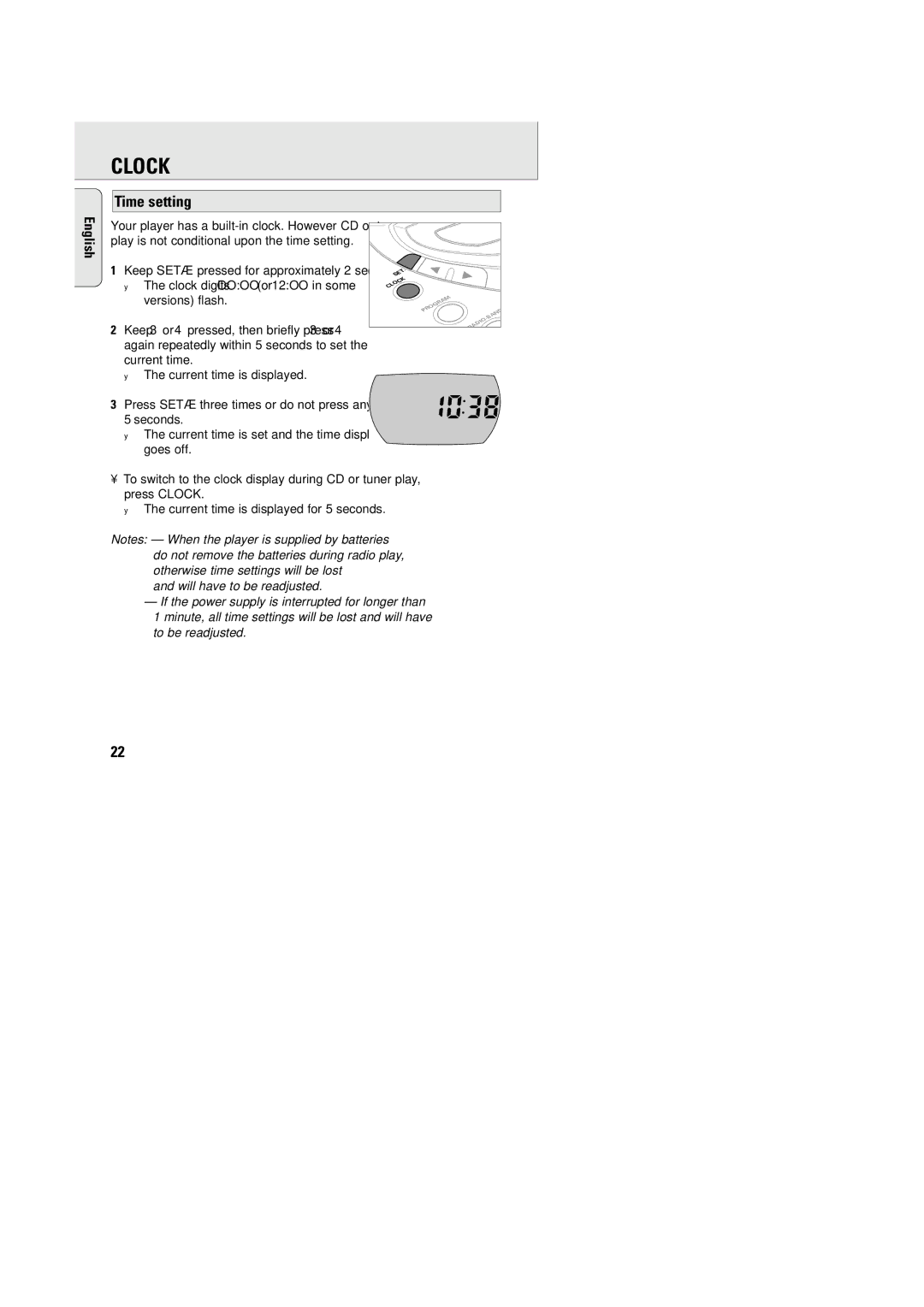CLOCK
English
Time setting
Your player has a
1Keep SET· pressed for approximately 2 seconds. y The clock digits OO:OO (or 12:OO in some
versions) flash.
2Keep 3 or 4 pressed, then briefly press 3 or 4 again repeatedly within 5 seconds to set the current time.
y The current time is displayed.
3Press SET· three times or do not press any key for 5 seconds.
y The current time is set and the time display goes off.
•To switch to the clock display during CD or tuner play, press CLOCK.
y The current time is displayed for 5 seconds.
SET· CLOCK
PROGRAM
RADIO·BAND
Notes: – When the player is supplied by batteries
do not remove the batteries during radio play, otherwise time settings will be lost
and will have to be readjusted.
–If the power supply is interrupted for longer than
1 minute, all time settings will be lost and will have to be readjusted.
22