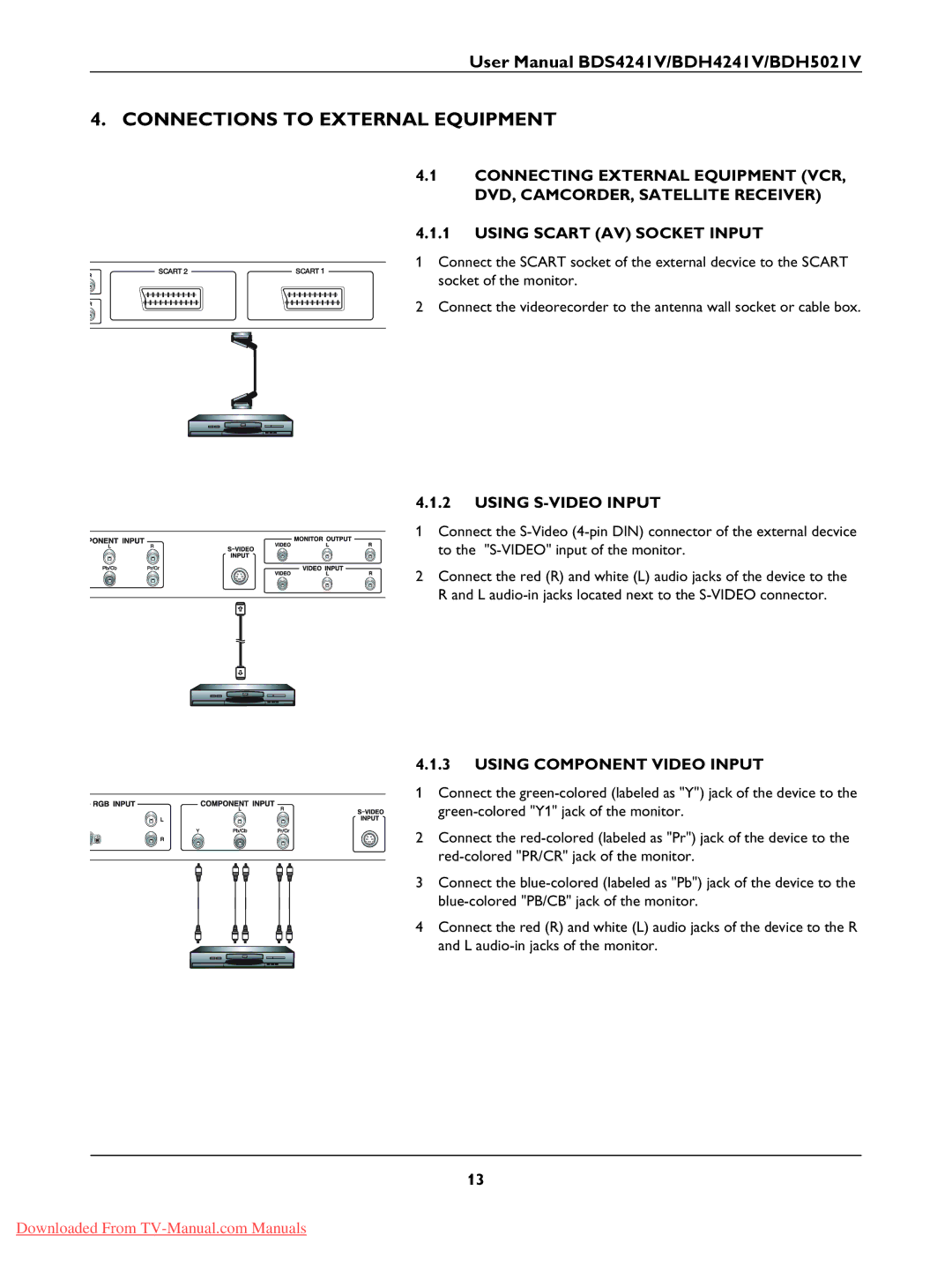User Manual BDS4241V/BDH4241V/BDH5021V
4.CONNECTIONS TO EXTERNAL EQUIPMENT
4.1CONNECTING EXTERNAL EQUIPMENT (VCR, DVD, CAMCORDER, SATELLITE RECEIVER)
4.1.1USING SCART (AV) SOCKET INPUT
1 Connect the SCART socket of the external decvice to the SCART socket of the monitor.
2 Connect the videorecorder to the antenna wall socket or cable box.
4.1.2USING S-VIDEO INPUT
1 Connect the
2 Connect the red (R) and white (L) audio jacks of the device to the R and L
4.1.3USING COMPONENT VIDEO INPUT
1 Connect the
2 Connect the
3 Connect the
4 Connect the red (R) and white (L) audio jacks of the device to the R and L
13
Downloaded From