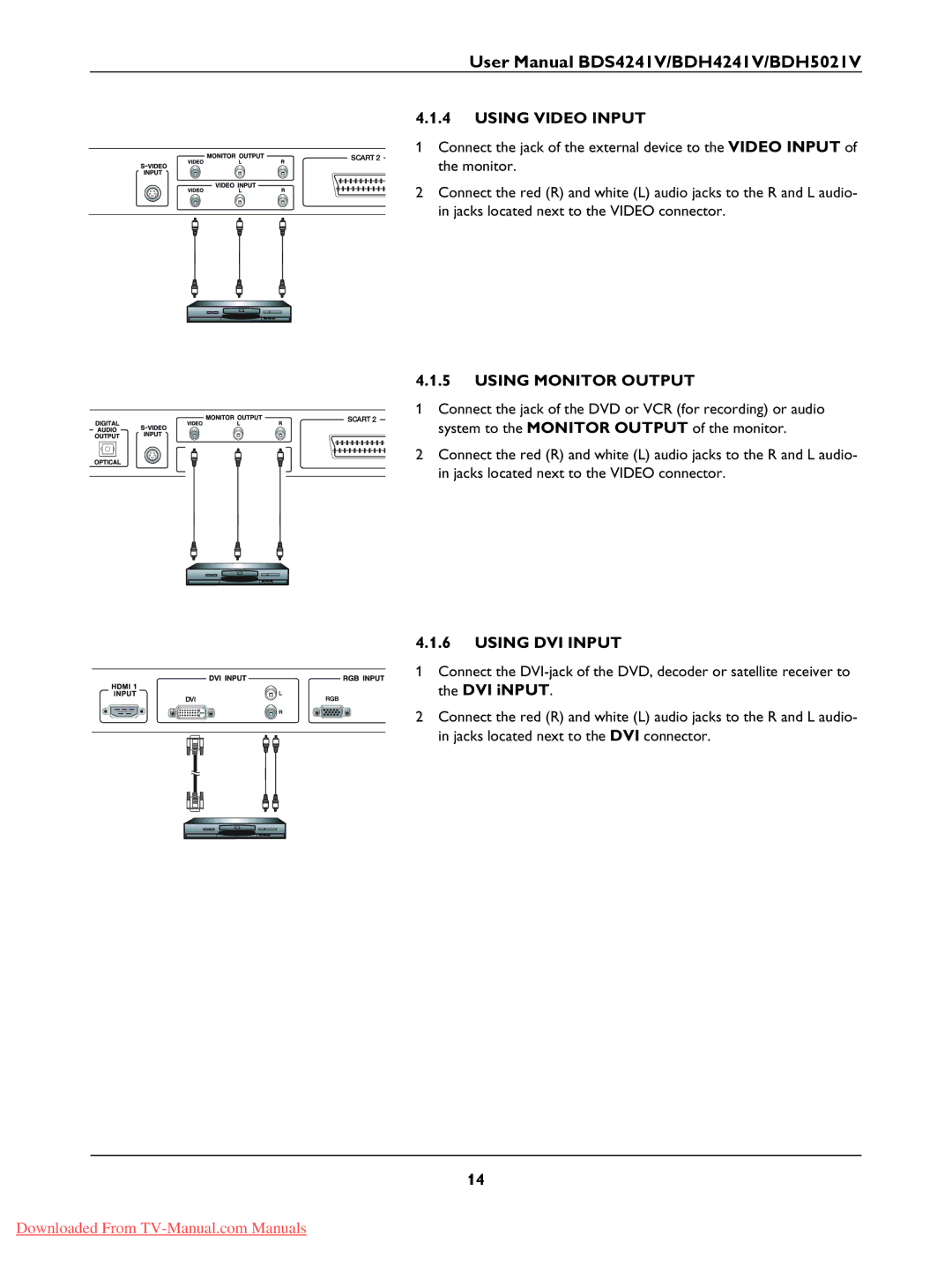User Manual BDS4241V/BDH4241V/BDH5021V
4.1.4USING VIDEO INPUT
1Connect the jack of the external device to the VIDEO INPUT of the monitor.
2Connect the red (R) and white (L) audio jacks to the R and L audio- in jacks located next to the VIDEO connector.
4.1.5USING MONITOR OUTPUT
1Connect the jack of the DVD or VCR (for recording) or audio system to the MONITOR OUTPUT of the monitor.
2Connect the red (R) and white (L) audio jacks to the R and L audio- in jacks located next to the VIDEO connector.
4.1.6USING DVI INPUT
1Connect the
2Connect the red (R) and white (L) audio jacks to the R and L audio- in jacks located next to the DVI connector.
14
Downloaded From