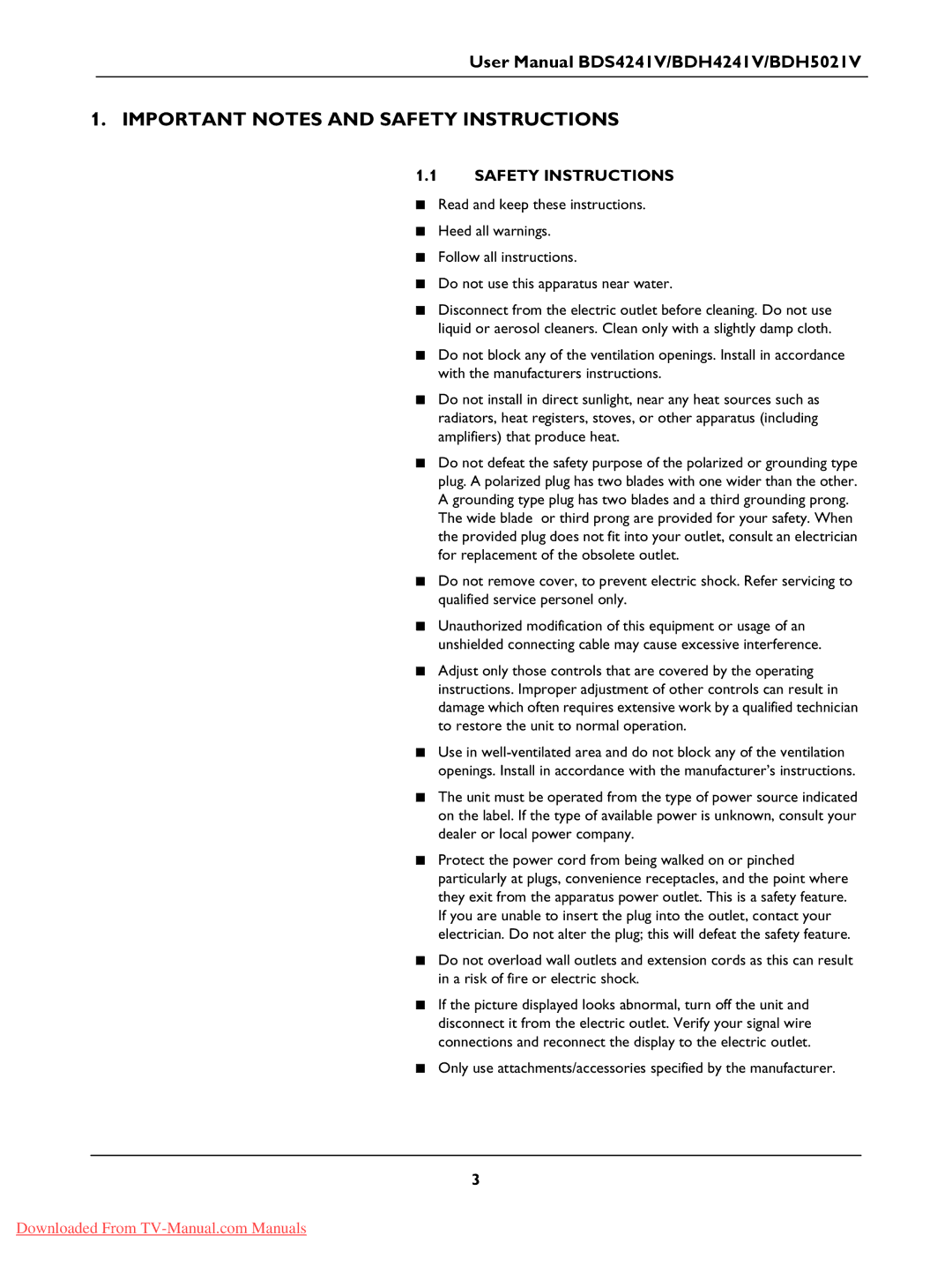User Manual BDS4241V/BDH4241V/BDH5021V
1.IMPORTANT NOTES AND SAFETY INSTRUCTIONS
1.1SAFETY INSTRUCTIONS
■Read and keep these instructions.
■Heed all warnings.
■Follow all instructions.
■Do not use this apparatus near water.
■Disconnect from the electric outlet before cleaning. Do not use liquid or aerosol cleaners. Clean only with a slightly damp cloth.
■Do not block any of the ventilation openings. Install in accordance with the manufacturers instructions.
■Do not install in direct sunlight, near any heat sources such as radiators, heat registers, stoves, or other apparatus (including amplifiers) that produce heat.
■Do not defeat the safety purpose of the polarized or grounding type plug. A polarized plug has two blades with one wider than the other. A grounding type plug has two blades and a third grounding prong.
The wide blade or third prong are provided for your safety. When the provided plug does not fit into your outlet, consult an electrician for replacement of the obsolete outlet.
■Do not remove cover, to prevent electric shock. Refer servicing to qualified service personel only.
■Unauthorized modification of this equipment or usage of an unshielded connecting cable may cause excessive interference.
■Adjust only those controls that are covered by the operating instructions. Improper adjustment of other controls can result in damage which often requires extensive work by a qualified technician to restore the unit to normal operation.
■Use in
■The unit must be operated from the type of power source indicated on the label. If the type of available power is unknown, consult your dealer or local power company.
■Protect the power cord from being walked on or pinched particularly at plugs, convenience receptacles, and the point where they exit from the apparatus power outlet. This is a safety feature. If you are unable to insert the plug into the outlet, contact your electrician. Do not alter the plug; this will defeat the safety feature.
■Do not overload wall outlets and extension cords as this can result in a risk of fire or electric shock.
■If the picture displayed looks abnormal, turn off the unit and disconnect it from the electric outlet. Verify your signal wire connections and reconnect the display to the electric outlet.
■Only use attachments/accessories specified by the manufacturer.
3
Downloaded From