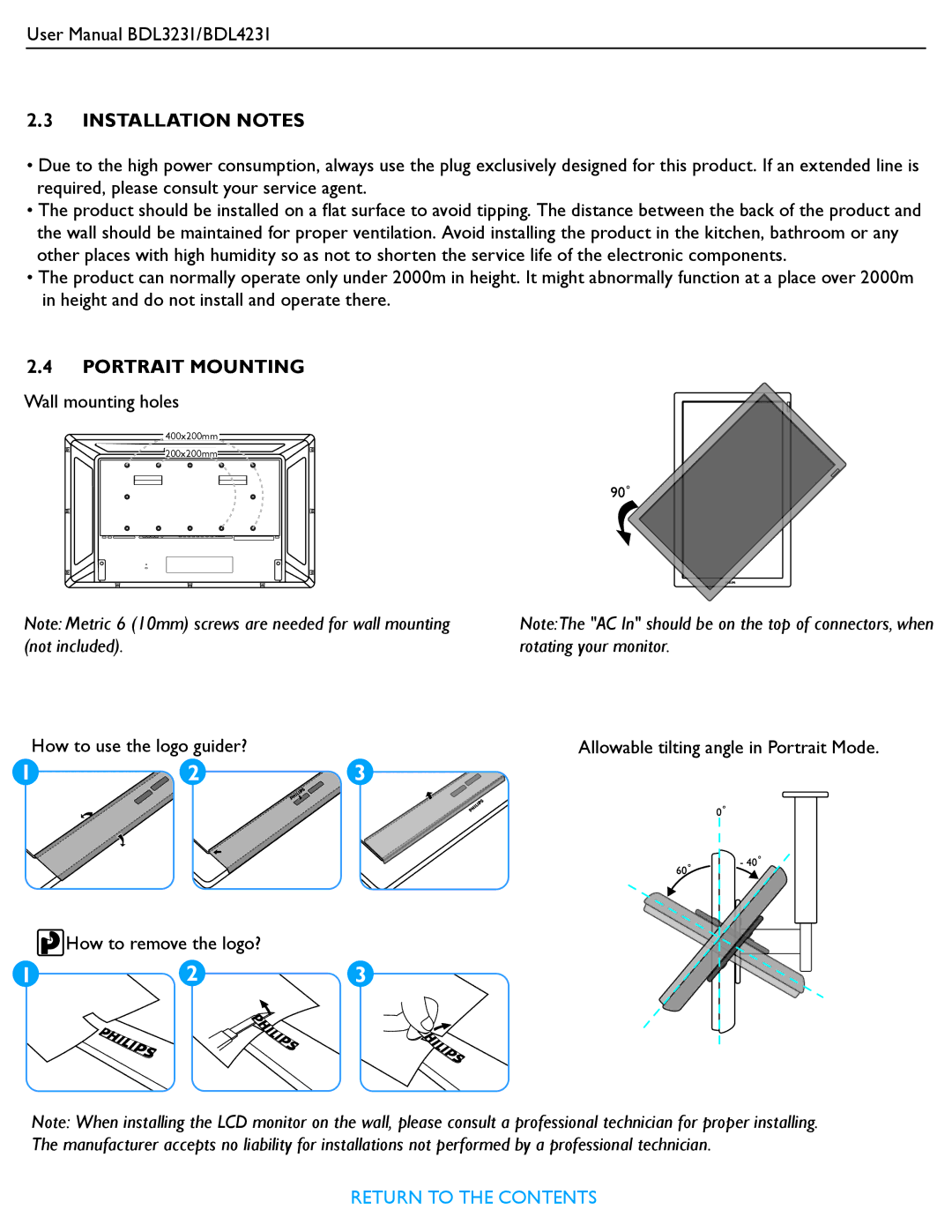User Manual BDL3231/BDL4231
2.3INSTALLATION NOTES
•Due to the high power consumption, always use the plug exclusively designed for this product. If an extended line is required, please consult your service agent.
•The product should be installed on a flat surface to avoid tipping. The distance between the back of the product and the wall should be maintained for proper ventilation. Avoid installing the product in the kitchen, bathroom or any other places with high humidity so as not to shorten the service life of the electronic components.
•The product can normally operate only under 2000m in height. It might abnormally function at a place over 2000m in height and do not install and operate there.
2.4PORTRAIT MOUNTING
Wall mounting holes
400x200mm
200x200mm
Note: Metric 6 (10mm) screws are needed for wall mounting (not included).
Note:The "AC In" should be on the top of connectors, when rotating your monitor.
How to use the logo guider? | Allowable tilting angle in Portrait Mode. | |
1 | 2 | 3 |
![]() How to remove the logo?
How to remove the logo?
1 | 2 | 3 |
Note: When installing the LCD monitor on the wall, please consult a professional technician for proper installing. The manufacturer accepts no liability for installations not performed by a professional technician.