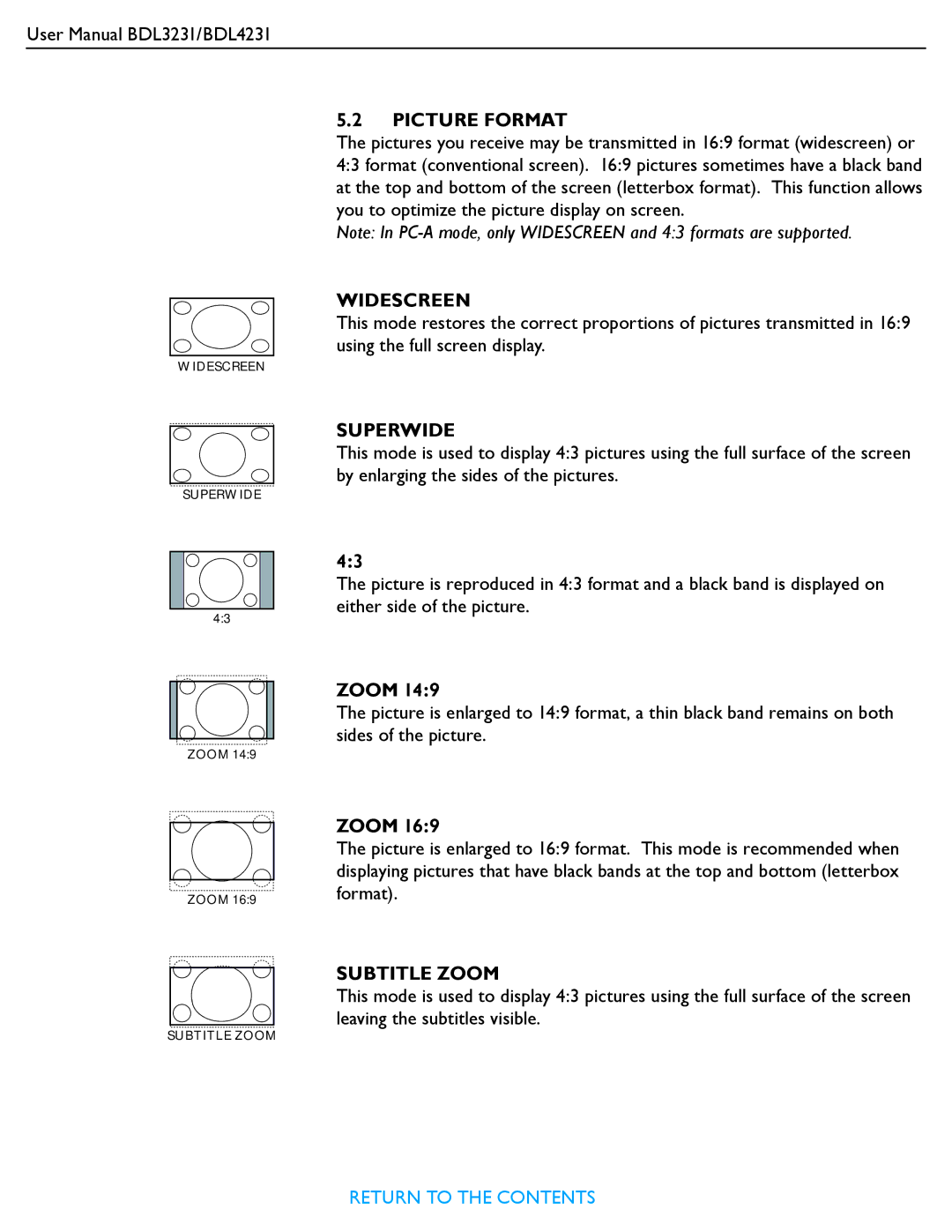User Manual BDL3231/BDL4231
WIDESCREEN
SUPERWIDE
4:3
ZOOM 14:9
ZOOM 16:9
SUBTITLE ZOOM
5.2PICTURE FORMAT
The pictures you receive may be transmitted in 16:9 format (widescreen) or 4:3 format (conventional screen). 16:9 pictures sometimes have a black band at the top and bottom of the screen (letterbox format). This function allows you to optimize the picture display on screen.
Note: In
WIDESCREEN
This mode restores the correct proportions of pictures transmitted in 16:9 using the full screen display.
SUPERWIDE
This mode is used to display 4:3 pictures using the full surface of the screen by enlarging the sides of the pictures.
4:3
The picture is reproduced in 4:3 format and a black band is displayed on either side of the picture.
ZOOM 14:9
The picture is enlarged to 14:9 format, a thin black band remains on both sides of the picture.
ZOOM 16:9
The picture is enlarged to 16:9 format. This mode is recommended when displaying pictures that have black bands at the top and bottom (letterbox format).
SUBTITLE ZOOM
This mode is used to display 4:3 pictures using the full surface of the screen leaving the subtitles visible.