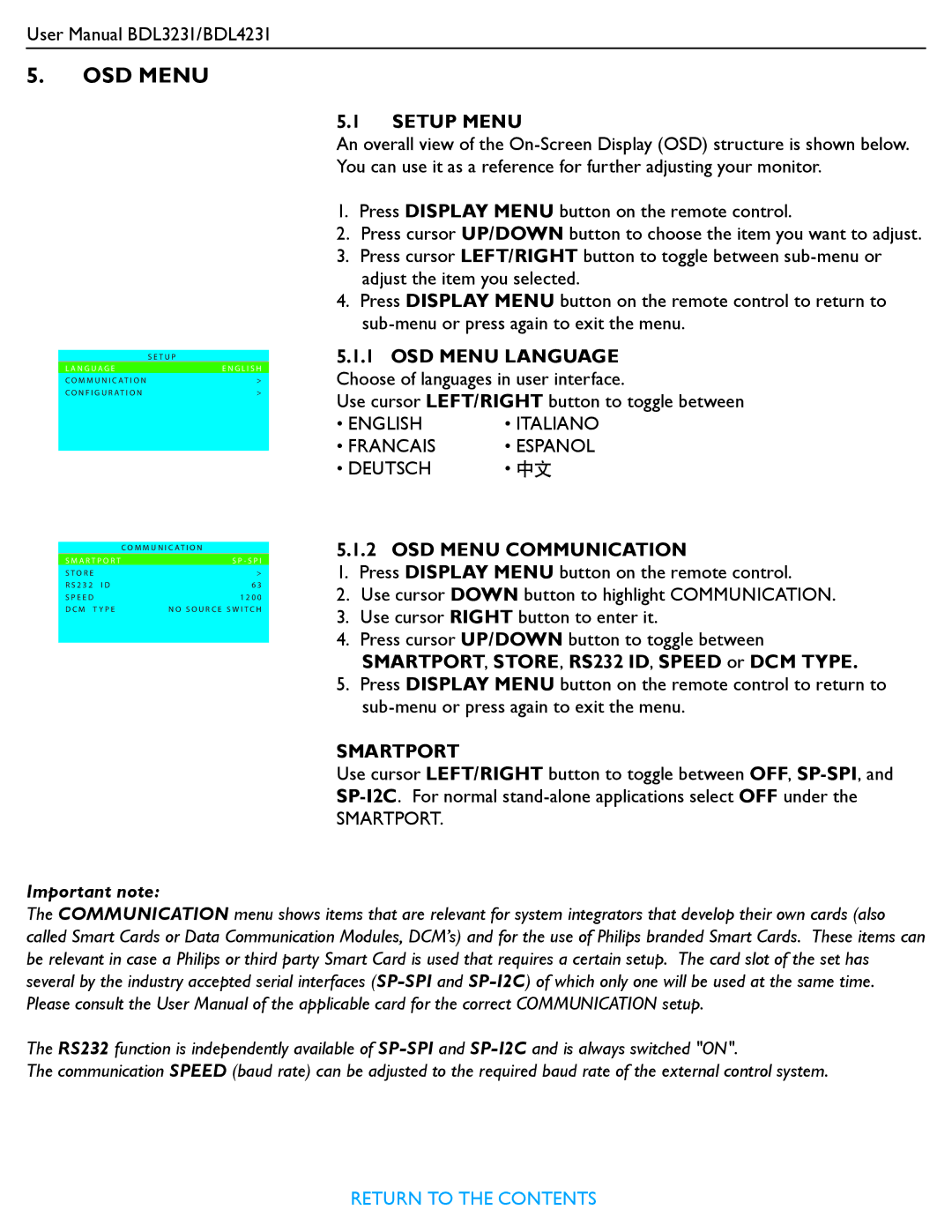User Manual BDL3231/BDL4231
5.OSD MENU
| S E T U P |
L A N G U A G E | E N G L I S H |
C O M M U N I C A T I O N | > |
C O N F I G U R A T I O N | > |
5.1SETUP MENU
An overall view of the
1.Press DISPLAY MENU button on the remote control.
2.Press cursor UP/DOWN button to choose the item you want to adjust.
3.Press cursor LEFT/RIGHT button to toggle between
4.Press DISPLAY MENU button on the remote control to return to
5.1.1OSD MENU LANGUAGE Choose of languages in user interface.
Use cursor LEFT/RIGHT button to toggle between
• ENGLISH | • ITALIANO |
• FRANCAIS | • ESPANOL |
• DEUTSCH | • 中文 |
| C O M M U N I C AT I O N |
S M A R T P O R T | S P - S P I |
S T O R E | > |
R S 2 3 2 I D | 6 3 |
S P E E D | 1 2 0 0 |
D C M T Y P E | N O S O U R C E S W I T C H |
5.1.2 OSD MENU COMMUNICATION
1.Press DISPLAY MENU button on the remote control.
2.Use cursor DOWN button to highlight COMMUNICATION.
3.Use cursor RIGHT button to enter it.
4.Press cursor UP/DOWN button to toggle between SMARTPORT, STORE, RS232 ID, SPEED or DCM TYPE.
5.Press DISPLAY MENU button on the remote control to return to
SMARTPORT
Use cursor LEFT/RIGHT button to toggle between OFF,
SMARTPORT.
Important note:
The COMMUNICATION menu shows items that are relevant for system integrators that develop their own cards (also called Smart Cards or Data Communication Modules, DCM’s) and for the use of Philips branded Smart Cards. These items can be relevant in case a Philips or third party Smart Card is used that requires a certain setup. The card slot of the set has several by the industry accepted serial interfaces
The RS232 function is independently available of
The communication SPEED (baud rate) can be adjusted to the required baud rate of the external control system.