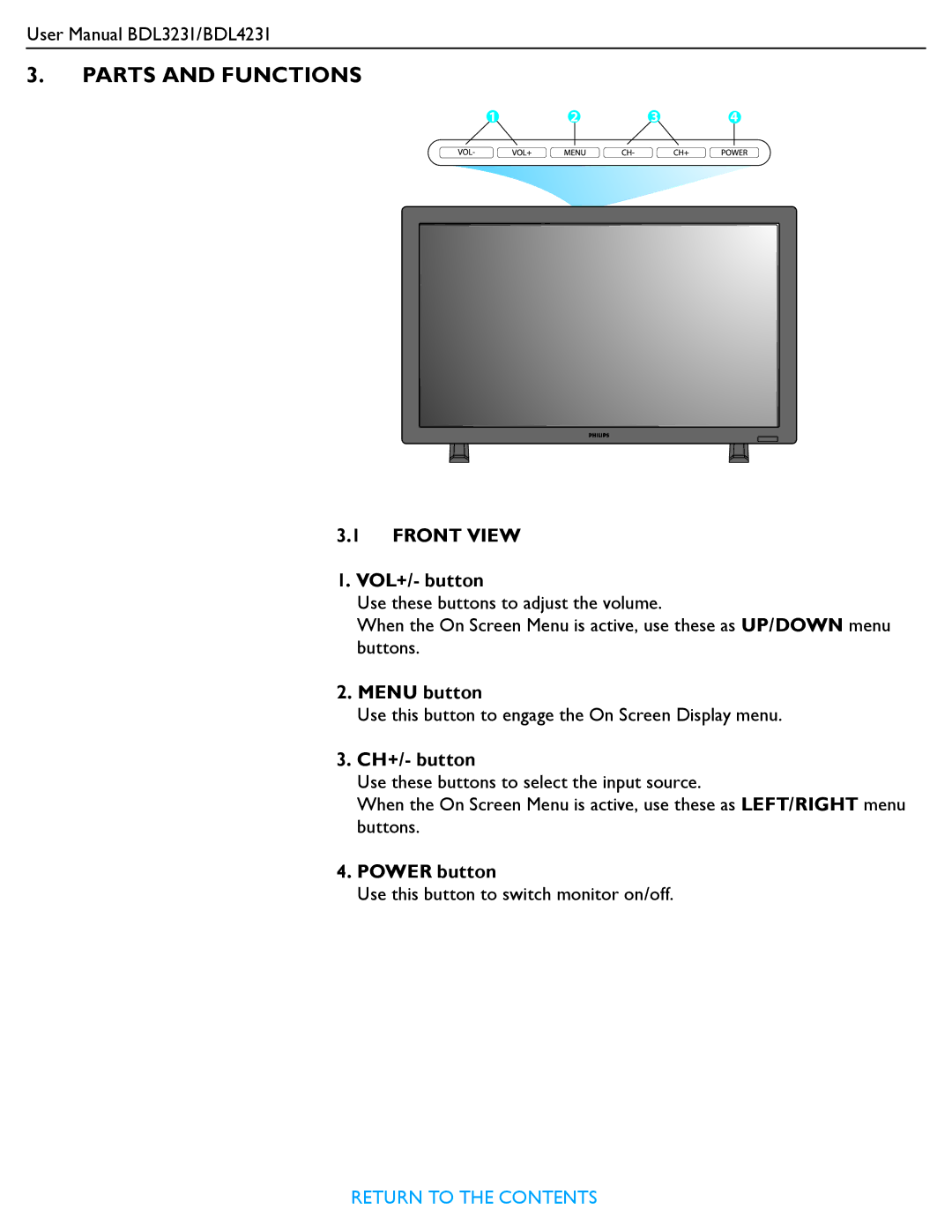User Manual BDL3231/BDL4231
3.PARTS AND FUNCTIONS
1 | 2 | 3 | 4 |
3.1FRONT VIEW
1.VOL+/- button
Use these buttons to adjust the volume.
When the On Screen Menu is active, use these as UP/DOWN menu buttons.
2.MENU button
Use this button to engage the On Screen Display menu.
3.CH+/- button
Use these buttons to select the input source.
When the On Screen Menu is active, use these as LEFT/RIGHT menu buttons.
4.POWER button
Use this button to switch monitor on/off.