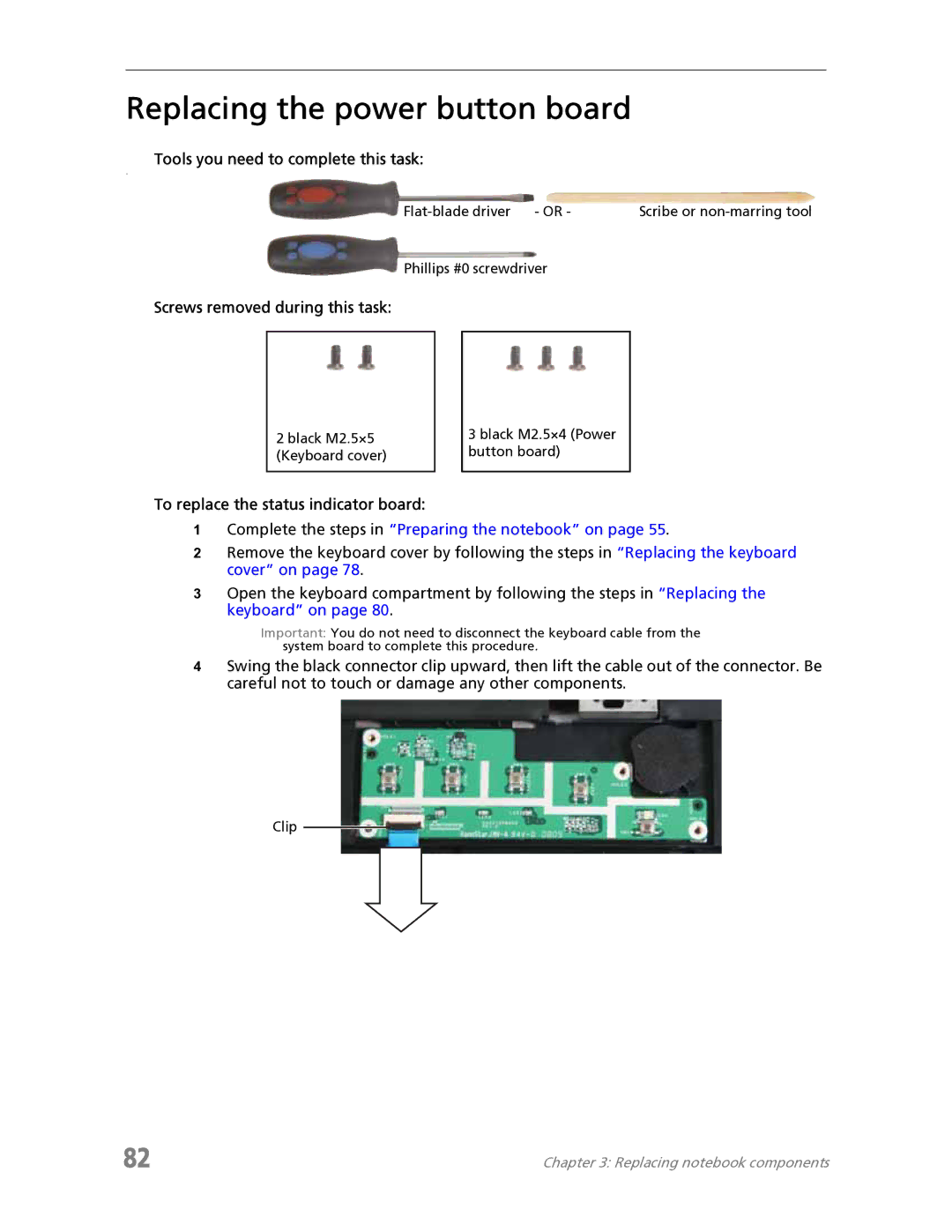Replacing the power button board
Tools you need to complete this task:
v
Scribe or |
Phillips #0 screwdriver
Screws removed during this task:
2 black M2.5×5 (Keyboard cover)
3 black M2.5×4 (Power button board)
To replace the status indicator board:
1Complete the steps in “Preparing the notebook” on page 55.
2Remove the keyboard cover by following the steps in “Replacing the keyboard cover” on page 78.
3Open the keyboard compartment by following the steps in “Replacing the keyboard” on page 80.
Important: You do not need to disconnect the keyboard cable from the system board to complete this procedure.
4Swing the black connector clip upward, then lift the cable out of the connector. Be careful not to touch or damage any other components.
Clip
82 | Chapter 3: Replacing notebook components |