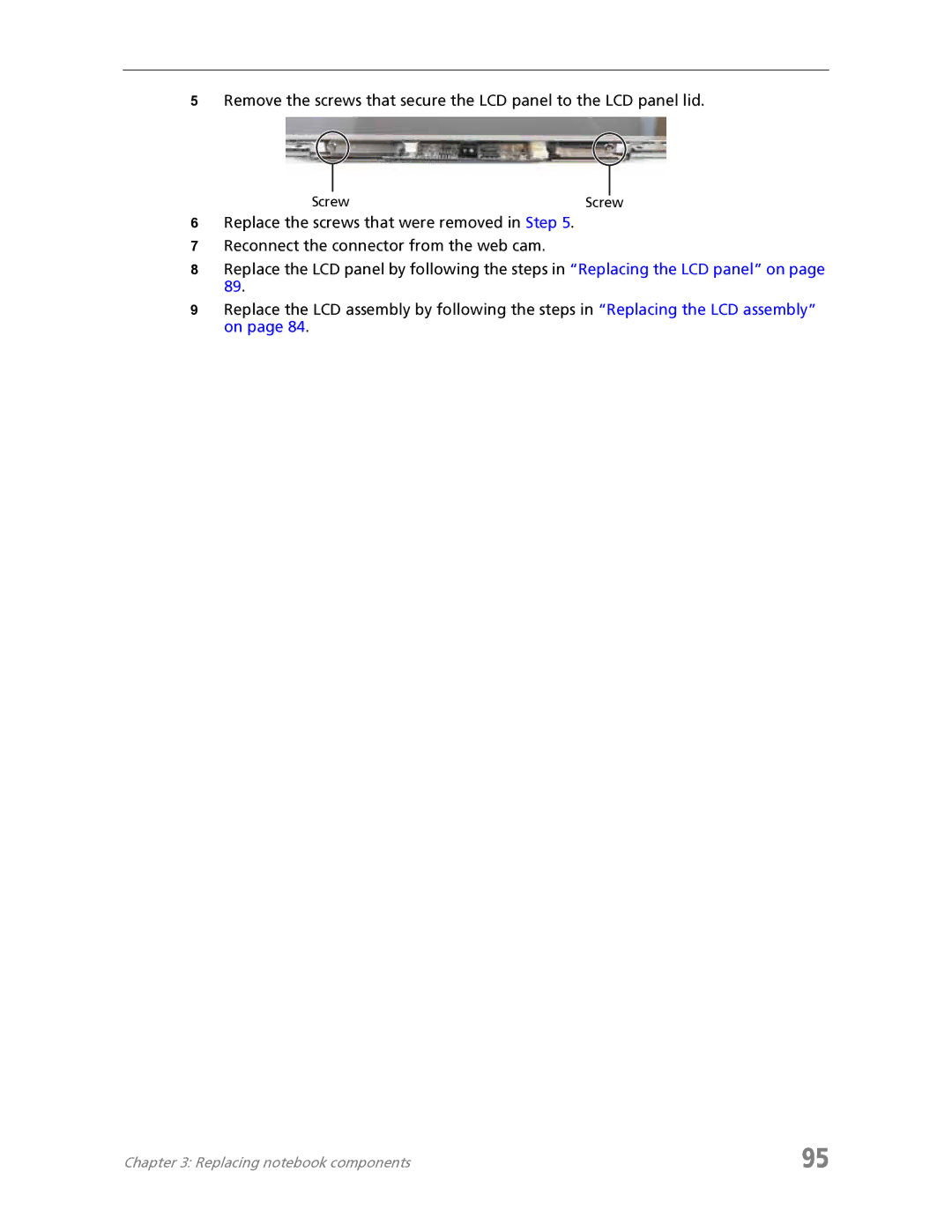5Remove the screws that secure the LCD panel to the LCD panel lid.
Screw | Screw |
6Replace the screws that were removed in Step 5.
7Reconnect the connector from the web cam.
8Replace the LCD panel by following the steps in “Replacing the LCD panel” on page 89.
9Replace the LCD assembly by following the steps in “Replacing the LCD assembly” on page 84.
Chapter 3: Replacing notebook components | 95 |