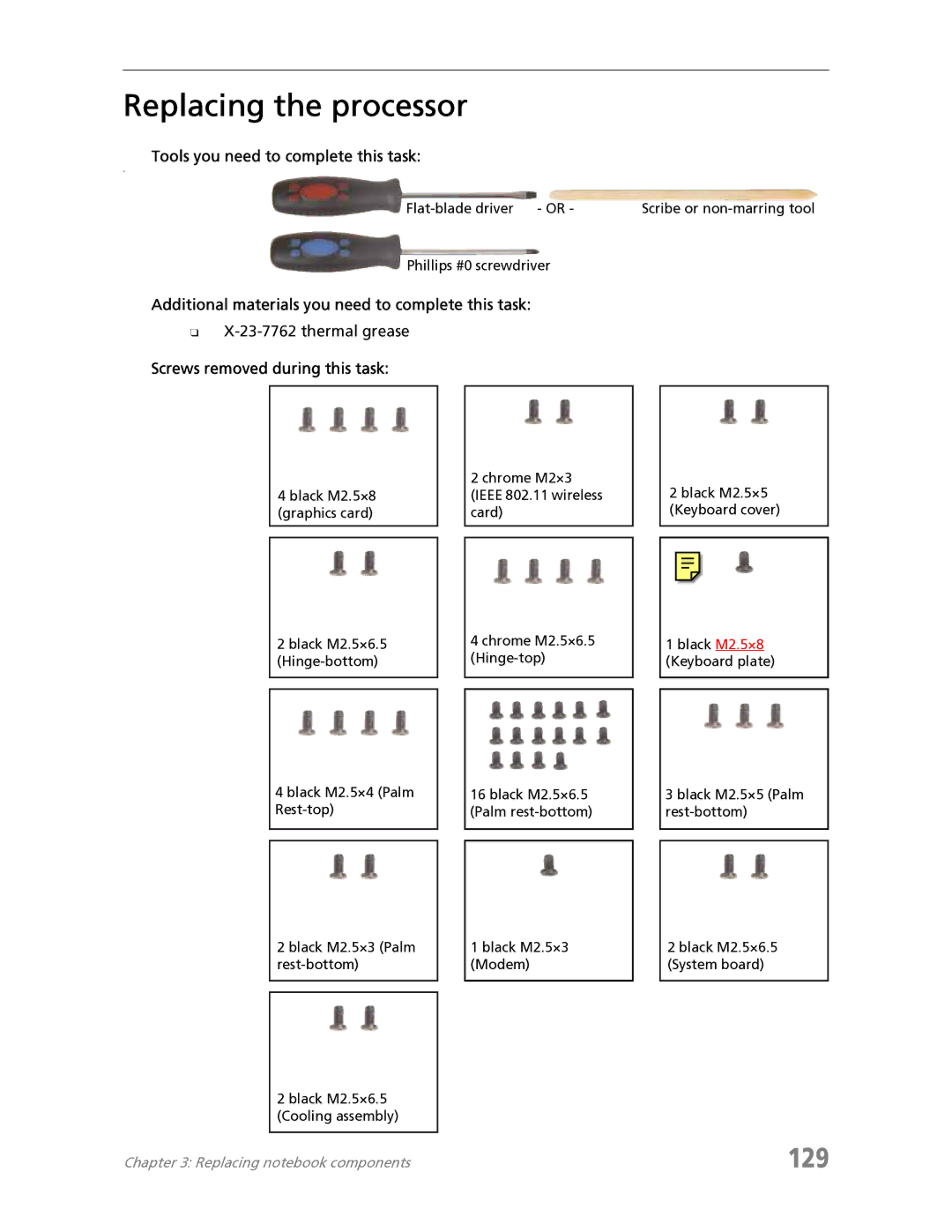Replacing the processor
Tools you need to complete this task:
v
Scribe or |
Phillips #0 screwdriver
Additional materials you need to complete this task:
❑
Screws removed during this task:
4 black M2.5×8 (graphics card)
2 black M2.5×6.5
4 black M2.5×4 (Palm
2 black M2.5×3 (Palm
2 black M2.5×6.5 (Cooling assembly)
2 chrome M2×3 (IEEE 802.11 wireless card)
4 chrome M2.5×6.5
16 black M2.5×6.5 (Palm
1 black M2.5×3 (Modem)
2 black M2.5×5 (Keyboard cover)
1 black M2.5×8 (Keyboard plate)
3 black M2.5×5 (Palm
2 black M2.5×6.5 (System board)
Chapter 3: Replacing notebook components | 129 |