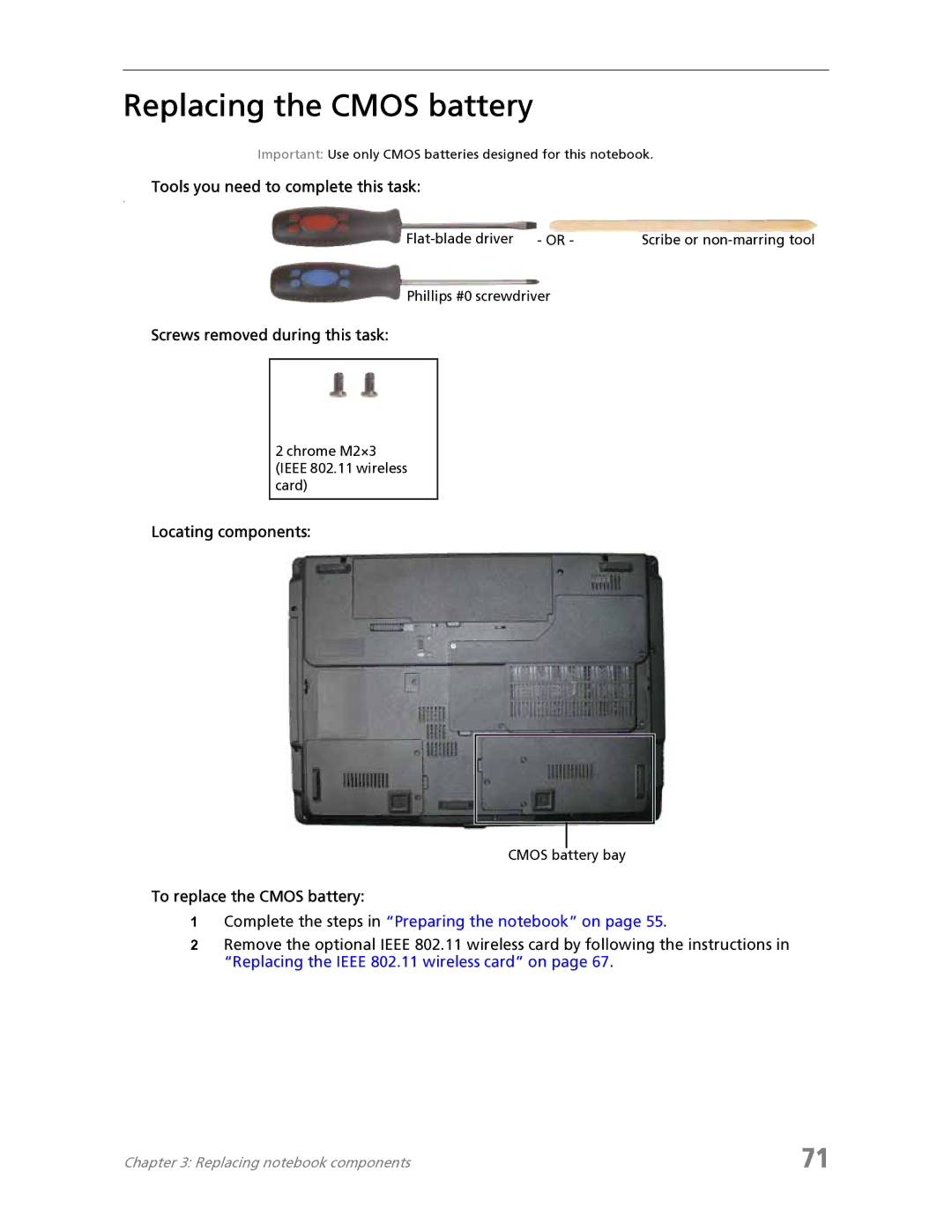Replacing the CMOS battery
Important: Use only CMOS batteries designed for this notebook.
Tools you need to complete this task:
v
Scribe or |
Phillips #0 screwdriver
Screws removed during this task:
2 chrome M2×3 (IEEE 802.11 wireless card)
Locating components:
CMOS battery bay
To replace the CMOS battery:
1Complete the steps in “Preparing the notebook” on page 55.
2Remove the optional IEEE 802.11 wireless card by following the instructions in “Replacing the IEEE 802.11 wireless card” on page 67.
Chapter 3: Replacing notebook components | 71 |