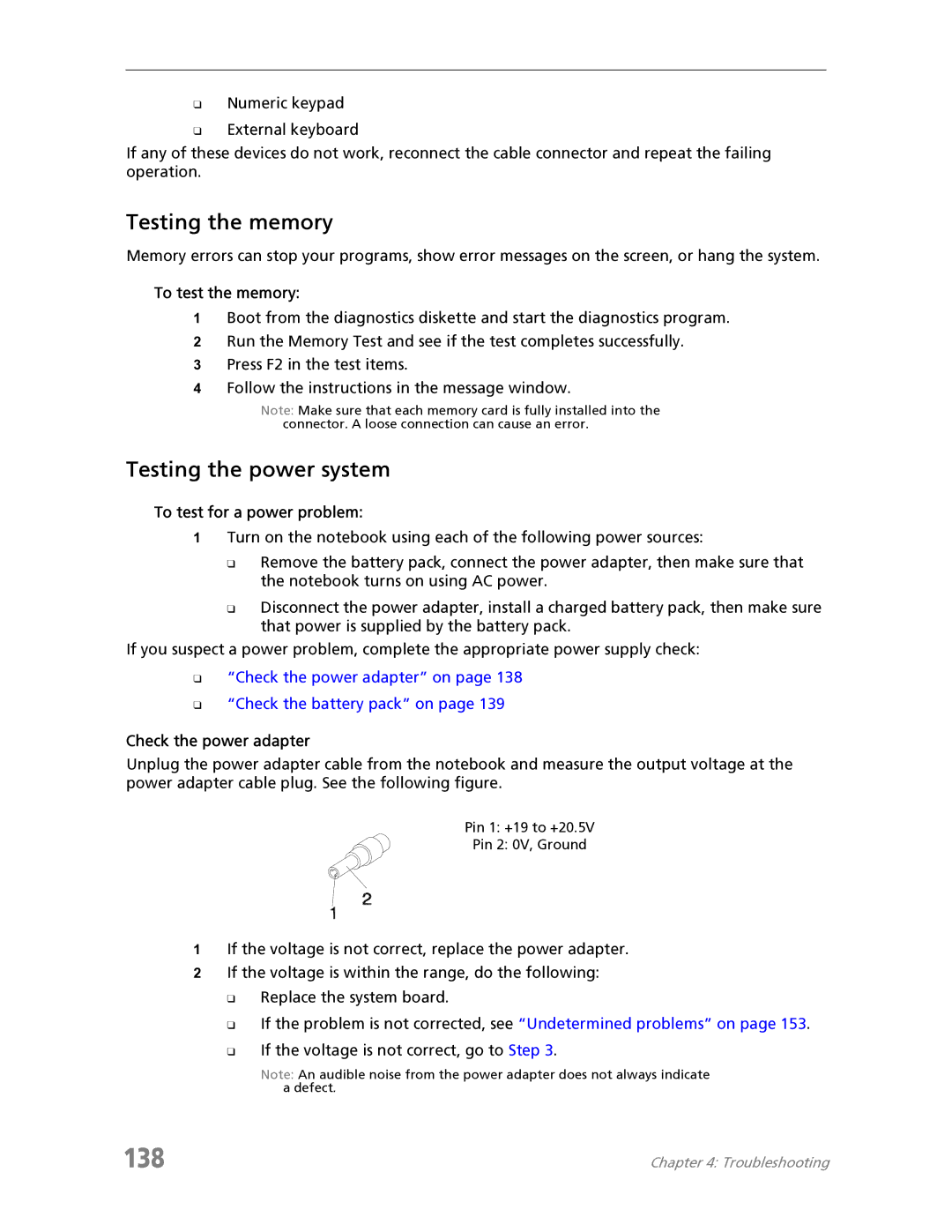❑Numeric keypad
❑External keyboard
If any of these devices do not work, reconnect the cable connector and repeat the failing operation.
Testing the memory
Memory errors can stop your programs, show error messages on the screen, or hang the system.
To test the memory:
1Boot from the diagnostics diskette and start the diagnostics program.
2Run the Memory Test and see if the test completes successfully.
3Press F2 in the test items.
4Follow the instructions in the message window.
Note: Make sure that each memory card is fully installed into the connector. A loose connection can cause an error.
Testing the power system
To test for a power problem:
1Turn on the notebook using each of the following power sources:
❑Remove the battery pack, connect the power adapter, then make sure that the notebook turns on using AC power.
❑Disconnect the power adapter, install a charged battery pack, then make sure that power is supplied by the battery pack.
If you suspect a power problem, complete the appropriate power supply check:
❑“Check the power adapter” on page 138
❑“Check the battery pack” on page 139
Check the power adapter
Unplug the power adapter cable from the notebook and measure the output voltage at the power adapter cable plug. See the following figure.
Pin 1: +19 to +20.5V
Pin 2: 0V, Ground
1If the voltage is not correct, replace the power adapter.
2If the voltage is within the range, do the following:
❑Replace the system board.
❑If the problem is not corrected, see “Undetermined problems” on page 153.
❑If the voltage is not correct, go to Step 3.
Note: An audible noise from the power adapter does not always indicate a defect.
138 | Chapter 4: Troubleshooting |