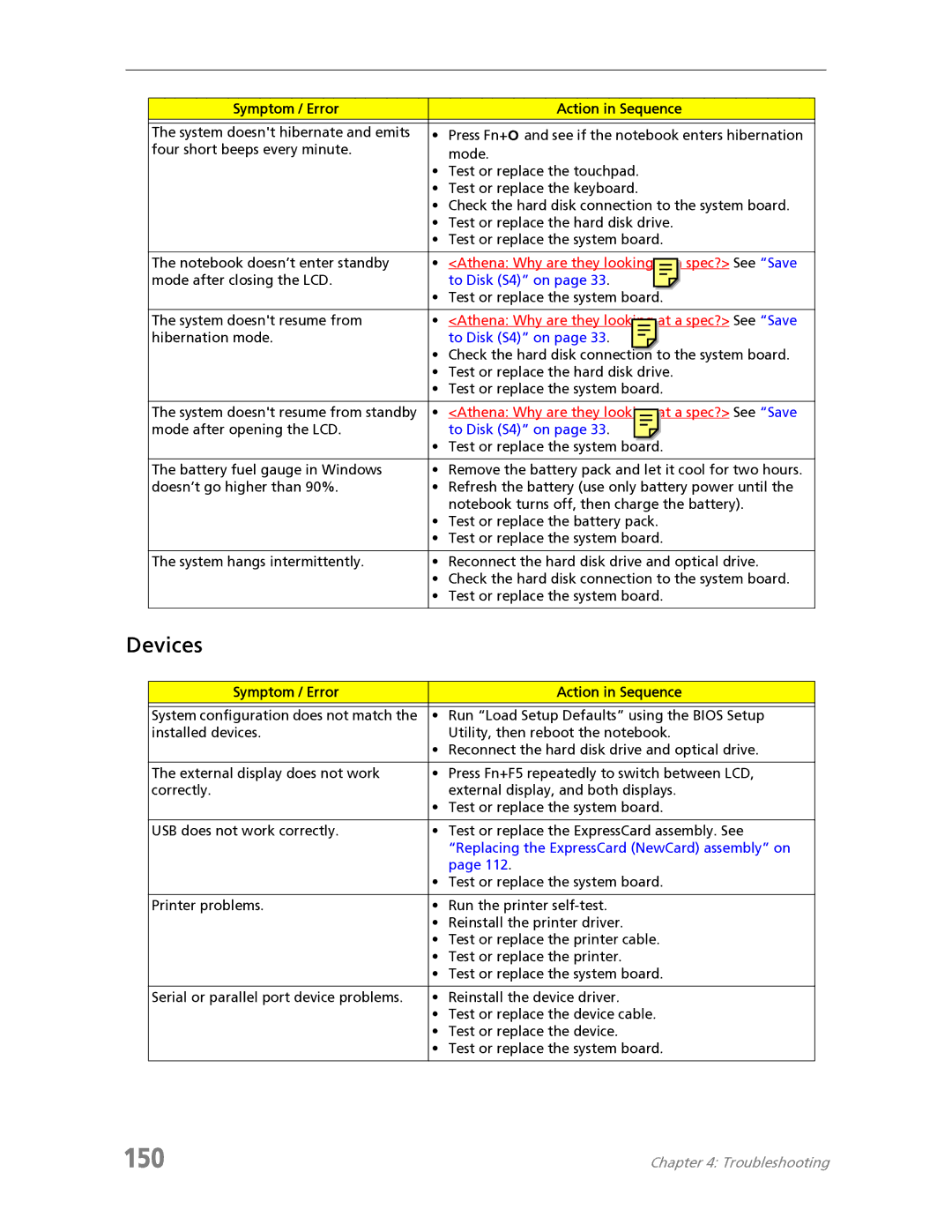| Symptom / Error | Action in Sequence |
|
|
|
| The system doesn't hibernate and emits | • Press Fn+o and see if the notebook enters hibernation |
| four short beeps every minute. | mode. |
|
| |
|
| • Test or replace the touchpad. |
|
| • Test or replace the keyboard. |
|
| • Check the hard disk connection to the system board. |
|
| • Test or replace the hard disk drive. |
|
| • Test or replace the system board. |
|
|
|
| The notebook doesn’t enter standby | • <Athena: Why are they looking at a spec?> See “Save |
| mode after closing the LCD. | to Disk (S4)” on page 33. |
|
| • Test or replace the system board. |
|
|
|
| The system doesn't resume from | • <Athena: Why are they looking at a spec?> See “Save |
| hibernation mode. | to Disk (S4)” on page 33. |
|
| • Check the hard disk connection to the system board. |
|
| • Test or replace the hard disk drive. |
|
| • Test or replace the system board. |
|
|
|
| The system doesn't resume from standby | • <Athena: Why are they looking at a spec?> See “Save |
| mode after opening the LCD. | to Disk (S4)” on page 33. |
|
| • Test or replace the system board. |
|
|
|
| The battery fuel gauge in Windows | • Remove the battery pack and let it cool for two hours. |
| doesn’t go higher than 90%. | • Refresh the battery (use only battery power until the |
|
| notebook turns off, then charge the battery). |
|
| • Test or replace the battery pack. |
|
| • Test or replace the system board. |
|
|
|
| The system hangs intermittently. | • Reconnect the hard disk drive and optical drive. |
|
| • Check the hard disk connection to the system board. |
|
| • Test or replace the system board. |
|
|
|
Devices |
| |
|
|
|
| Symptom / Error | Action in Sequence |
|
|
|
| System configuration does not match the | • Run “Load Setup Defaults” using the BIOS Setup |
| installed devices. | Utility, then reboot the notebook. |
|
| • Reconnect the hard disk drive and optical drive. |
|
|
|
| The external display does not work | • Press Fn+F5 repeatedly to switch between LCD, |
| correctly. | external display, and both displays. |
|
| • Test or replace the system board. |
|
|
|
| USB does not work correctly. | • Test or replace the ExpressCard assembly. See |
|
| “Replacing the ExpressCard (NewCard) assembly” on |
|
| page 112. |
|
| • Test or replace the system board. |
|
|
|
| Printer problems. | • Run the printer |
|
| • Reinstall the printer driver. |
|
| • Test or replace the printer cable. |
|
| • Test or replace the printer. |
|
| • Test or replace the system board. |
|
|
|
| Serial or parallel port device problems. | • Reinstall the device driver. |
|
| • Test or replace the device cable. |
|
| • Test or replace the device. |
|
| • Test or replace the system board. |
|
|
|
150 | Chapter 4: Troubleshooting |