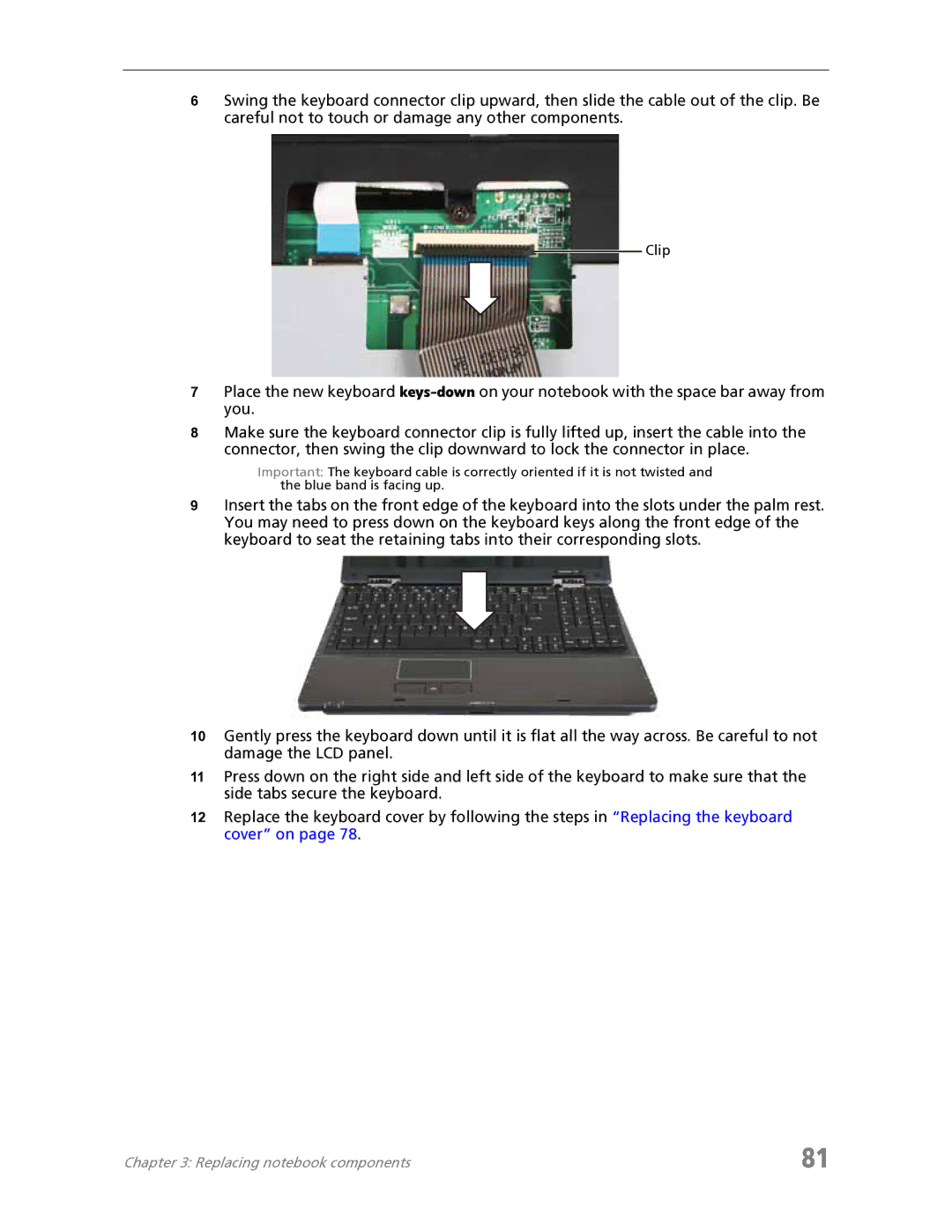6Swing the keyboard connector clip upward, then slide the cable out of the clip. Be careful not to touch or damage any other components.
Clip
7Place the new keyboard
8Make sure the keyboard connector clip is fully lifted up, insert the cable into the connector, then swing the clip downward to lock the connector in place.
Important: The keyboard cable is correctly oriented if it is not twisted and the blue band is facing up.
9Insert the tabs on the front edge of the keyboard into the slots under the palm rest. You may need to press down on the keyboard keys along the front edge of the keyboard to seat the retaining tabs into their corresponding slots.
10Gently press the keyboard down until it is flat all the way across. Be careful to not damage the LCD panel.
11Press down on the right side and left side of the keyboard to make sure that the side tabs secure the keyboard.
12Replace the keyboard cover by following the steps in “Replacing the keyboard cover” on page 78.
Chapter 3: Replacing notebook components | 81 |