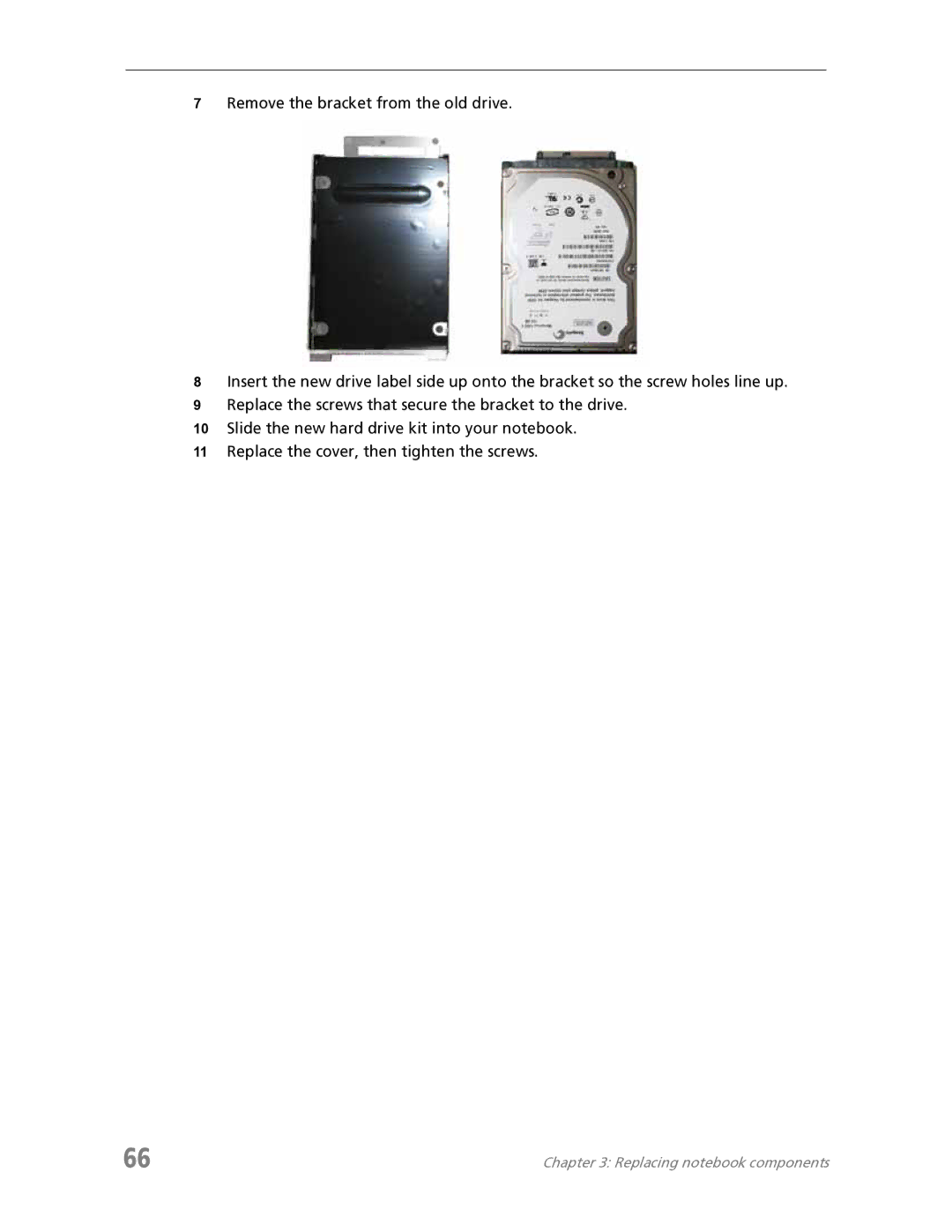7Remove the bracket from the old drive.
8Insert the new drive label side up onto the bracket so the screw holes line up.
9Replace the screws that secure the bracket to the drive.
10Slide the new hard drive kit into your notebook.
11Replace the cover, then tighten the screws.
66 | Chapter 3: Replacing notebook components |