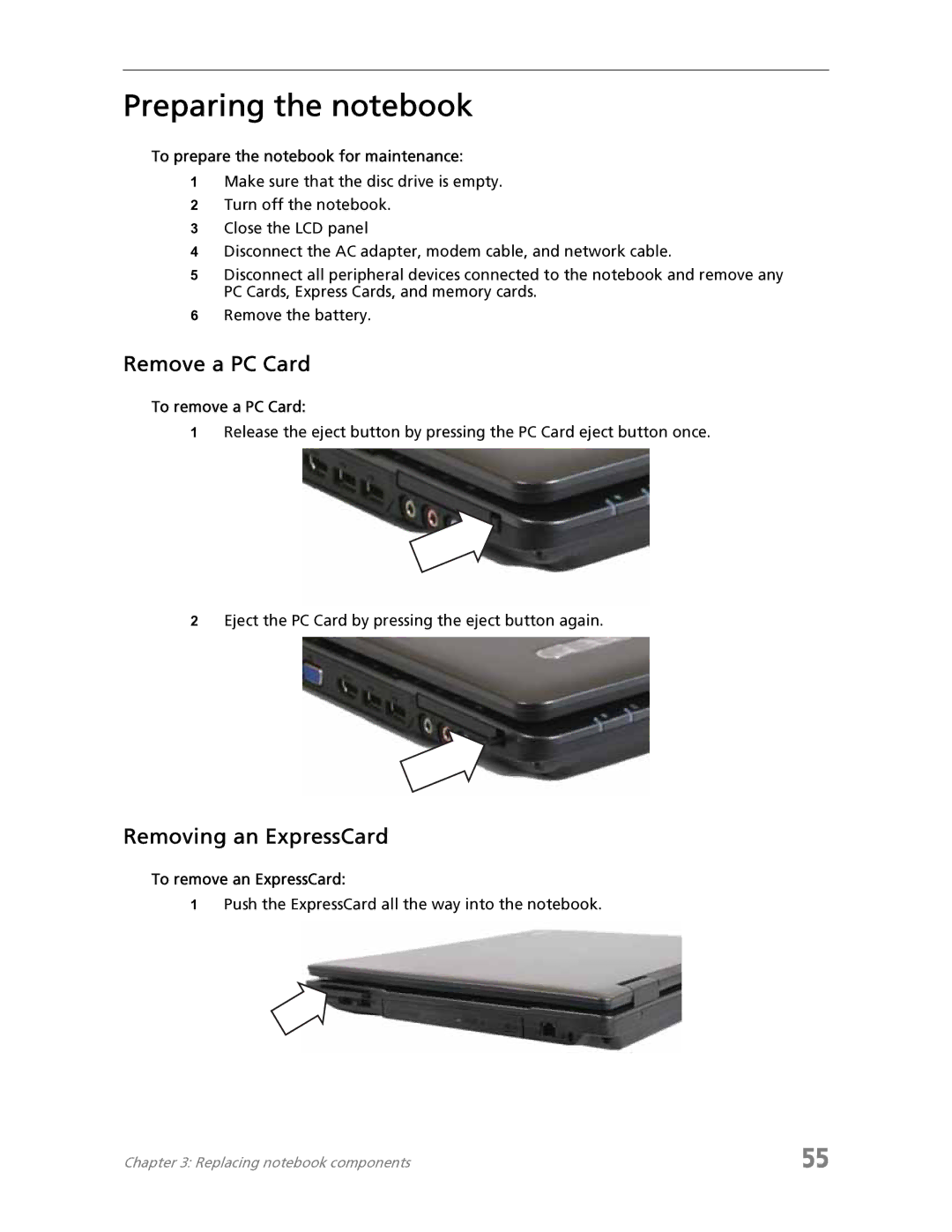Preparing the notebook
To prepare the notebook for maintenance:
1Make sure that the disc drive is empty.
2Turn off the notebook.
3Close the LCD panel
4Disconnect the AC adapter, modem cable, and network cable.
5Disconnect all peripheral devices connected to the notebook and remove any PC Cards, Express Cards, and memory cards.
6Remove the battery.
Remove a PC Card
To remove a PC Card:
1Release the eject button by pressing the PC Card eject button once.
2Eject the PC Card by pressing the eject button again.
Removing an ExpressCard
To remove an ExpressCard:
1Push the ExpressCard all the way into the notebook.
Chapter 3: Replacing notebook components | 55 |