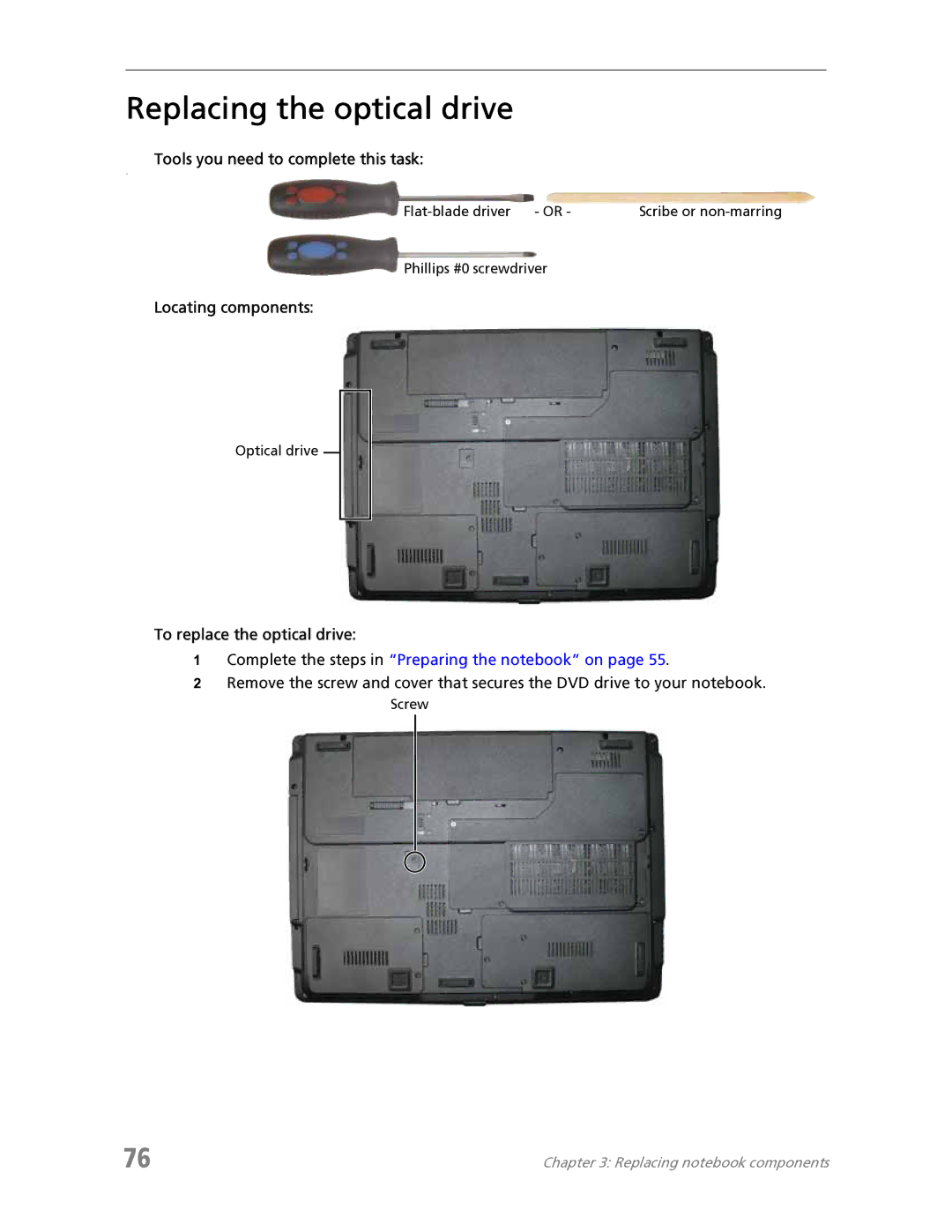Replacing the optical drive
Tools you need to complete this task:
v
Scribe or |
Phillips #0 screwdriver
Locating components:
Optical drive
To replace the optical drive:
1Complete the steps in “Preparing the notebook” on page 55.
2Remove the screw and cover that secures the DVD drive to your notebook.
Screw
76 | Chapter 3: Replacing notebook components |