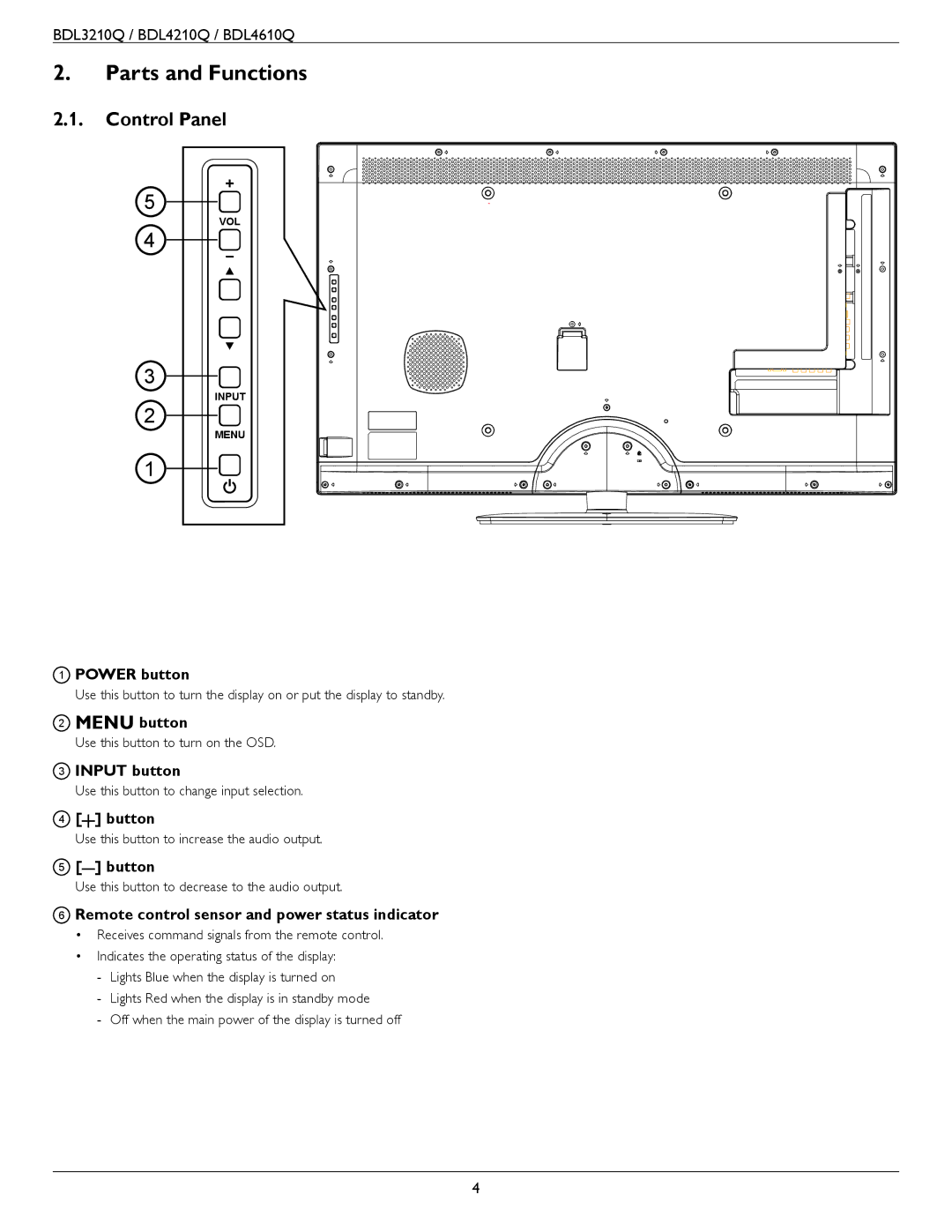BDL3210Q / BDL4210Q / BDL4610Q
2.Parts and Functions
2.1.Control Panel
5
4
3
2
1
VOL
INPUT
MENU
1POWER button
Use this button to turn the display on or put the display to standby.
2MENU button
Use this button to turn on the OSD.
3INPUT button
Use this button to change input selection.
4[![]() ] button
] button
Use this button to increase the audio output.
5[ ] button
Use this button to decrease to the audio output.
6Remote control sensor and power status indicator
•Receives command signals from the remote control.
•Indicates the operating status of the display:
4