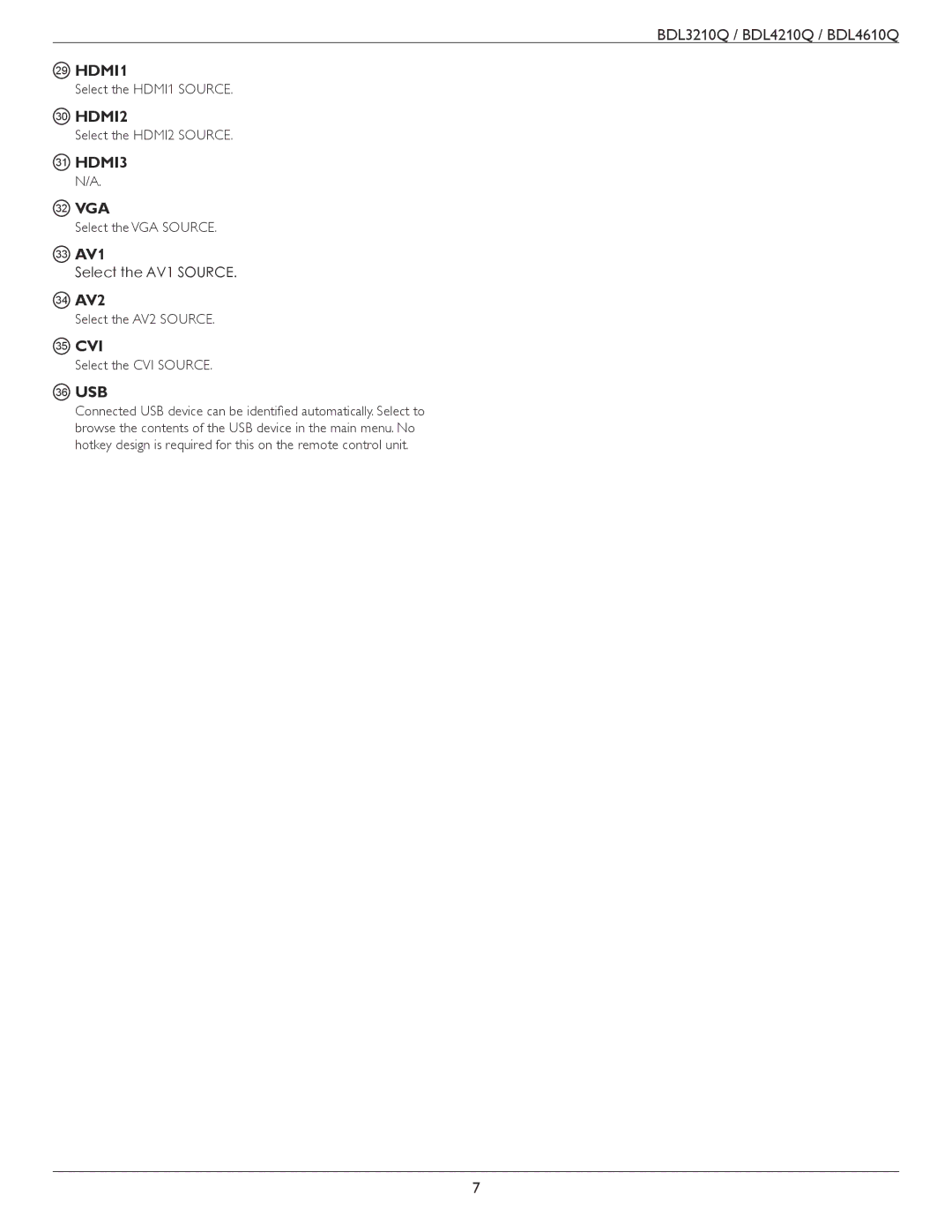BDL3210Q / BDL4210Q / BDL4610Q
29HDMI1
Select the HDMI1 SOURCE.
30HDMI2
Select the HDMI2 SOURCE.
31HDMI3
N/A.
32VGA
Select the VGA SOURCE.
33AV1
Select the AV1 SOURCE.
34AV2
Select the AV2 SOURCE.
35CVI
Select the CVI SOURCE.
36USB
Connected USB device can be identified automatically. Select to browse the contents of the USB device in the main menu. No hotkey design is required for this on the remote control unit.
7