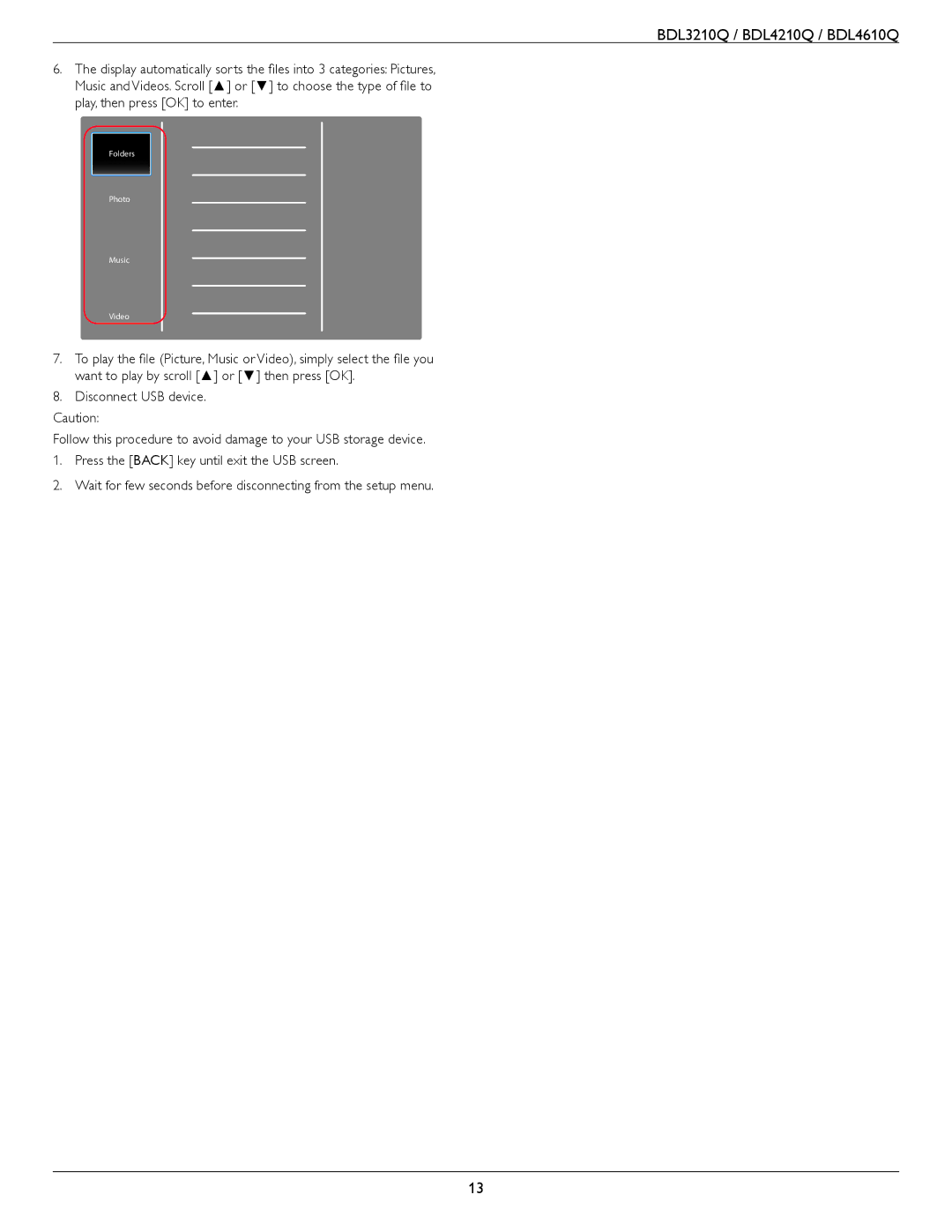BDL3210Q / BDL4210Q / BDL4610Q
6.The display automatically sorts the files into 3 categories: Pictures, Music and Videos. Scroll [▲] or [▼] to choose the type of file to play, then press [OK] to enter.
Folders
Photo
Music
Video
7.To play the file (Picture, Music or Video), simply select the file you want to play by scroll [▲] or [▼] then press [OK].
8.Disconnect USB device.
Caution:
Follow this procedure to avoid damage to your USB storage device.
1.Press the [BACK] key until exit the USB screen.
2.Wait for few seconds before disconnecting from the setup menu.
13