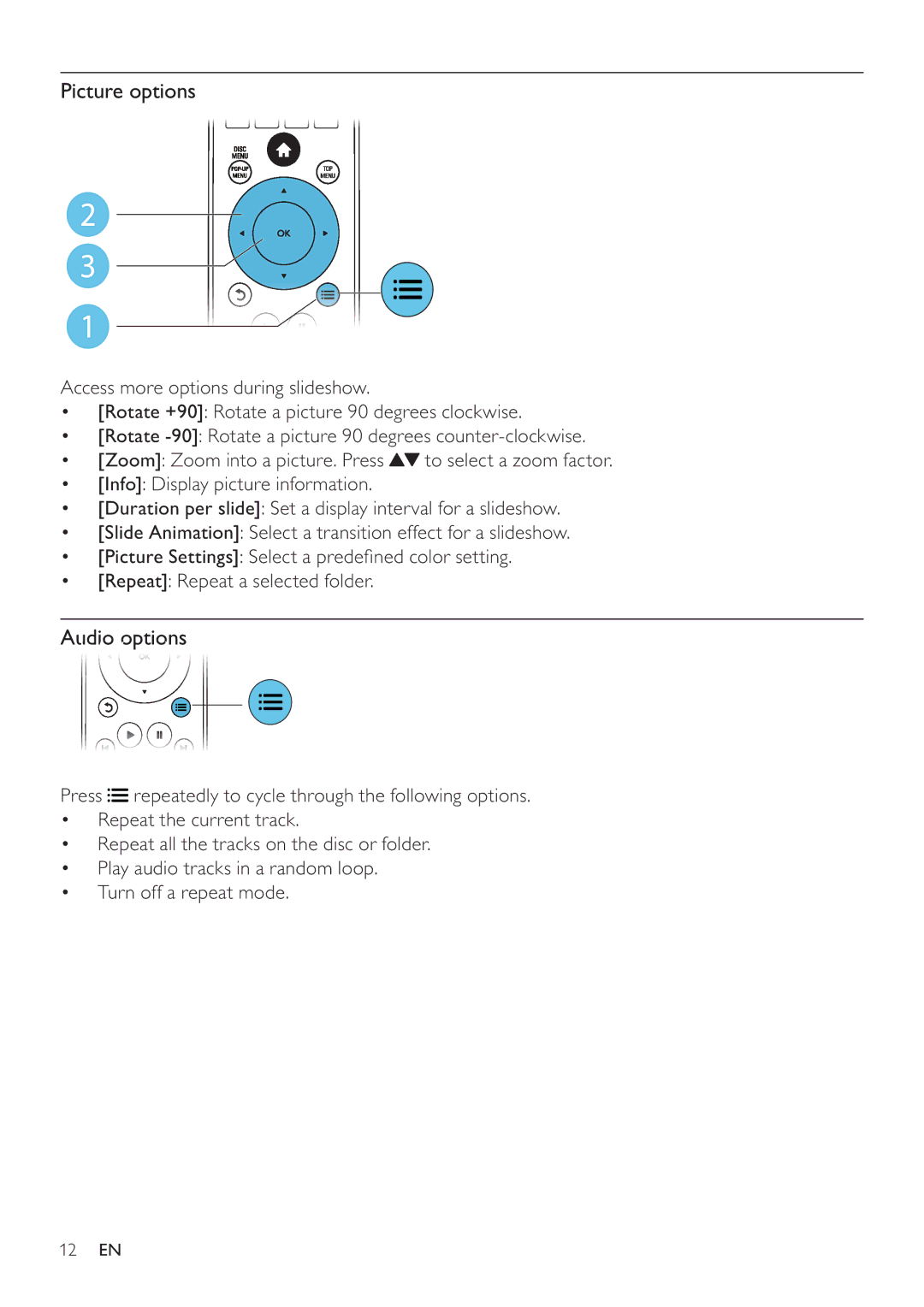Picture options
2
3
1
Access more options during slideshow.
•[Rotate +90]: Rotate a picture 90 degrees clockwise.
•[Rotate
•[Zoom]: Zoom into a picture. Press ![]() to select a zoom factor.
to select a zoom factor.
•[Info]: Display picture information.
•[Duration per slide]: Set a display interval for a slideshow.
•[Slide Animation]: Select a transition effect for a slideshow.
•[Picture Settings]: Select a predefined color setting.
•[Repeat]: Repeat a selected folder.
Audio options
Press ![]() repeatedly to cycle through the following options.
repeatedly to cycle through the following options.
•Repeat the current track.
•Repeat all the tracks on the disc or folder.
•Play audio tracks in a random loop.
•Turn off a repeat mode.
12EN