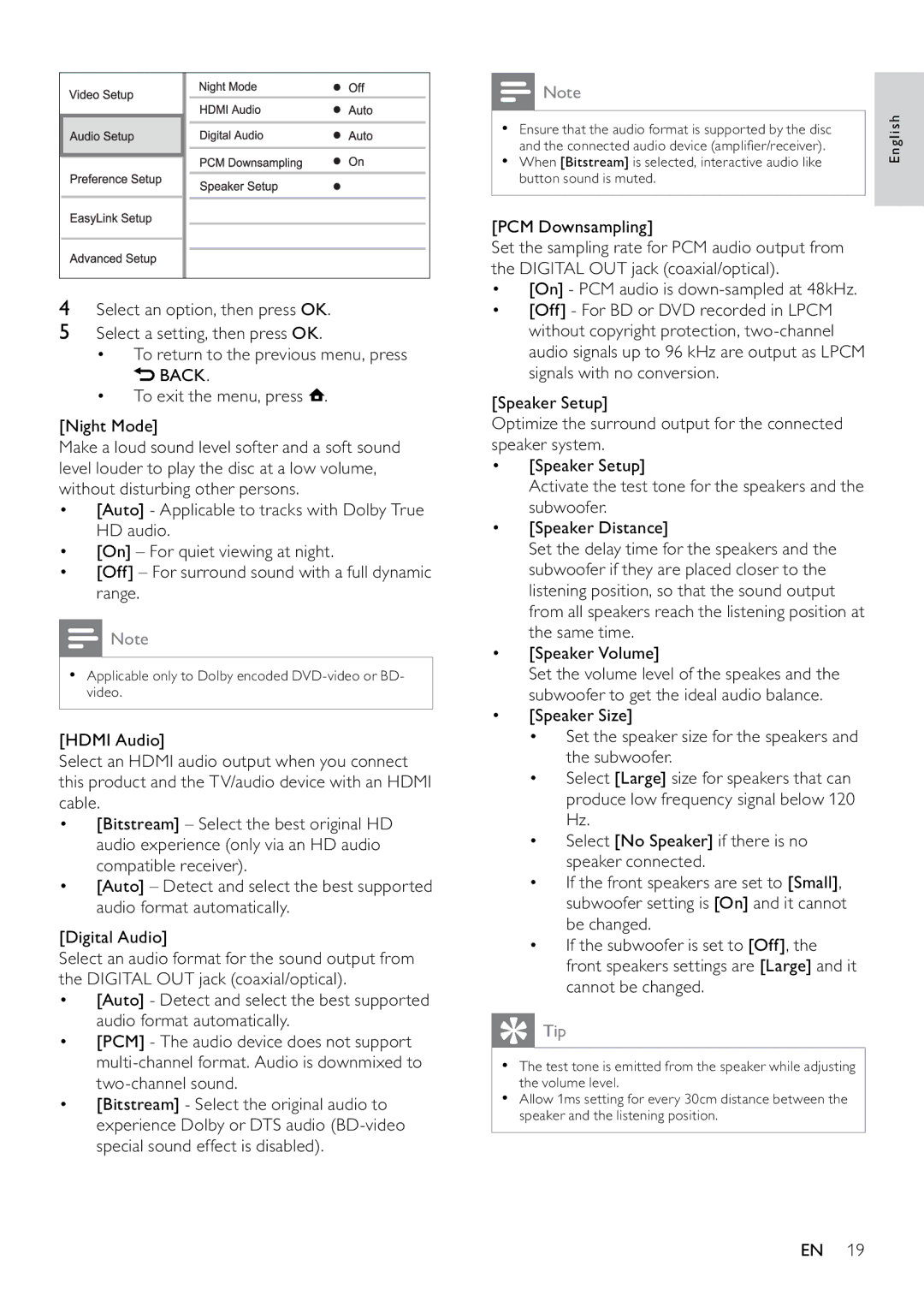4Select an option, then press OK.
5Select a setting, then press OK.
•To return to the previous menu, press ![]() BACK.
BACK.
•To exit the menu, press ![]() .
.
[Night Mode]
Make a loud sound level softer and a soft sound level louder to play the disc at a low volume, without disturbing other persons.
•[Auto] - Applicable to tracks with Dolby True HD audio.
•[On] – For quiet viewing at night.
•[Off] – For surround sound with a full dynamic range.
![]() Note
Note
•Applicable only to Dolby encoded DVD-video or BD- video.
[HDMI Audio]
Select an HDMI audio output when you connect this product and the TV/audio device with an HDMI cable.
•[Bitstream] – Select the best original HD audio experience (only via an HD audio compatible receiver).
•[Auto] – Detect and select the best supported audio format automatically.
[Digital Audio]
Select an audio format for the sound output from the DIGITAL OUT jack (coaxial/optical).
•[Auto] - Detect and select the best supported audio format automatically.
•[PCM] - The audio device does not support
•[Bitstream] - Select the original audio to experience Dolby or DTS audio
![]() Note
Note
•Ensure that the audio format is supported by the disc and the connected audio device (amplifier/receiver).
•When [Bitstream] is selected, interactive audio like button sound is muted.
[PCM Downsampling]
Set the sampling rate for PCM audio output from the DIGITAL OUT jack (coaxial/optical).
•[On] - PCM audio is
•[Off] - For BD or DVD recorded in LPCM without copyright protection,
[Speaker Setup]
Optimize the surround output for the connected speaker system.
•[Speaker Setup]
Activate the test tone for the speakers and the subwoofer.
•[Speaker Distance]
Set the delay time for the speakers and the subwoofer if they are placed closer to the listening position, so that the sound output from all speakers reach the listening position at the same time.
•[Speaker Volume]
Set the volume level of the speakes and the subwoofer to get the ideal audio balance.
•[Speaker Size]
•Set the speaker size for the speakers and the subwoofer.
•Select [Large] size for speakers that can produce low frequency signal below 120 Hz.
•Select [No Speaker] if there is no speaker connected.
•If the front speakers are set to [Small], subwoofer setting is [On] and it cannot be changed.
•If the subwoofer is set to [Off], the front speakers settings are [Large] and it cannot be changed.
 Tip
Tip
•The test tone is emitted from the speaker while adjusting the volume level.
•Allow 1ms setting for every 30cm distance between the speaker and the listening position.
English
EN 19