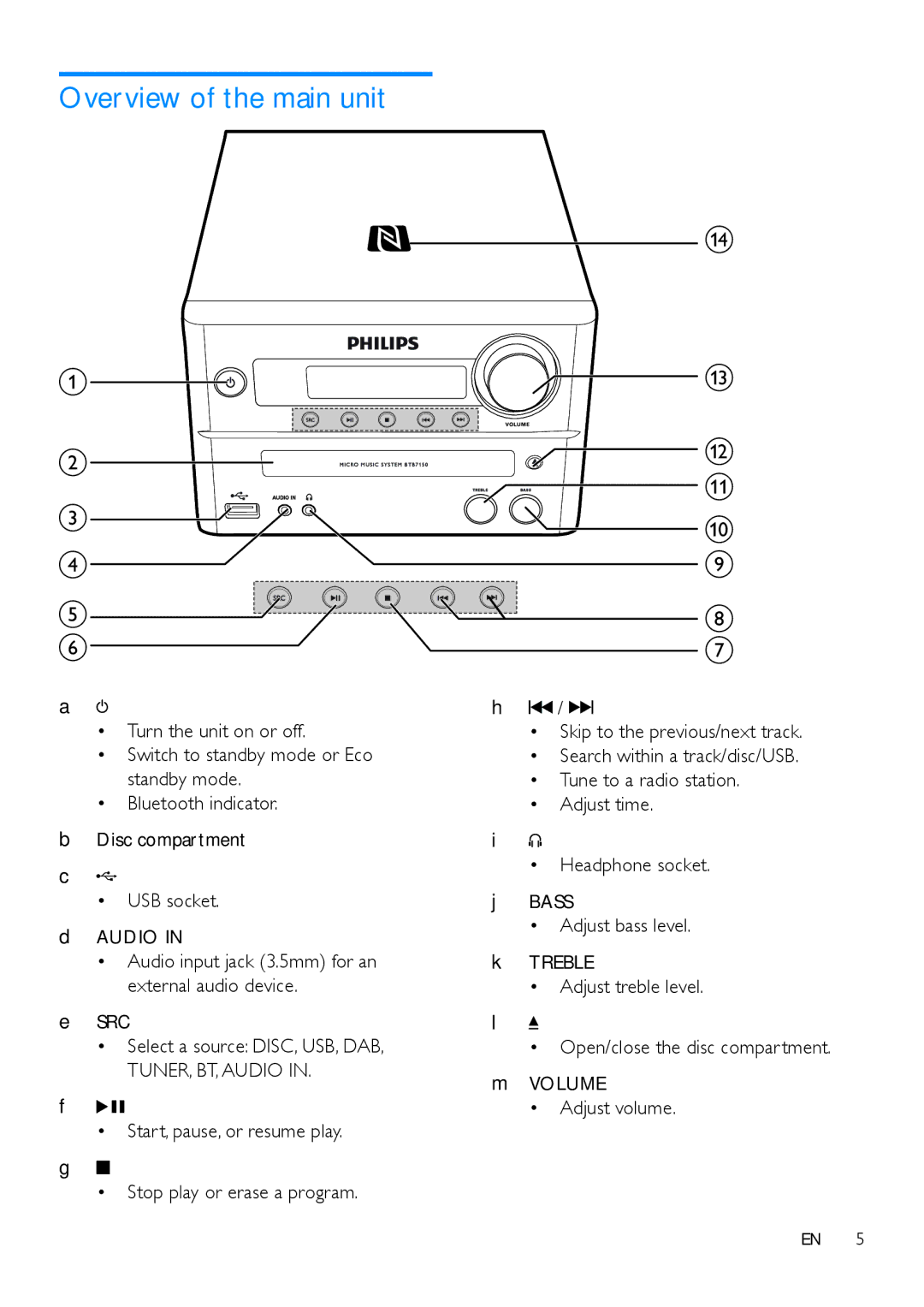Overview of the main unit
a
b
c![]()
![]()
![]()
d
e![]() f
f
A![]()
•Turn the unit on or off.
•Switch to standby mode or Eco standby mode.
•Bluetooth indicator.
BDisc compartment
C![]()
•USB socket.
DAUDIO IN
•Audio input jack (3.5mm) for an external audio device.
ESRC
•Select a source: DISC, USB, DAB,
TUNER, BT, AUDIO IN.
F![]()
•Start, pause, or resume play.
G![]()
•Stop play or erase a program.
n
![]() m
m
![]() l k
l k
![]() j i
j i
h g
H![]() /
/ ![]()
![]()
•Skip to the previous/next track.
•Search within a track/disc/USB.
•Tune to a radio station.
•Adjust time.
I![]()
•Headphone socket.
JBASS
•Adjust bass level.
KTREBLE
•Adjust treble level.
L![]()
•Open/close the disc compartment.
MVOLUME
•Adjust volume.
EN 5