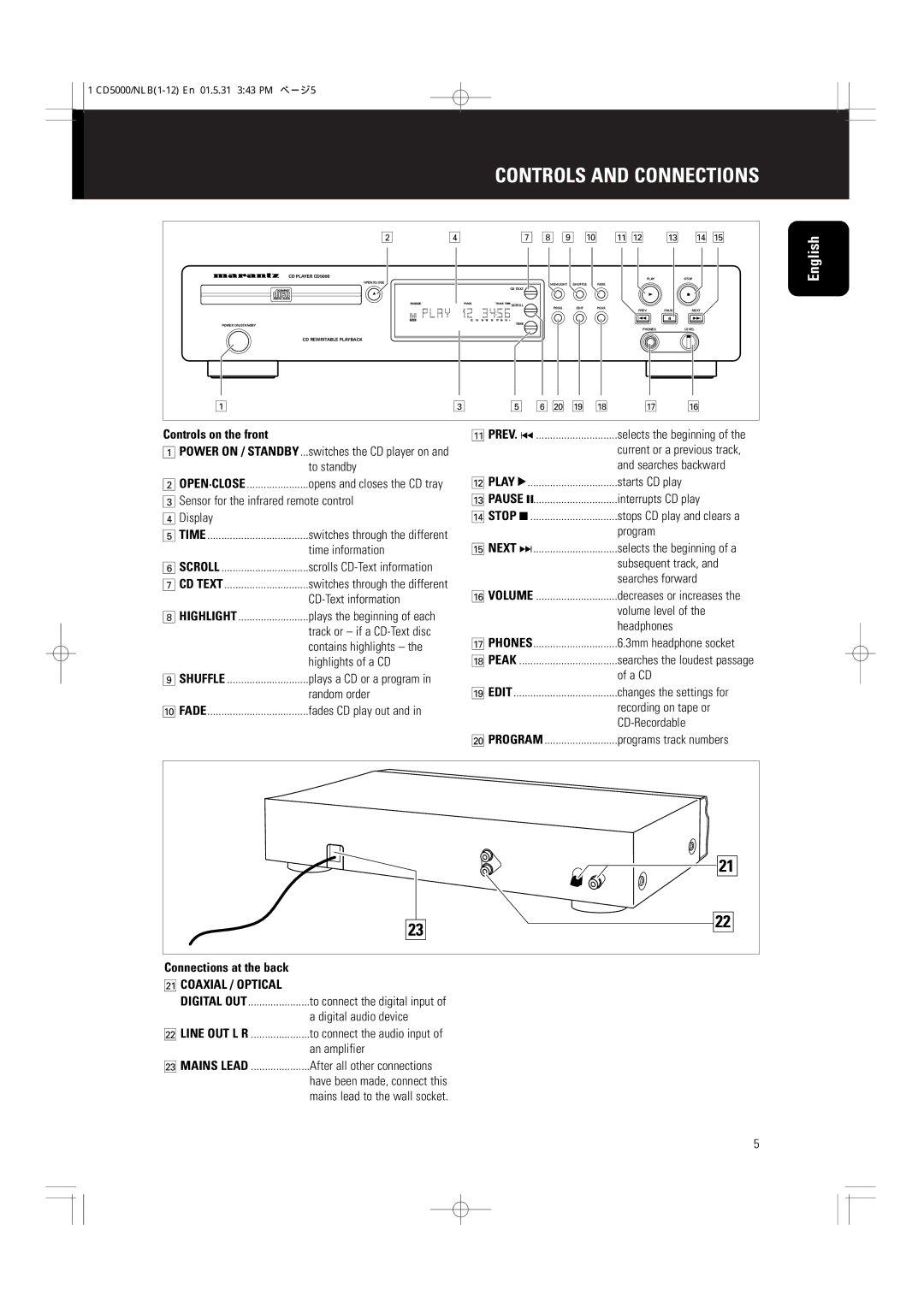1
CONTROLS AND CONNECTIONS
2 | 4 | 7 8 9 0 ! @ # $ % | English | |||||
CD PLAYER CD5000 |
|
|
|
| PLAY |
| STOP | |
OPEN/CLOSE |
|
| HIGHLIGHT SHUFFLE | FADE |
|
|
|
|
|
|
|
|
|
|
| ||
|
| CD TEXT |
|
|
|
|
|
|
|
| SCROLL | PROG EDIT | PEAK |
|
|
|
|
|
|
| PREV | PAUSE | NEXT |
| ||
|
|
|
|
|
| |||
POWER ON/STANDBY |
| TIME |
|
|
|
|
|
|
|
|
|
|
| PHONES |
| LEVEL |
|
CD REWRITABLE PLAYBACK |
|
|
|
|
|
|
|
|
1 | 3 | 5 | 6 ) ( * | & |
| ^ |
| |
Controls on the front |
|
1 POWER ON / STANDBY | ...switches the CD player on and |
| to standby |
2 OPEN·CLOSE | opens and closes the CD tray |
3 Sensor for the infrared remote control
4 Display |
|
5 TIME | switches through the different |
| time information |
6 SCROLL | scrolls |
7 CD TEXT | switches through the different |
| |
8 HIGHLIGHT | plays the beginning of each |
| track or – if a |
| contains highlights – the |
| highlights of a CD |
9 SHUFFLE | plays a CD or a program in |
| random order |
0 FADE | fades CD play out and in |
! PREV. ∞ | selects the beginning of the |
| current or a previous track, |
| and searches backward |
@ PLAY 2 | starts CD play |
# PAUSE ; | interrupts CD play |
$ STOP 9 | stops CD play and clears a |
| program |
% NEXT § | selects the beginning of a |
| subsequent track, and |
| searches forward |
^ VOLUME | decreases or increases the |
| volume level of the |
| headphones |
& PHONES | 6.3mm headphone socket |
* PEAK | searches the loudest passage |
| of a CD |
( EDIT | changes the settings for |
| recording on tape or |
| |
) PROGRAM | programs track numbers |
| 21 |
23 | 22 |
|
Connections at the back
¡COAXIAL / OPTICAL
DIGITAL OUT | to connect the digital input of |
| a digital audio device |
™ LINE OUT L R | to connect the audio input of |
| an amplifier |
£ MAINS LEAD | After all other connections |
| have been made, connect this |
| mains lead to the wall socket. |
5