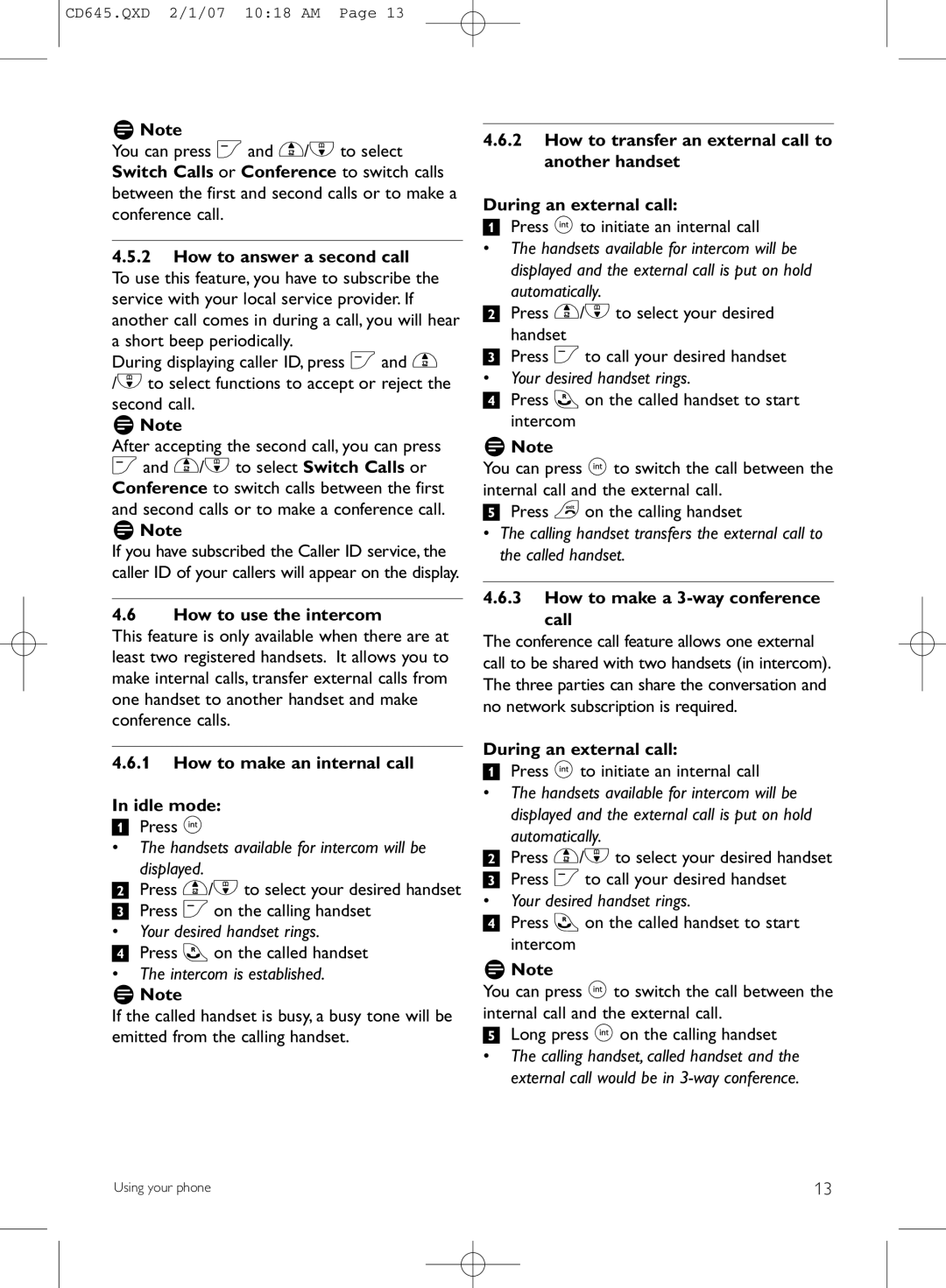CD645 specifications
The Philips CD645 is a premium cordless telephone designed to meet the needs of modern consumers who seek a reliable and feature-rich communication device. With its sleek design and advanced technologies, the CD645 brings both style and functionality to any home or office environment.One of the main features of the Philips CD645 is its excellent sound quality. Equipped with high-definition audio technology, users can enjoy crystal-clear conversations without interference or distortion. Additionally, the phone provides adjustable volume settings and an external ringer, ensuring that users will always be notified of incoming calls, even in noisy environments.
Another highlight of the Philips CD645 is its extensive phonebook capacity, which can store up to 200 entries. This makes it easy for users to keep track of important contacts and quickly dial them without needing to remember numbers. The phonebook also features a smart search function, allowing users to find contacts by simply typing in the first few letters of their names.
The CD645 is designed with user convenience in mind. It boasts a large backlit display that ensures readability in all lighting conditions. The intuitive menu interface allows for easy navigation between features such as call logs, settings, and the phonebook. Furthermore, the phone is equipped with a hands-free speakerphone option, allowing users to multitask during calls, making it perfect for busy households or work settings.
Power management is another key feature of the Philips CD645. The phone uses advanced energy-saving technologies that ensure a long battery life, providing up to 20 hours of talk time and up to 200 hours on standby. This means users can rely on their device for extended periods without the need for frequent recharging.
Security is prioritized as well, with the Philips CD645 featuring DECT security protocols that protect against eavesdropping and unauthorized access. This ensures that every conversation remains private and secure.
In summary, the Philips CD645 is an impeccably designed cordless phone that combines practicality with innovative technology. Its high-quality audio, extensive phonebook, user-friendly interface, long battery life, and security features make it an excellent choice for anyone looking for a dependable communication device. Whether for home use or in a professional setting, the Philips CD645 undoubtedly enhances the calling experience.