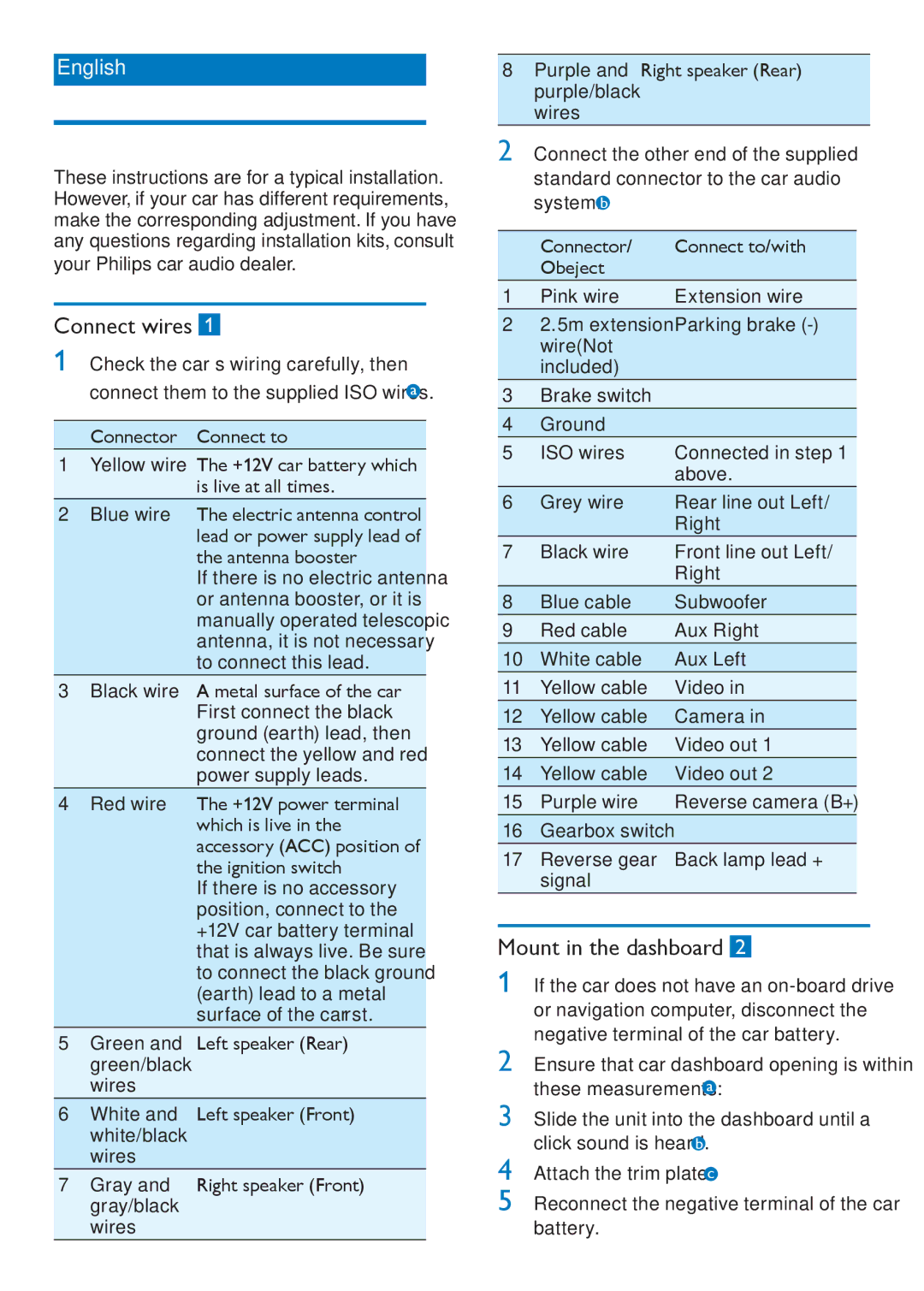English
Install the car audio
These instructions are for a typical installation. However, if your car has different requirements, make the corresponding adjustment. If you have any questions regarding installation kits, consult your Philips car audio dealer.
Connect wires 1
1 Check the car’s wiring carefully, then connect them to the supplied ISO wires. a
Connector Connect to
1Yellow wire The +12V car battery which is live at all times.
2Blue wire The electric antenna control lead or power supply lead of the antenna booster
If there is no electric antenna or antenna booster, or it is manually operated telescopic antenna, it is not necessary to connect this lead.
3Black wire A metal surface of the car First connect the black ground (earth) lead, then connect the yellow and red power supply leads.
4Red wire The +12V power terminal which is live in the accessory (ACC) position of the ignition switch
If there is no accessory position, connect to the +12V car battery terminal that is always live. Be sure to connect the black ground (earth) lead to a metal surface of the car first.
5Green and Left speaker (Rear) green/black
wires
6White and Left speaker (Front) white/black
wires
7Gray and Right speaker (Front) gray/black
wires
8Purple and Right speaker (Rear) purple/black
wires
2 Connect the other end of the supplied standard connector to the car audio system. b
Connector/ | Connect to/with |
Obeject |
|
1 Pink wire | Extension wire |
22.5m extension Parking brake
included)
3Brake switch
4Ground
5 | ISO wires | Connected in step 1 |
|
| above. |
6 | Grey wire | Rear line out Left/ |
|
| Right |
7 | Black wire | Front line out Left/ |
|
| Right |
8 | Blue cable | Subwoofer |
9 | Red cable | Aux Right |
10 | White cable | Aux Left |
11 | Yellow cable | Video in |
12 | Yellow cable | Camera in |
13 | Yellow cable | Video out 1 |
14 | Yellow cable | Video out 2 |
15 | Purple wire | Reverse camera (B+) |
16 | Gearbox switch |
|
17 | Reverse gear | Back lamp lead + |
| signal |
|
Mount in the dashboard 2
1 If the car does not have an
2 Ensure that car dashboard opening is within these measurements: a
3 Slide the unit into the dashboard until a click sound is heard. b
4 Attach the trim plate. c
5 Reconnect the negative terminal of the car battery.