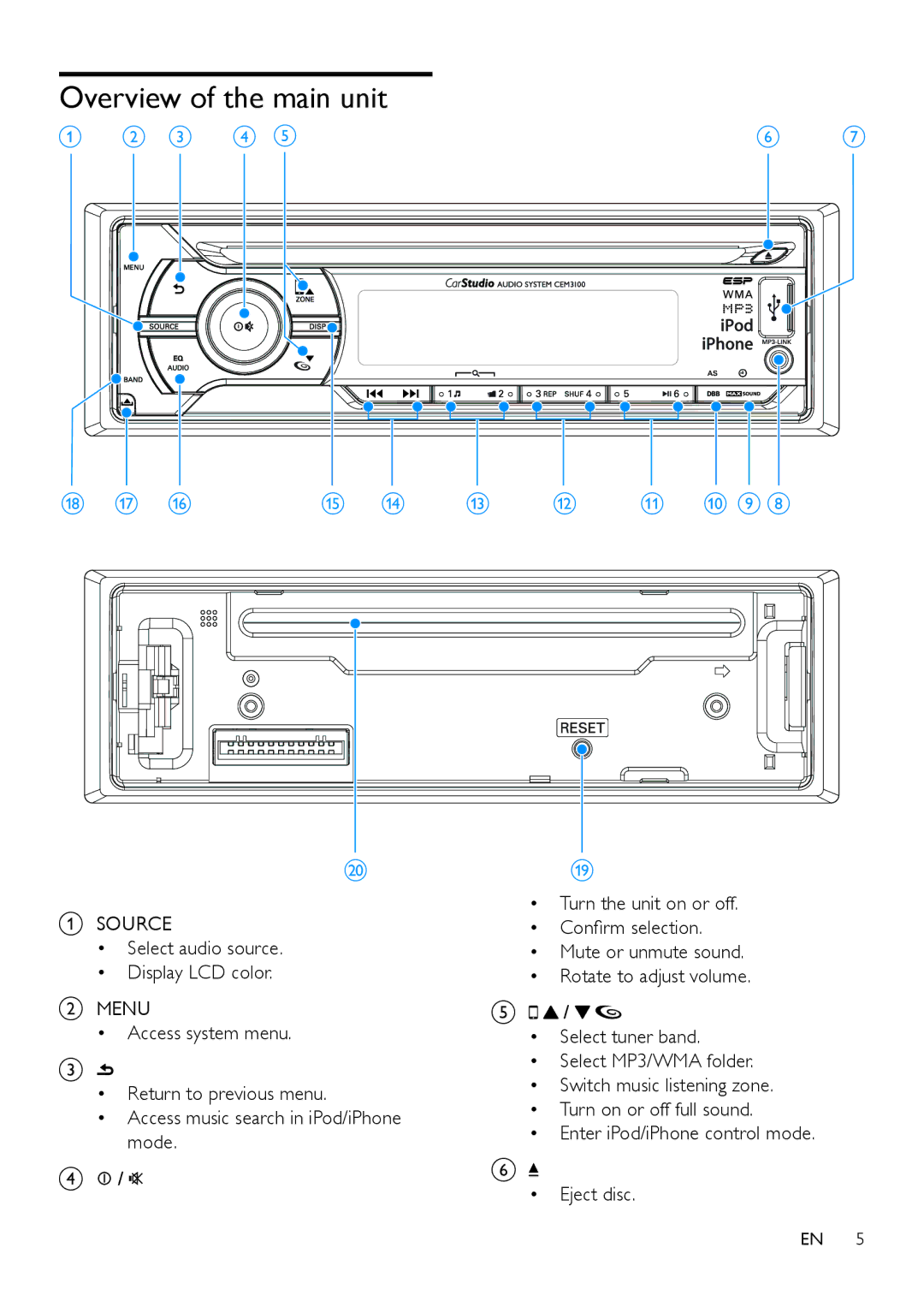Overview of the main unit
a | b | c | d e |
r | q | p | o | n |
t
ASOURCE
•Select audio source.
•Display LCD color.
BMENU
•Access system menu.
C
•Return to previous menu.
•Access music search in iPod/iPhone mode.
D![]() /
/ ![]()
![]()
f | g |
m | l | k | j i h |
s
•Turn the unit on or off.
•Confirm selection.
•Mute or unmute sound.
•Rotate to adjust volume.
E![]()
![]() /
/ ![]()
![]()
•Select tuner band.
•Select MP3/WMA folder.
•Switch music listening zone.
•Turn on or off full sound.
•Enter iPod/iPhone control mode.
F![]()
•Eject disc.
EN 5