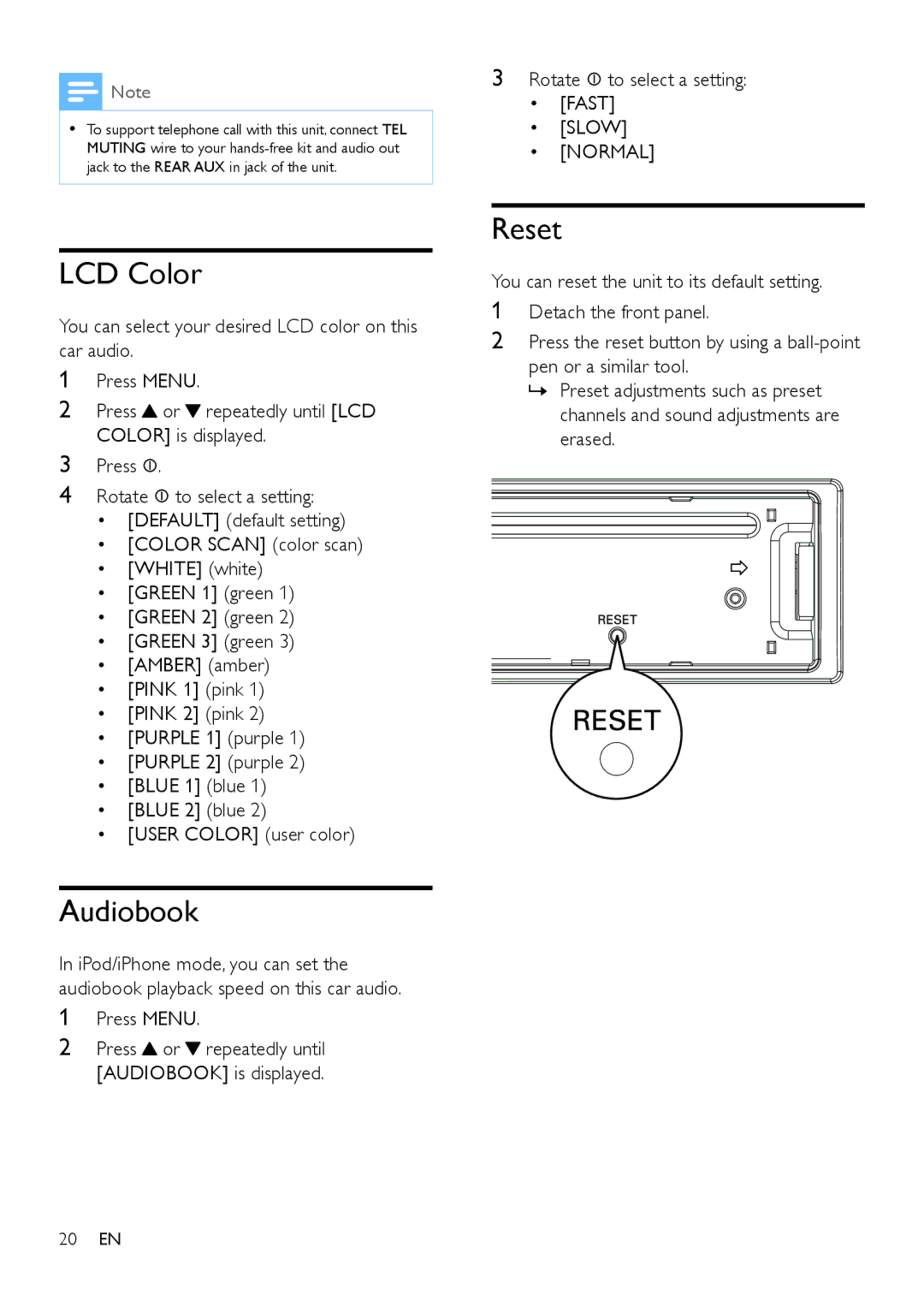![]() Note
Note
•• To support telephone call with this unit, connect TEL MUTING wire to your
LCD Color
You can select your desired LCD color on this car audio.
1Press MENU.
2Press ![]() or
or ![]() repeatedly until [LCD COLOR] is displayed.
repeatedly until [LCD COLOR] is displayed.
3Press ![]() .
.
4Rotate ![]() to select a setting:
to select a setting:
•[DEFAULT] (default setting)
•[COLOR SCAN] (color scan)
•[WHITE] (white)
•[GREEN 1] (green 1)
•[GREEN 2] (green 2)
•[GREEN 3] (green 3)
•[AMBER] (amber)
•[PINK 1] (pink 1)
•[PINK 2] (pink 2)
•[PURPLE 1] (purple 1)
•[PURPLE 2] (purple 2)
•[BLUE 1] (blue 1)
•[BLUE 2] (blue 2)
•[USER COLOR] (user color)
Audiobook
In iPod/iPhone mode, you can set the audiobook playback speed on this car audio.
1Press MENU.
2Press ![]() or
or ![]() repeatedly until [AUDIOBOOK] is displayed.
repeatedly until [AUDIOBOOK] is displayed.
3Rotate  to select a setting:
to select a setting:
•[FAST]
•[SLOW]
•[NORMAL]
Reset
You can reset the unit to its default setting.
1Detach the front panel.
2Press the reset button by using a
»»Preset adjustments such as preset channels and sound adjustments are erased.
20EN