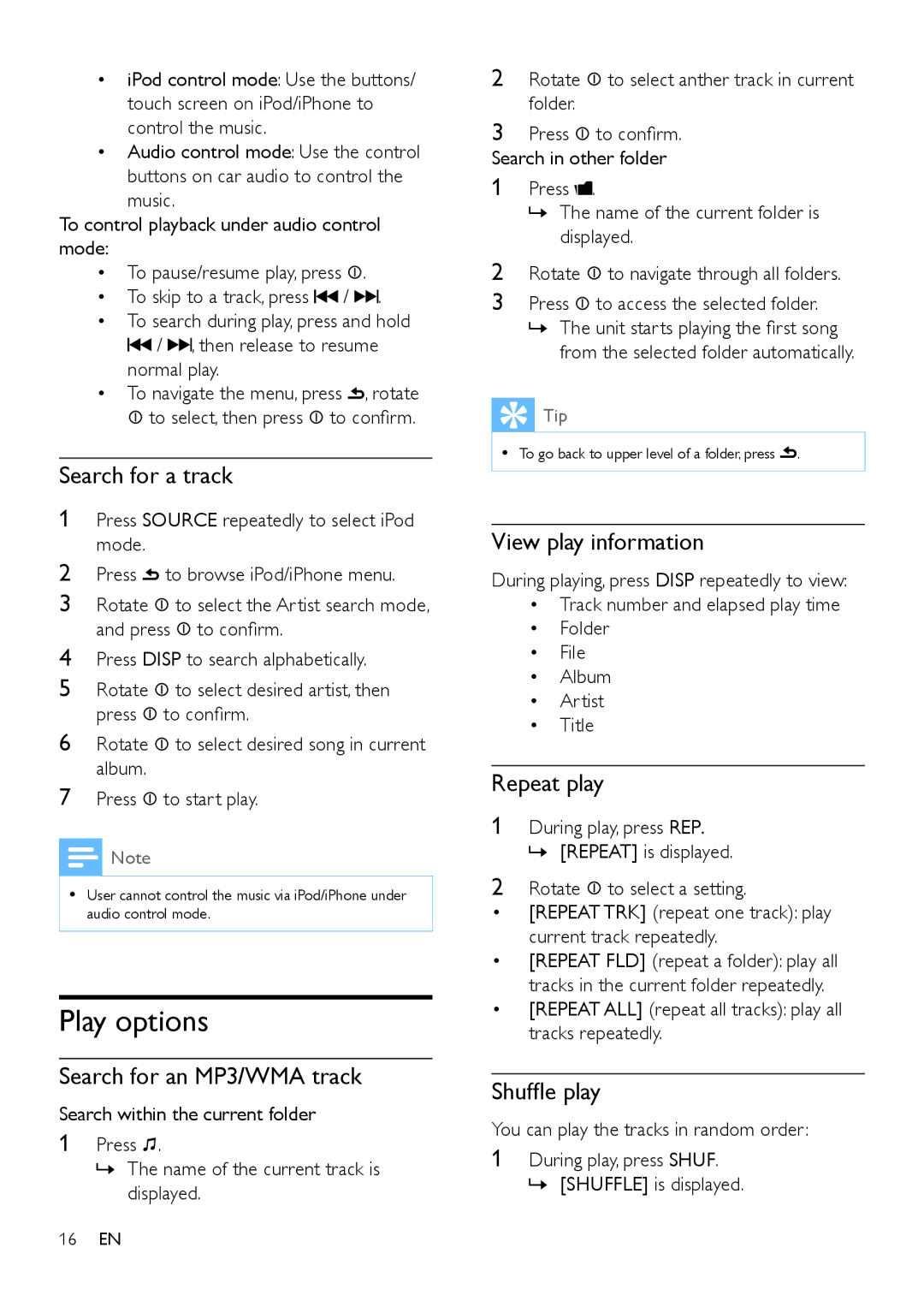•iPod control mode: Use the buttons/ touch screen on iPod/iPhone to control the music.
•Audio control mode: Use the control buttons on car audio to control the
music.
To control playback under audio control mode:
•To pause/resume play, press ![]() .
.
•To skip to a track, press ![]() /
/ ![]()
![]()
![]() .
.
•To search during play, press and hold
![]() /
/ ![]()
![]()
![]() , then release to resume normal play.
, then release to resume normal play.
•To navigate the menu, press ![]() , rotate
, rotate ![]() to select, then press
to select, then press ![]() to confirm.
to confirm.
Search for a track
1Press SOURCE repeatedly to select iPod mode.
2Press ![]() to browse iPod/iPhone menu.
to browse iPod/iPhone menu.
3Rotate ![]() to select the Artist search mode, and press
to select the Artist search mode, and press ![]() to confirm.
to confirm.
4Press DISP to search alphabetically.
5Rotate ![]() to select desired artist, then press
to select desired artist, then press ![]() to confirm.
to confirm.
6Rotate ![]() to select desired song in current album.
to select desired song in current album.
7Press ![]() to start play.
to start play.
![]() Note
Note
•• User cannot control the music via iPod/iPhone under audio control mode.
Play options
Search for an MP3/WMA track
Search within the current folder
1Press ![]()
![]() .
.
»»The name of the current track is displayed.
2Rotate ![]() to select anther track in current folder.
to select anther track in current folder.
3Press ![]() to confirm.
to confirm.
Search in other folder
1Press ![]() .
.
»»The name of the current folder is displayed.
2Rotate ![]() to navigate through all folders.
to navigate through all folders.
3Press ![]() to access the selected folder.
to access the selected folder.
»»The unit starts playing the first song from the selected folder automatically.
 Tip
Tip
•• To go back to upper level of a folder, press ![]() .
.
View play information
During playing, press DISP repeatedly to view:
•Track number and elapsed play time
•Folder
•File
•Album
•Artist
•Title
Repeat play
1During play, press REP. »»[REPEAT] is displayed.
2Rotate ![]() to select a setting.
to select a setting.
•[REPEAT TRK] (repeat one track): play current track repeatedly.
•[REPEAT FLD] (repeat a folder): play all tracks in the current folder repeatedly.
•[REPEAT ALL] (repeat all tracks): play all tracks repeatedly.
Shuffle play
You can play the tracks in random order:
1During play, press SHUF. »»[SHUFFLE] is displayed.
16EN