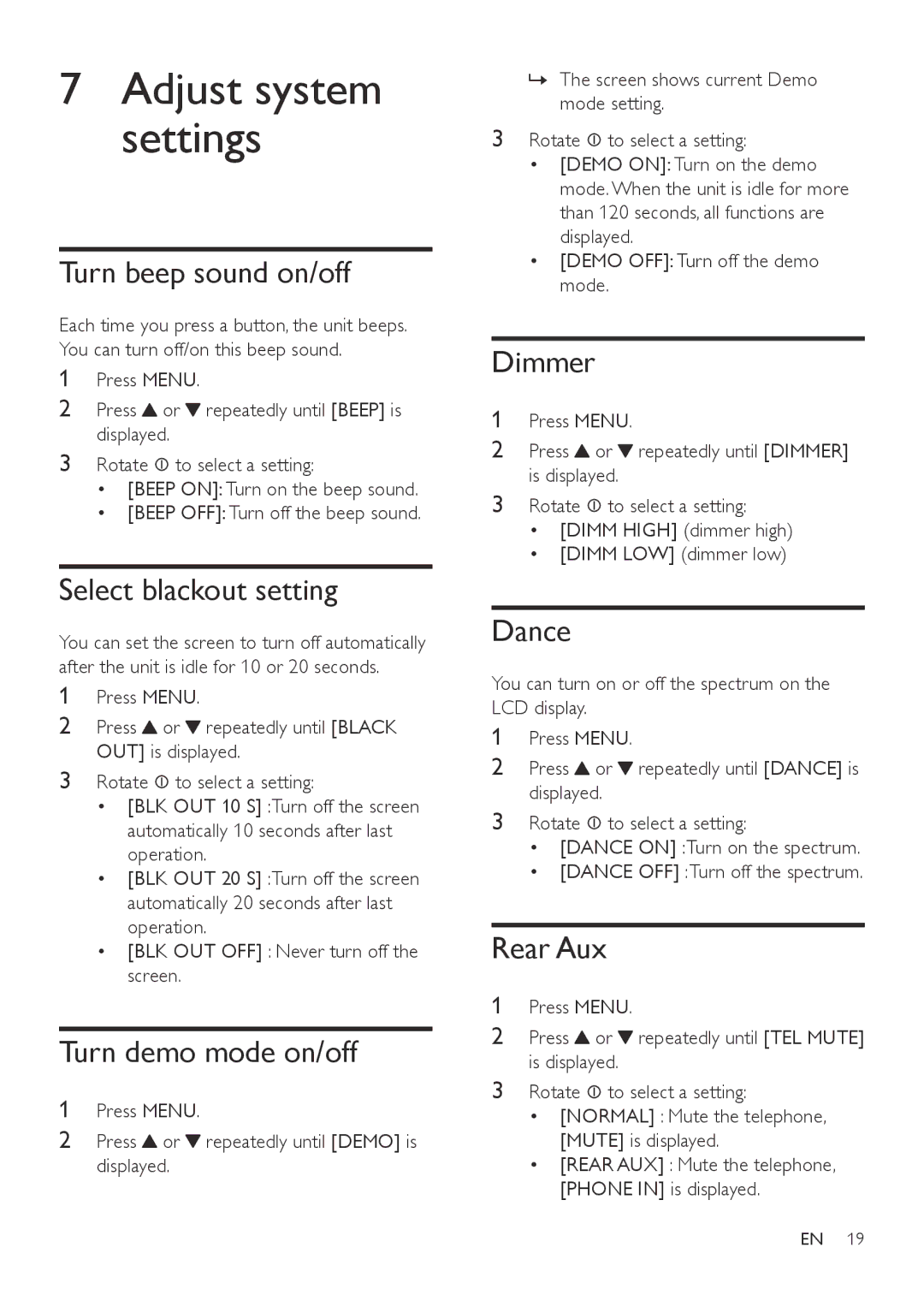7Adjust system settings
Turn beep sound on/off
Each time you press a button, the unit beeps. You can turn off/on this beep sound.
1Press MENU.
2Press ![]() or
or ![]() repeatedly until [BEEP] is displayed.
repeatedly until [BEEP] is displayed.
3Rotate ![]() to select a setting:
to select a setting:
•[BEEP ON]: Turn on the beep sound.
•[BEEP OFF]: Turn off the beep sound.
Select blackout setting
You can set the screen to turn off automatically after the unit is idle for 10 or 20 seconds.
1Press MENU.
2Press ![]() or
or ![]() repeatedly until [BLACK OUT] is displayed.
repeatedly until [BLACK OUT] is displayed.
3Rotate ![]() to select a setting:
to select a setting:
•[BLK OUT 10 S] :Turn off the screen automatically 10 seconds after last operation.
•[BLK OUT 20 S] :Turn off the screen automatically 20 seconds after last operation.
•[BLK OUT OFF] : Never turn off the screen.
Turn demo mode on/off
1Press MENU.
2Press ![]() or
or ![]() repeatedly until [DEMO] is displayed.
repeatedly until [DEMO] is displayed.
»»The screen shows current Demo mode setting.
3Rotate ![]() to select a setting:
to select a setting:
•[DEMO ON]: Turn on the demo mode. When the unit is idle for more than 120 seconds, all functions are displayed.
•[DEMO OFF]: Turn off the demo mode.
Dimmer
1Press MENU.
2Press ![]() or
or ![]() repeatedly until [DIMMER] is displayed.
repeatedly until [DIMMER] is displayed.
3Rotate ![]() to select a setting:
to select a setting:
•[DIMM HIGH] (dimmer high)
•[DIMM LOW] (dimmer low)
Dance
You can turn on or off the spectrum on the LCD display.
1Press MENU.
2Press ![]() or
or ![]() repeatedly until [DANCE] is displayed.
repeatedly until [DANCE] is displayed.
3Rotate ![]() to select a setting:
to select a setting:
•[DANCE ON] :Turn on the spectrum.
•[DANCE OFF] :Turn off the spectrum.
Rear Aux
1Press MENU.
2Press ![]() or
or ![]() repeatedly until [TEL MUTE] is displayed.
repeatedly until [TEL MUTE] is displayed.
3Rotate ![]() to select a setting:
to select a setting:
•[NORMAL] : Mute the telephone, [MUTE] is displayed.
•[REAR AUX] : Mute the telephone, [PHONE IN] is displayed.
EN 19