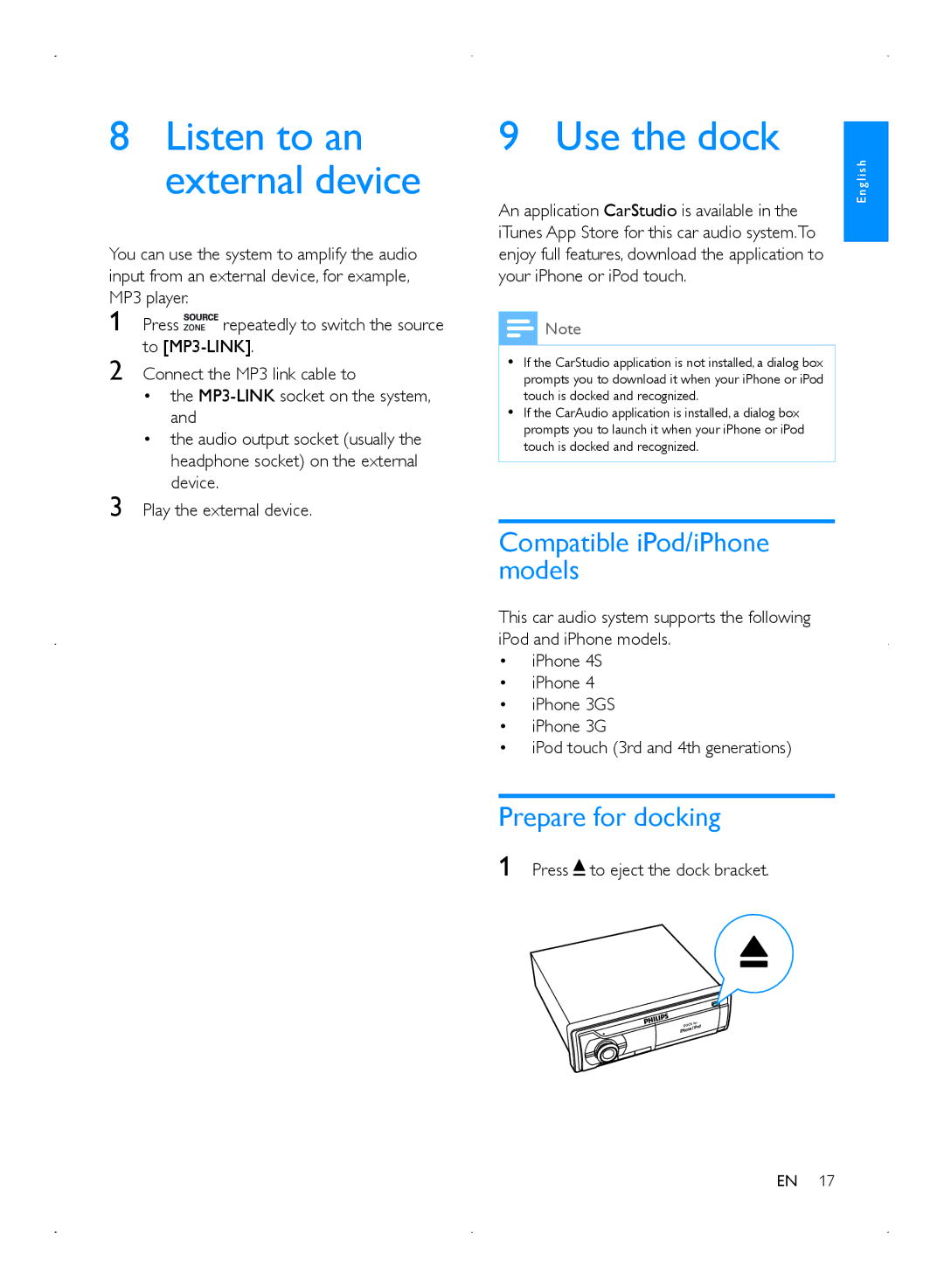8Listen to an external device
You can use the system to amplify the audio input from an external device, for example, MP3 player.
1
2 Connect the MP3 link cable to
• the
• the audio output socket (usually the headphone socket) on the external device.
3 Play the external device.
9 Use the dock
An application CarStudio is available in the | E n g l i s h |
| |
iTunes App Store for this car audio system.To |
|
enjoy full features, download the application to |
|
your iPhone or iPod touch. |
|
![]() Note
Note
•• If the CarStudio application is not installed, a dialog box prompts you to download it when your iPhone or iPod touch is docked and recognized.
•• If the CarAudio application is installed, a dialog box prompts you to launch it when your iPhone or iPod touch is docked and recognized.
Compatible iPod/iPhone models
This car audio system supports the following iPod and iPhone models.
•iPhone 4S
•iPhone 4
•iPhone 3GS
•iPhone 3G
•iPod touch (3rd and 4th generations)
Prepare for docking
1 Press ![]() to eject the dock bracket.
to eject the dock bracket.
EN 17