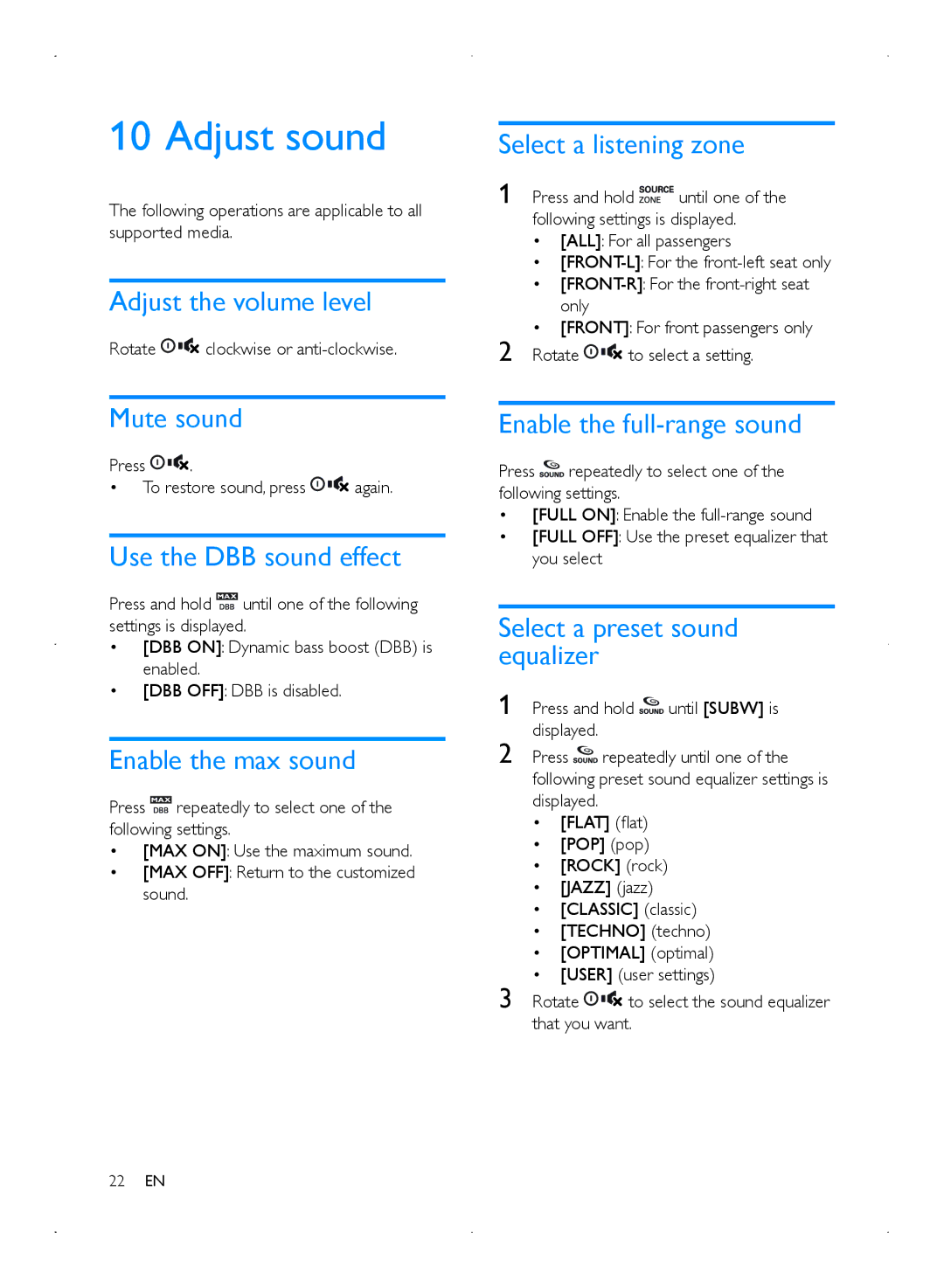10 Adjust sound
The following operations are applicable to all supported media.
Adjust the volume level
Rotate ![]()
![]()
![]() clockwise or
clockwise or
Mute sound
Press ![]()
![]()
![]() .
.
•To restore sound, press ![]()
![]()
![]() again.
again.
Use the DBB sound effect
Press and hold ![]() until one of the following settings is displayed.
until one of the following settings is displayed.
•[DBB ON]: Dynamic bass boost (DBB) is enabled.
•[DBB OFF]: DBB is disabled.
Enable the max sound
Press ![]() repeatedly to select one of the following settings.
repeatedly to select one of the following settings.
•[MAX ON]: Use the maximum sound.
•[MAX OFF]: Return to the customized sound.
Select a listening zone
1 | Press and hold | until one of the | |
| following settings is displayed. | ||
| • [ALL]: For all passengers | ||
| • | ||
| • | ||
| only |
|
|
2 | • [FRONT]: For front passengers only | ||
Rotate | to select a setting. | ||
Enable the full-range sound
Press ![]() repeatedly to select one of the following settings.
repeatedly to select one of the following settings.
•[FULL ON]: Enable the
•[FULL OFF]: Use the preset equalizer that you select
Select a preset sound equalizer
1 Press and hold ![]() until [SUBW] is displayed.
until [SUBW] is displayed.
2 Press ![]() repeatedly until one of the following preset sound equalizer settings is displayed.
repeatedly until one of the following preset sound equalizer settings is displayed.
| • | [FLAT] (flat) | |
| • | [POP] (pop) | |
| • | [ROCK] (rock) | |
| • | [JAZZ] (jazz) | |
| • | [CLASSIC] (classic) | |
| • | [TECHNO] (techno) | |
| • | [OPTIMAL] (optimal) | |
3 | • | [USER] (user settings) | |
Rotate | to select the sound equalizer | ||
that you want.
22EN