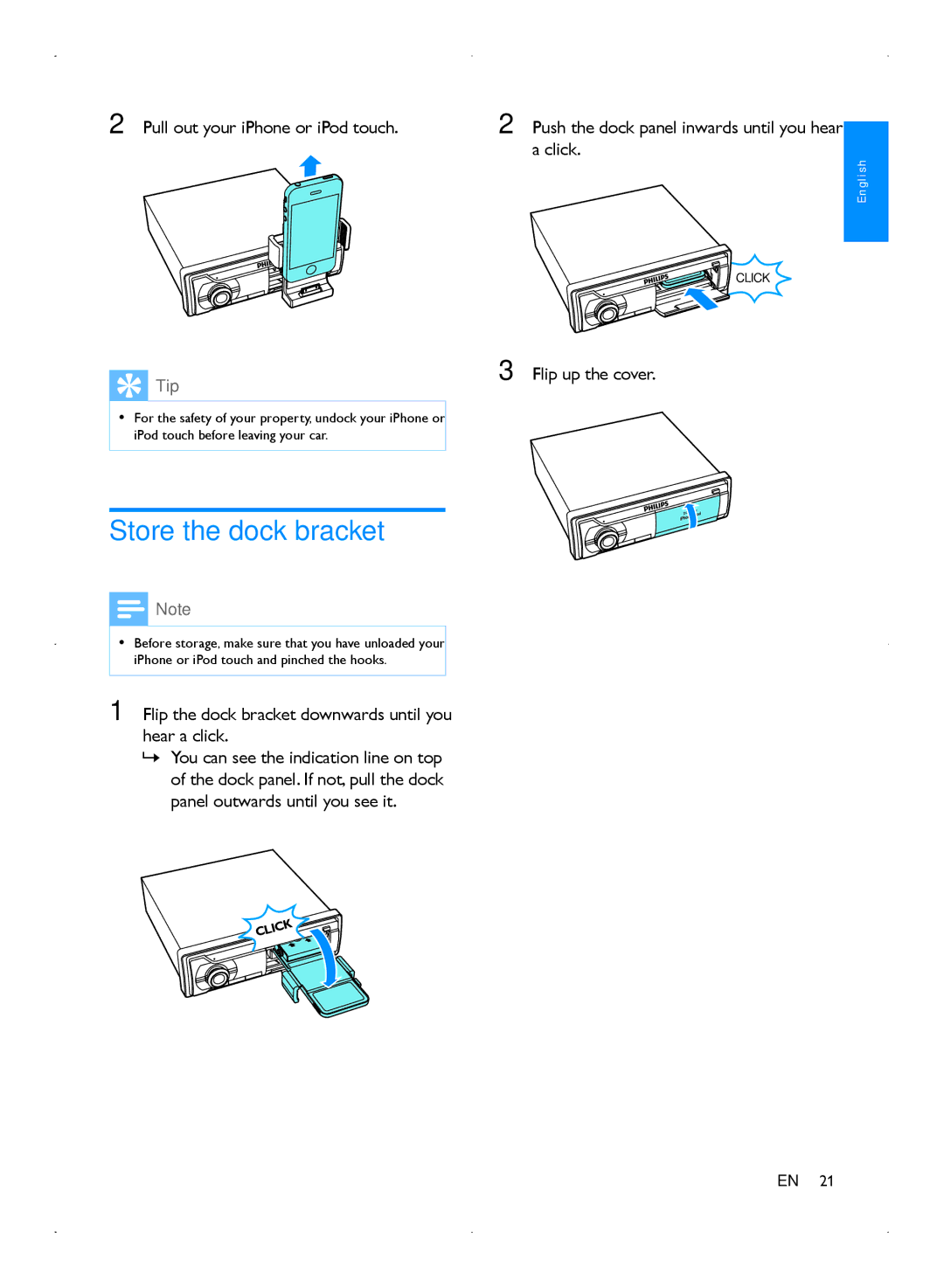2 Pull out your iPhone or iPod touch.
 Tip
Tip
•• For the safety of your property, undock your iPhone or iPod touch before leaving your car.
Store the dock bracket
![]() Note
Note
•• Before storage, make sure that you have unloaded your iPhone or iPod touch and pinched the hooks.
1 Flip the dock bracket downwards until you hear a "click".
»»You can see the indication line on top of the dock panel. If not, pull the dock panel outwards until you see it.
2 Push the dock panel inwards until you hear a "click".
E n g l i s h
CLICK
3 Flip up the cover.
EN 21