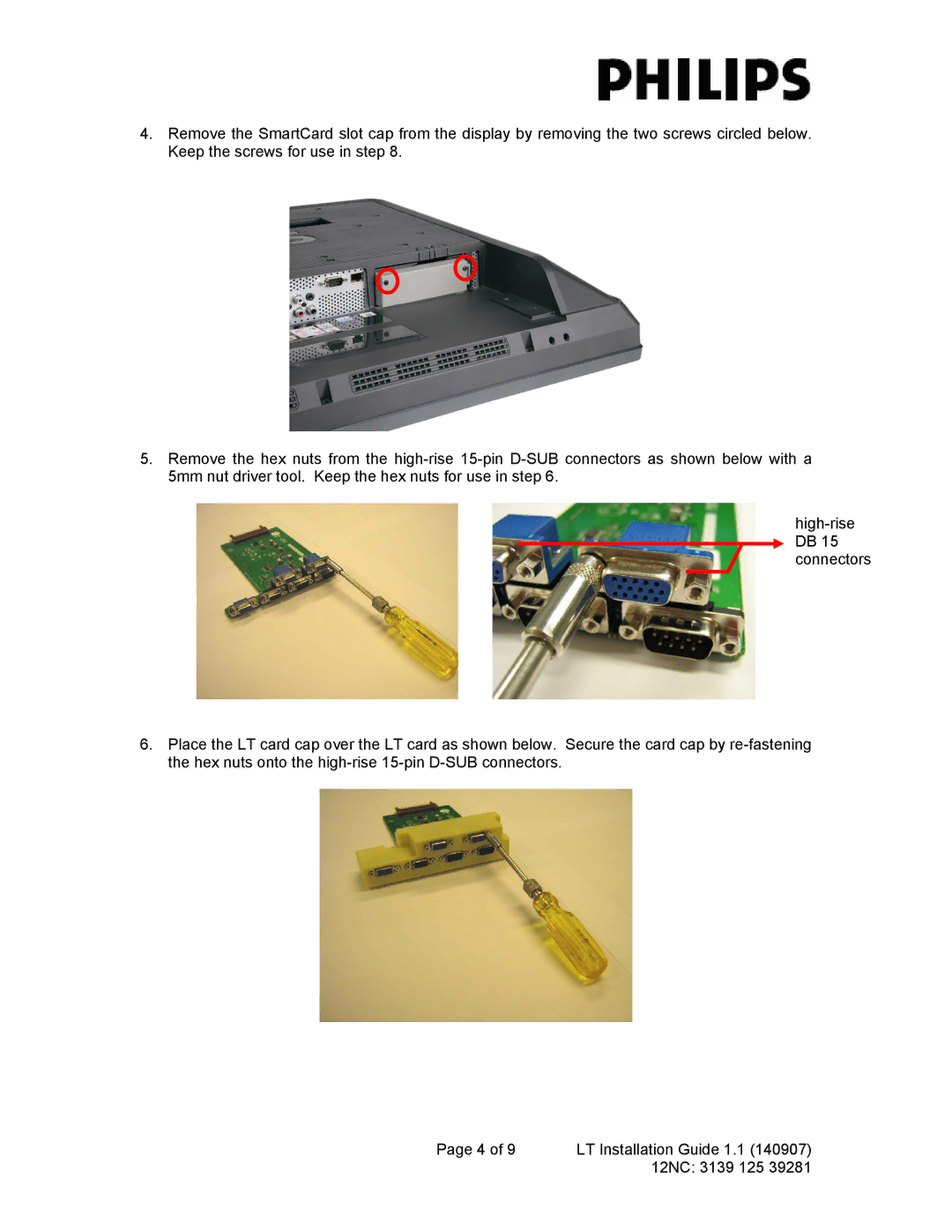4.Remove the SmartCard slot cap from the display by removing the two screws circled below. Keep the screws for use in step 8.
5.Remove the hex nuts from the
6.Place the LT card cap over the LT card as shown below. Secure the card cap by
Page 4 of 9 | LT Installation Guide 1.1 (140907) |
| 12NC: 3139 125 39281 |