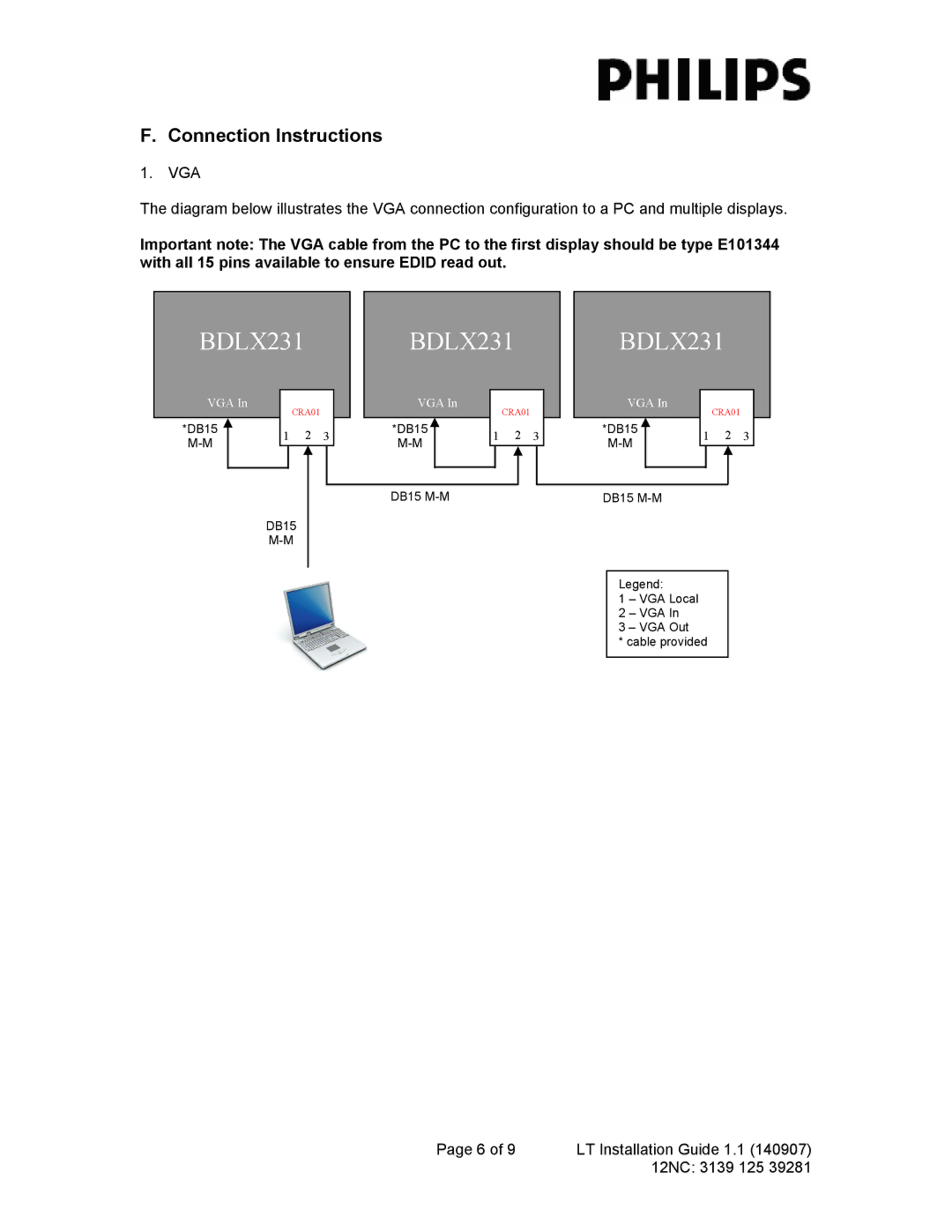F. Connection Instructions
1. VGA
The diagram below illustrates the VGA connection configuration to a PC and multiple displays.
Important note: The VGA cable from the PC to the first display should be type E101344 with all 15 pins available to ensure EDID read out.
BDLX231
VGA In |
| CRA01 |
|
|
| |
|
|
|
|
|
| |
*DB15 | 1 | 2 | 3 |
| ||
| ||||||
|
|
|
|
| ||
|
|
|
|
|
|
|
|
|
|
|
|
|
|
DB15
BDLX231
VGA In |
|
| CRA01 |
|
|
| |
|
|
|
|
|
|
| |
*DB15 | 1 | 2 | 3 |
| |||
| |||||||
|
|
|
|
|
| ||
|
|
|
|
|
|
|
|
DB15 |
|
|
|
|
|
| |
|
|
|
|
|
| ||
BDLX231
VGA In |
|
| CRA01 |
|
| |
|
|
|
|
|
| |
*DB15 | 1 | 2 | 3 |
| ||
| ||||||
|
|
|
|
| ||
|
|
|
|
|
|
|
DB15 |
|
|
|
|
| |
Legend:
1 – VGA Local
2 – VGA In
3 – VGA Out
* cable provided
Page 6 of 9 | LT Installation Guide 1.1 (140907) |
| 12NC: 3139 125 39281 |