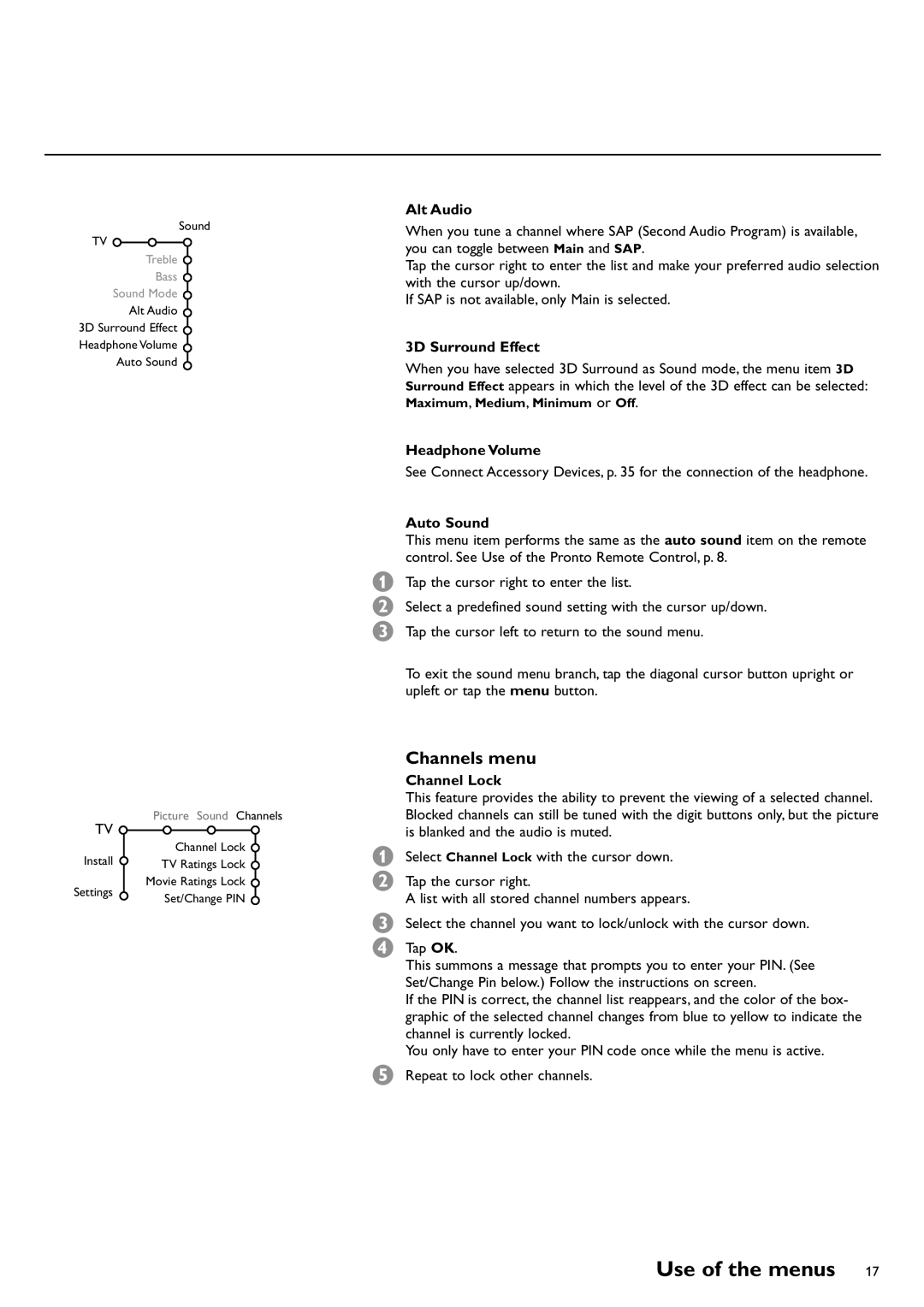Sound
TV
Treble
Bass
Sound Mode
Alt Audio
3D Surround Effect
Headphone Volume
Auto Sound
Picture Sound Channels
TV ![]()
Install | Channel Lock |
TV Ratings Lock |
Settings | Movie Ratings Lock | |
Set/Change PIN | ||
|
Alt Audio
When you tune a channel where SAP (Second Audio Program) is available, you can toggle between Main and SAP.
Tap the cursor right to enter the list and make your preferred audio selection with the cursor up/down.
If SAP is not available, only Main is selected.
3D Surround Effect
When you have selected 3D Surround as Sound mode, the menu item 3D Surround Effect appears in which the level of the 3D effect can be selected: Maximum, Medium, Minimum or Off.
Headphone Volume
See Connect Accessory Devices, p. 35 for the connection of the headphone.
Auto Sound
This menu item performs the same as the auto sound item on the remote control. See Use of the Pronto Remote Control, p. 8.
&Tap the cursor right to enter the list.
éSelect a predefined sound setting with the cursor up/down.
“Tap the cursor left to return to the sound menu.
To exit the sound menu branch, tap the diagonal cursor button upright or upleft or tap the menu button.
Channels menu
Channel Lock
This feature provides the ability to prevent the viewing of a selected channel. Blocked channels can still be tuned with the digit buttons only, but the picture is blanked and the audio is muted.
&Select Channel Lock with the cursor down.
éTap the cursor right.
A list with all stored channel numbers appears.
“Select the channel you want to lock/unlock with the cursor down.
‘Tap OK.
This summons a message that prompts you to enter your PIN. (See Set/Change Pin below.) Follow the instructions on screen.
If the PIN is correct, the channel list reappears, and the color of the box- graphic of the selected channel changes from blue to yellow to indicate the channel is currently locked.
You only have to enter your PIN code once while the menu is active.
(Repeat to lock other channels.