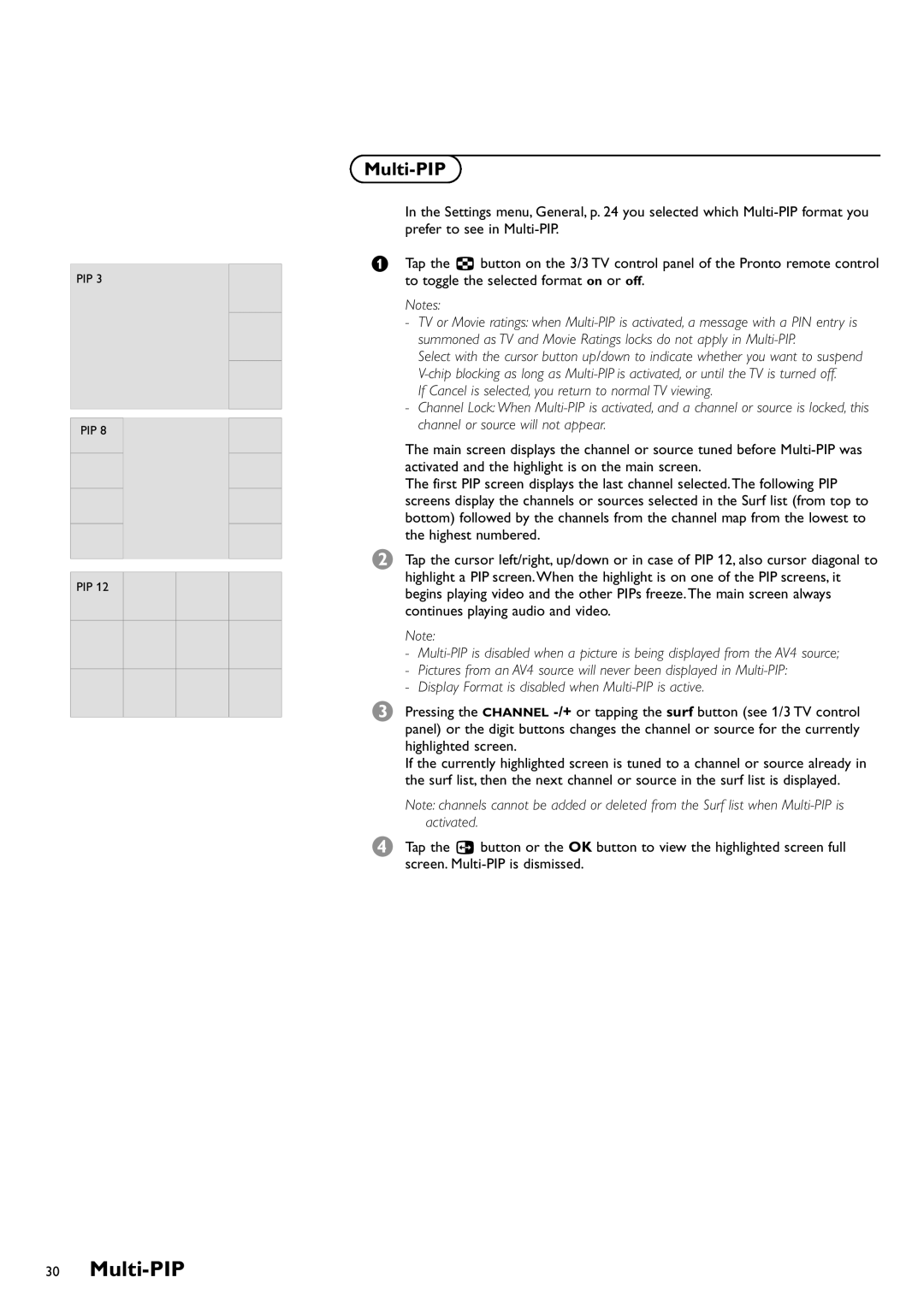PIP 3
PIP 8
PIP 12
Multi-PIP
In the Settings menu, General, p. 24 you selected which
&Tap the fi button on the 3/3 TV control panel of the Pronto remote control to toggle the selected format on or off.
Notes:
- TV or Movie ratings: when
summoned as TV and Movie Ratings locks do not apply in
Select with the cursor button up/down to indicate whether you want to suspend
If Cancel is selected, you return to normal TV viewing.
-Channel Lock: When
The main screen displays the channel or source tuned before
The first PIP screen displays the last channel selected. The following PIP screens display the channels or sources selected in the Surf list (from top to bottom) followed by the channels from the channel map from the lowest to the highest numbered.
éTap the cursor left/right, up/down or in case of PIP 12, also cursor diagonal to highlight a PIP screen. When the highlight is on one of the PIP screens, it begins playing video and the other PIPs freeze. The main screen always continues playing audio and video.
Note:
-
-Pictures from an AV4 source will never been displayed in
-Display Format is disabled when
“Pressing the CHANNEL
If the currently highlighted screen is tuned to a channel or source already in the surf list, then the next channel or source in the surf list is displayed.
Note: channels cannot be added or deleted from the Surf list when
‘Tap the c button or the OK button to view the highlighted screen full screen.