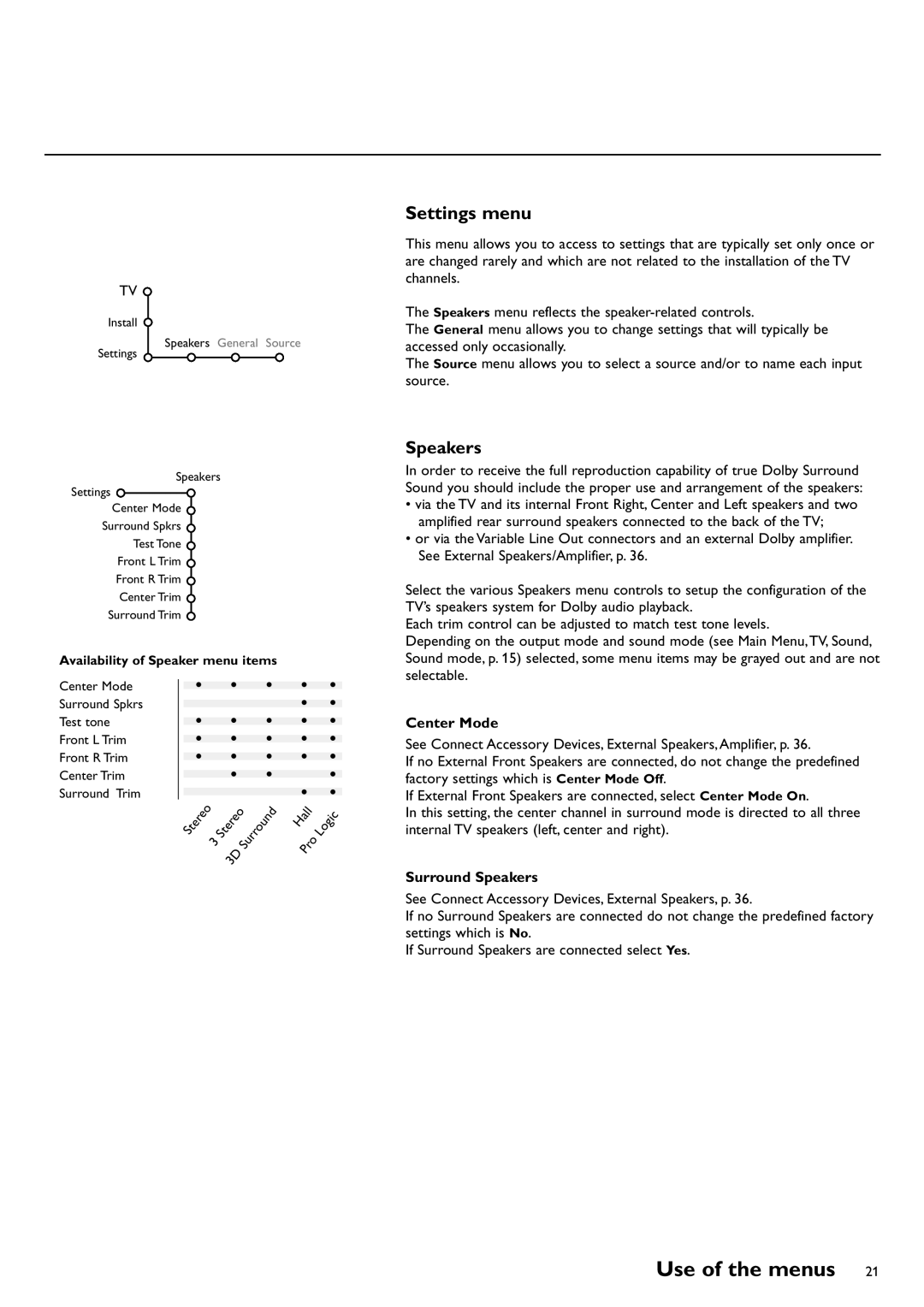TV ![]()
Install
Speakers General Source
Settings
Speakers
Settings
Center Mode
Surround Spkrs
Test Tone
Front L Trim
Front R Trim
Center Trim
Surround Trim
Availability of Speaker menu items
Settings menu
This menu allows you to access to settings that are typically set only once or are changed rarely and which are not related to the installation of the TV channels.
The Speakers menu reflects the
The General menu allows you to change settings that will typically be accessed only occasionally.
The Source menu allows you to select a source and/or to name each input source.
Speakers
In order to receive the full reproduction capability of true Dolby Surround Sound you should include the proper use and arrangement of the speakers:
•via the TV and its internal Front Right, Center and Left speakers and two amplified rear surround speakers connected to the back of the TV;
•or via the Variable Line Out connectors and an external Dolby amplifier. See External Speakers/Amplifier, p. 36.
Select the various Speakers menu controls to setup the configuration of the TV’s speakers system for Dolby audio playback.
Each trim control can be adjusted to match test tone levels.
Depending on the output mode and sound mode (see Main Menu,TV, Sound, Sound mode, p. 15) selected, some menu items may be grayed out and are not selectable.
Center Mode Surround Spkrs Test tone Front L Trim Front R Trim Center Trim Surround Trim
• |
| • | • | • | • |
|
|
|
| • | • |
• |
| • | • | • | • |
• |
| • | • | • | • |
• |
| • | • | • | • |
|
| • | • |
| • |
Stereo |
| Stereo | Surround | • | • |
| Hall | Logic | |||
| 3 | 3D | Pro |
| |
|
|
|
| ||
|
|
|
|
|
Center Mode
See Connect Accessory Devices, External Speakers, Amplifier, p. 36.
If no External Front Speakers are connected, do not change the predefined factory settings which is Center Mode Off.
If External Front Speakers are connected, select Center Mode On.
In this setting, the center channel in surround mode is directed to all three internal TV speakers (left, center and right).
Surround Speakers
See Connect Accessory Devices, External Speakers, p. 36.
If no Surround Speakers are connected do not change the predefined factory settings which is No.
If Surround Speakers are connected select Yes.