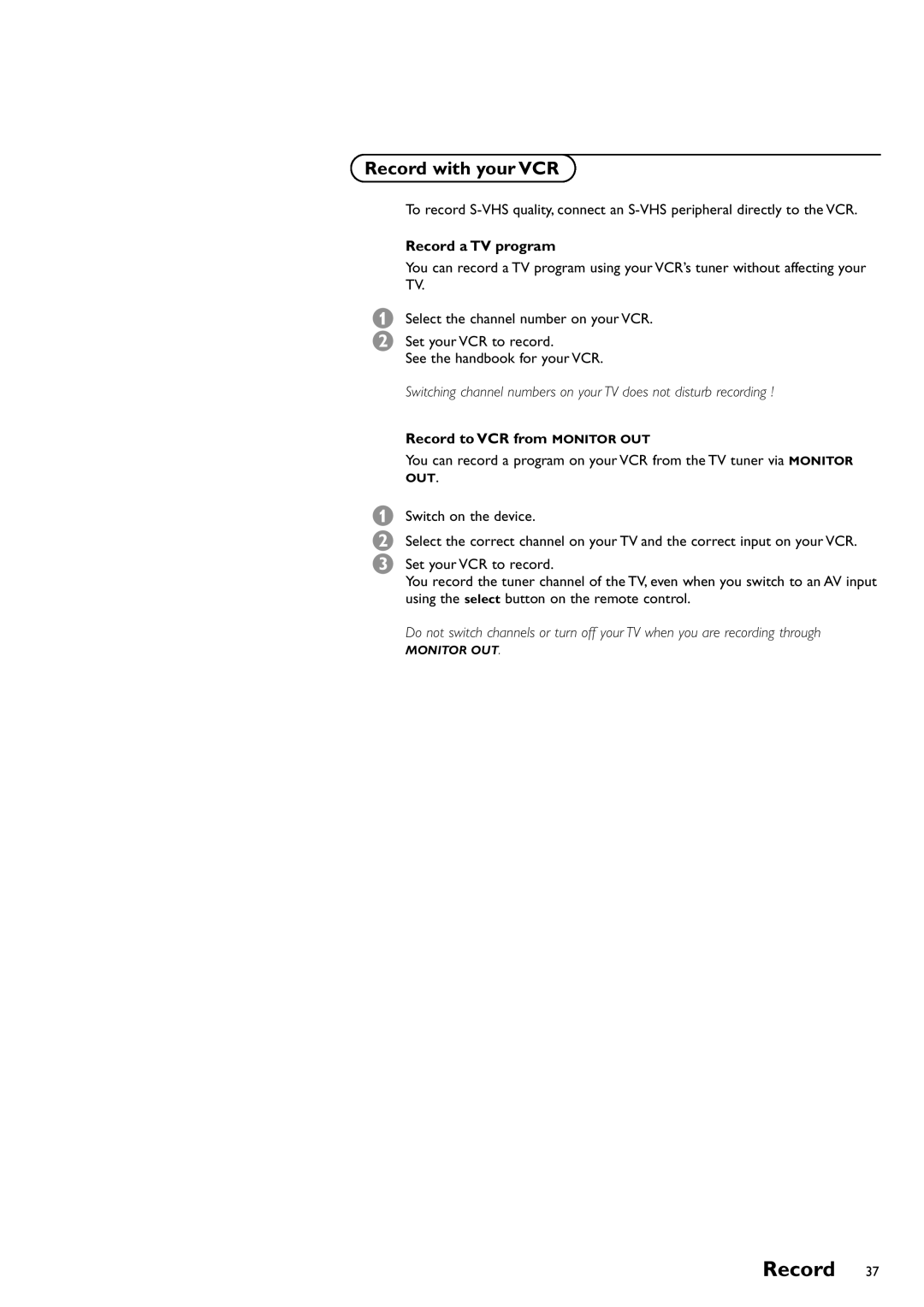Record with your VCR
To record
Record a TV program
You can record a TV program using your VCR’s tuner without affecting your TV.
&Select the channel number on your VCR.
éSet your VCR to record.
See the handbook for your VCR.
Switching channel numbers on your TV does not disturb recording !
Record to VCR from MONITOR OUT
You can record a program on your VCR from the TV tuner via MONITOR OUT.
&Switch on the device.
éSelect the correct channel on your TV and the correct input on your VCR.
“Set your VCR to record.
You record the tuner channel of the TV, even when you switch to an AV input using the select button on the remote control.
Do not switch channels or turn off your TV when you are recording through
MONITOR OUT.