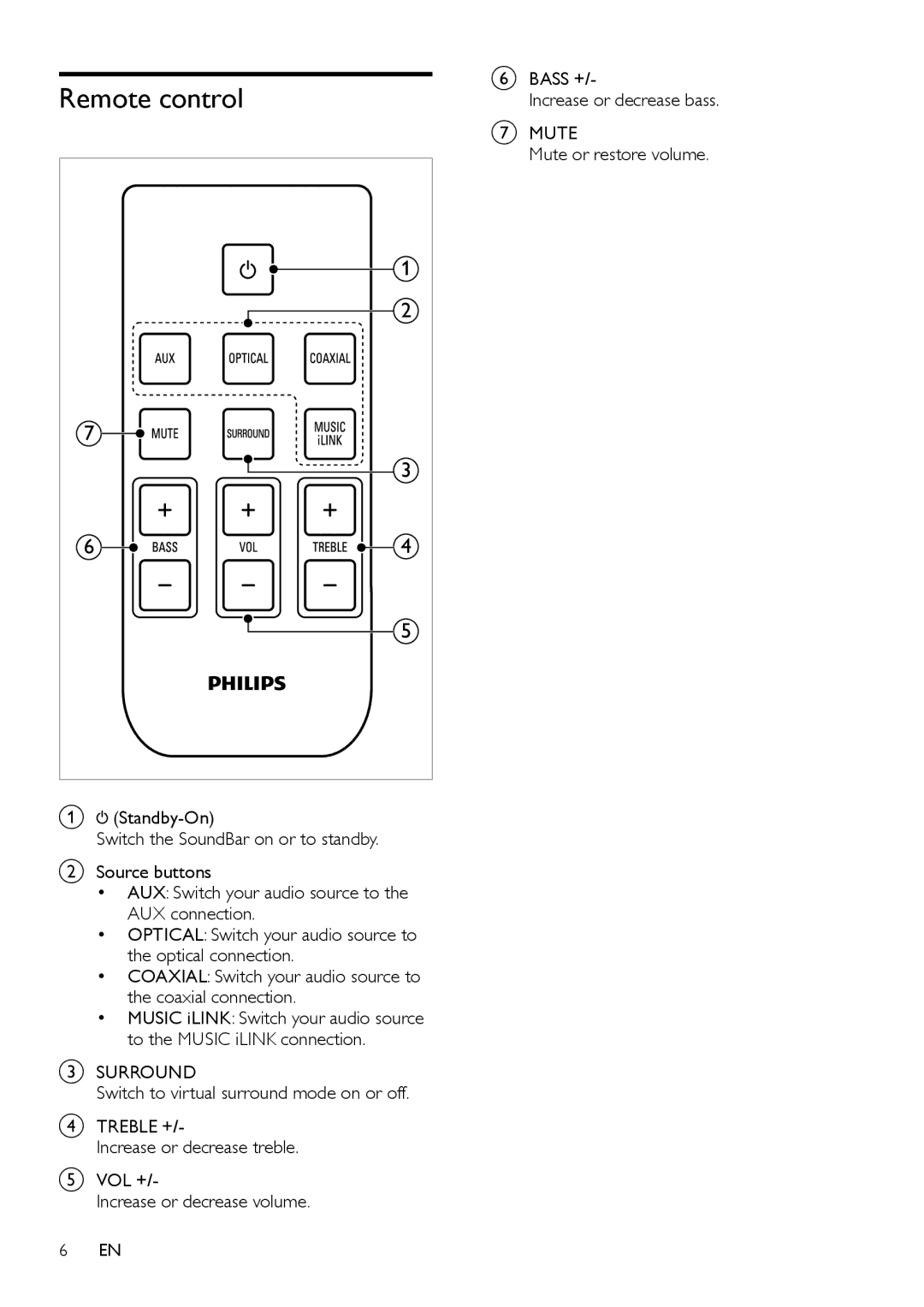Remote control
| 1 |
| 2 |
7 |
|
| 3 |
6 | 4 |
| 5 |
A![]()
Switch the SoundBar on or to standby.
BSource buttons
•AUX: Switch your audio source to the AUX connection.
•OPTICAL: Switch your audio source to the optical connection.
•COAXIAL: Switch your audio source to the coaxial connection.
•MUSIC iLINK: Switch your audio source to the MUSIC iLINK connection.
CSURROUND
Switch to virtual surround mode on or off.
DTREBLE +/-
Increase or decrease treble.
EVOL +/-
Increase or decrease volume.
6EN
FBASS +/-
Increase or decrease bass.
GMUTE
Mute or restore volume.