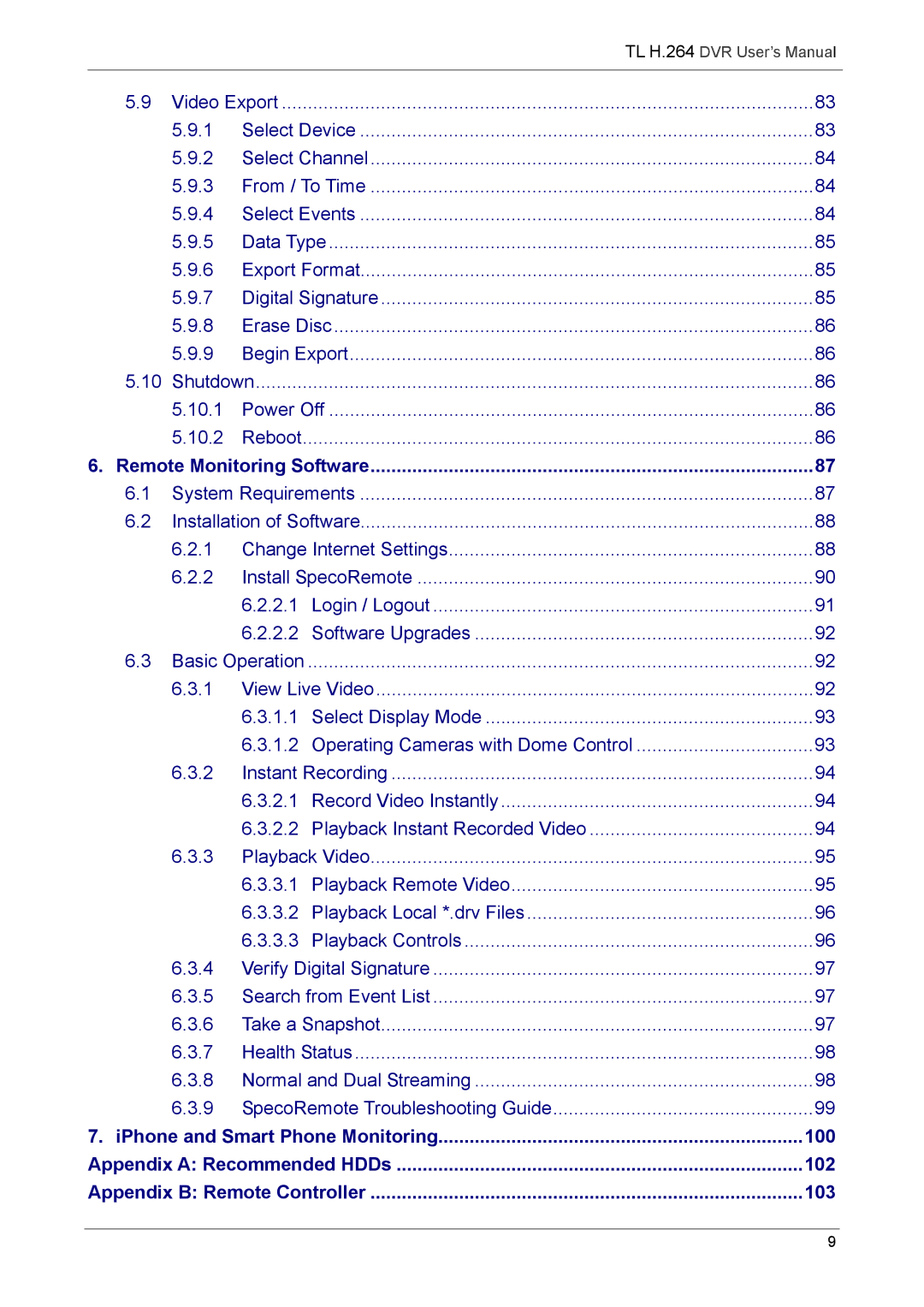|
|
| TL H.264 DVR User’s Manual | |
|
|
|
| |
5.9 | Video Export | 83 | ||
| 5.9.1 | Select Device | 83 | |
| 5.9.2 | Select Channel | 84 | |
| 5.9.3 | From / To Time | 84 | |
| 5.9.4 | Select Events | 84 | |
| 5.9.5 | Data Type | 85 | |
| 5.9.6 | Export Format | 85 | |
| 5.9.7 | Digital Signature | 85 | |
| 5.9.8 | Erase Disc | 86 | |
| 5.9.9 | Begin Export | 86 | |
5.10 | Shutdown | 86 | ||
| 5.10.1 | Power Off | 86 | |
| 5.10.2 | Reboot | 86 | |
6. Remote Monitoring Software | 87 | |||
6.1 | System Requirements | 87 | ||
6.2 | Installation of Software | 88 | ||
| 6.2.1 | Change Internet Settings | 88 | |
| 6.2.2 | Install SpecoRemote | 90 | |
|
| 6.2.2.1 | Login / Logout | 91 |
|
| 6.2.2.2 | Software Upgrades | 92 |
6.3 | Basic Operation | 92 | ||
| 6.3.1 | View Live Video | 92 | |
|
| 6.3.1.1 | Select Display Mode | 93 |
|
| 6.3.1.2 Operating Cameras with Dome Control | 93 | |
| 6.3.2 | Instant Recording | 94 | |
|
| 6.3.2.1 | Record Video Instantly | 94 |
|
| 6.3.2.2 Playback Instant Recorded Video | 94 | |
| 6.3.3 | Playback Video | 95 | |
|
| 6.3.3.1 | Playback Remote Video | 95 |
|
| 6.3.3.2 Playback Local *.drv Files | 96 | |
|
| 6.3.3.3 | Playback Controls | 96 |
| 6.3.4 | Verify Digital Signature | 97 | |
| 6.3.5 | Search from Event List | 97 | |
| 6.3.6 | Take a Snapshot | 97 | |
| 6.3.7 | Health Status | 98 | |
| 6.3.8 | Normal and Dual Streaming | 98 | |
| 6.3.9 | SpecoRemote Troubleshooting Guide | 99 | |
7. iPhone and Smart Phone Monitoring | 100 | |||
Appendix A: Recommended HDDs | 102 | |||
Appendix B: Remote Controller | 103 | |||
9