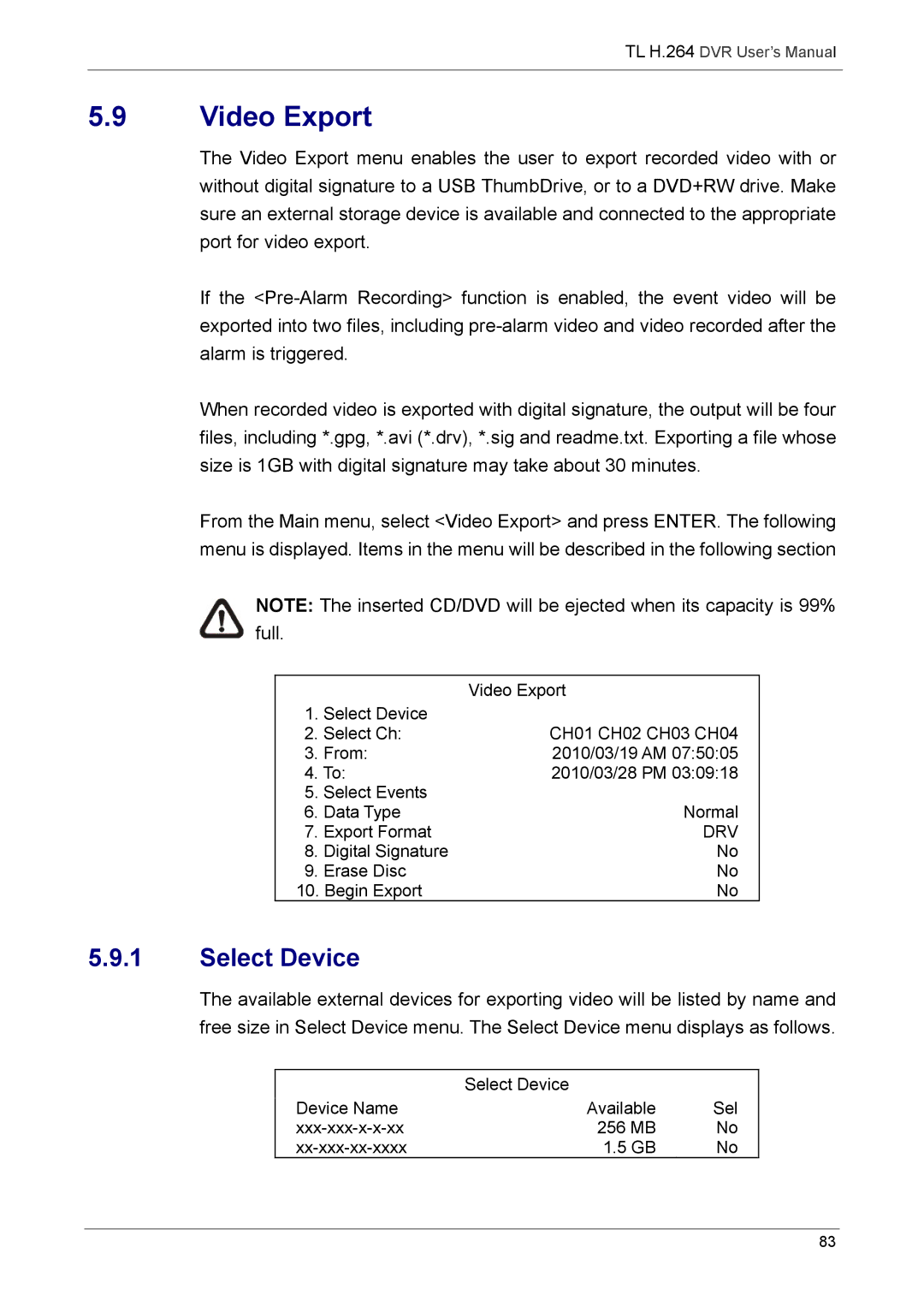TL H.264 DVR User’s Manual
5.9Video Export
The Video Export menu enables the user to export recorded video with or without digital signature to a USB ThumbDrive, or to a DVD+RW drive. Make sure an external storage device is available and connected to the appropriate port for video export.
If the
When recorded video is exported with digital signature, the output will be four files, including *.gpg, *.avi (*.drv), *.sig and readme.txt. Exporting a file whose size is 1GB with digital signature may take about 30 minutes.
From the Main menu, select <Video Export> and press ENTER. The following menu is displayed. Items in the menu will be described in the following section
NOTE: The inserted CD/DVD will be ejected when its capacity is 99%
full.
|
| Video Export |
1. | Select Device | CH01 CH02 CH03 CH04 |
2. Select Ch: | ||
3. | From: | 2010/03/19 AM 07:50:05 |
4. To: | 2010/03/28 PM 03:09:18 | |
5. | Select Events | Normal |
6. | Data Type | |
7. | Export Format | DRV |
8. | Digital Signature | No |
9. | Erase Disc | No |
10. Begin Export | No | |
5.9.1Select Device
The available external devices for exporting video will be listed by name and free size in Select Device menu. The Select Device menu displays as follows.
| Select Device |
|
Device Name | Available | Sel |
256 MB | No | |
1.5 GB | No |
83