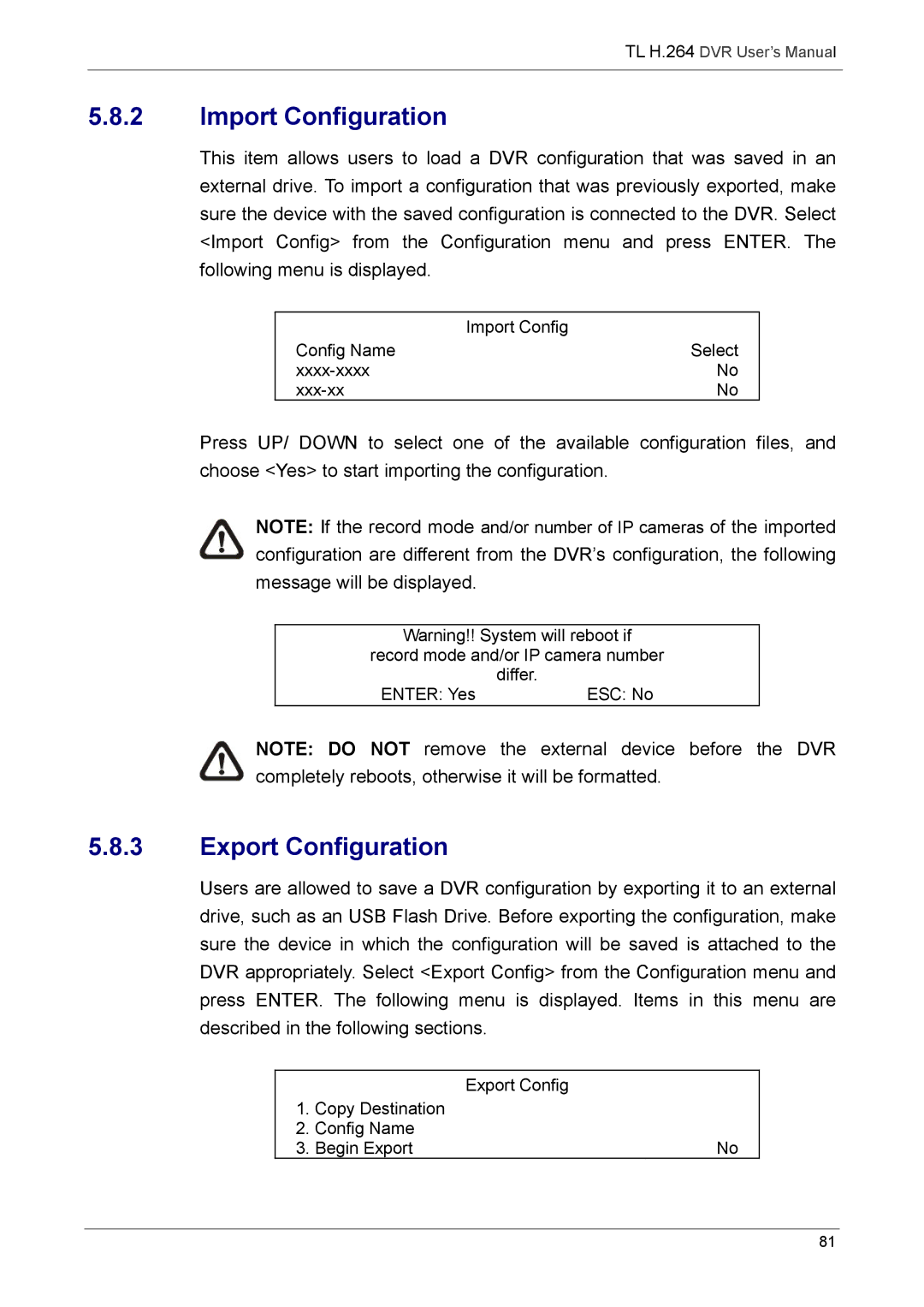TL H.264 DVR User’s Manual
5.8.2Import Configuration
This item allows users to load a DVR configuration that was saved in an external drive. To import a configuration that was previously exported, make sure the device with the saved configuration is connected to the DVR. Select <Import Config> from the Configuration menu and press ENTER. The following menu is displayed.
| Import Config |
Config Name | Select |
No | |
No |
Press UP/ DOWN to select one of the available configuration files, and choose <Yes> to start importing the configuration.
NOTE: If the record mode and/or number of IP cameras of the imported configuration are different from the DVR’s configuration, the following message will be displayed.
Warning!! System will reboot if
record mode and/or IP camera number
differ.
ENTER: Yes | ESC: No |
NOTE: DO NOT remove the external device before the DVR completely reboots, otherwise it will be formatted.
5.8.3Export Configuration
Users are allowed to save a DVR configuration by exporting it to an external drive, such as an USB Flash Drive. Before exporting the configuration, make sure the device in which the configuration will be saved is attached to the DVR appropriately. Select <Export Config> from the Configuration menu and press ENTER. The following menu is displayed. Items in this menu are described in the following sections.
Export Config
1.Copy Destination
2.Config Name
3. Begin Export | No |
81