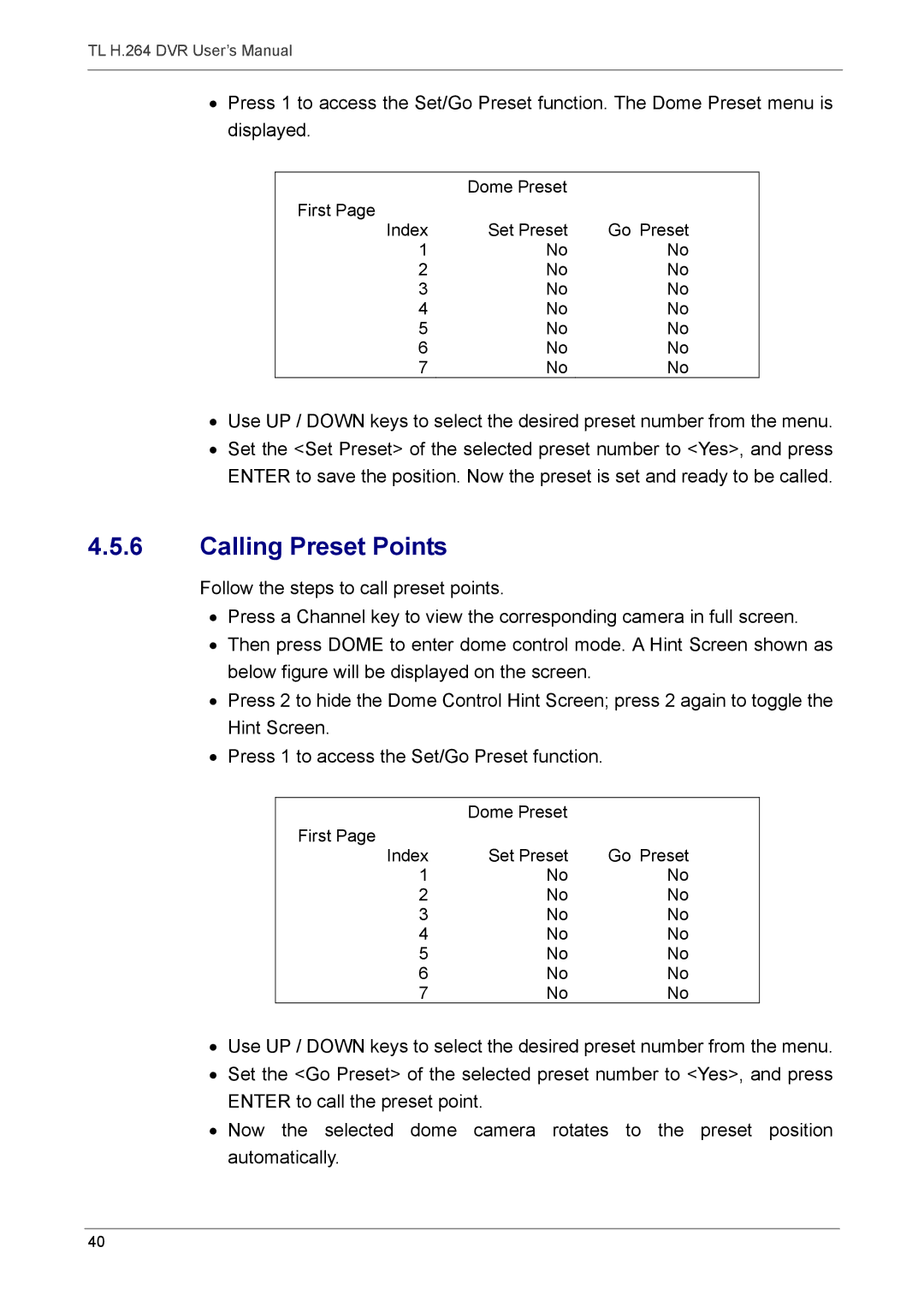TL H.264 DVR User’s Manual
•Press 1 to access the Set/Go Preset function. The Dome Preset menu is displayed.
| Dome Preset |
|
First Page | Set Preset | Go Preset |
Index | ||
1 | No | No |
2 | No | No |
3 | No | No |
4 | No | No |
5 | No | No |
6 | No | No |
7 | No | No |
•Use UP / DOWN keys to select the desired preset number from the menu.
•Set the <Set Preset> of the selected preset number to <Yes>, and press ENTER to save the position. Now the preset is set and ready to be called.
4.5.6Calling Preset Points
Follow the steps to call preset points.
•Press a Channel key to view the corresponding camera in full screen.
•Then press DOME to enter dome control mode. A Hint Screen shown as below figure will be displayed on the screen.
•Press 2 to hide the Dome Control Hint Screen; press 2 again to toggle the Hint Screen.
•Press 1 to access the Set/Go Preset function.
| Dome Preset |
|
First Page | Set Preset | Go Preset |
Index | ||
1 | No | No |
2 | No | No |
3 | No | No |
4 | No | No |
5 | No | No |
6 | No | No |
7 | No | No |
•Use UP / DOWN keys to select the desired preset number from the menu.
•Set the <Go Preset> of the selected preset number to <Yes>, and press ENTER to call the preset point.
•Now the selected dome camera rotates to the preset position automatically.
40