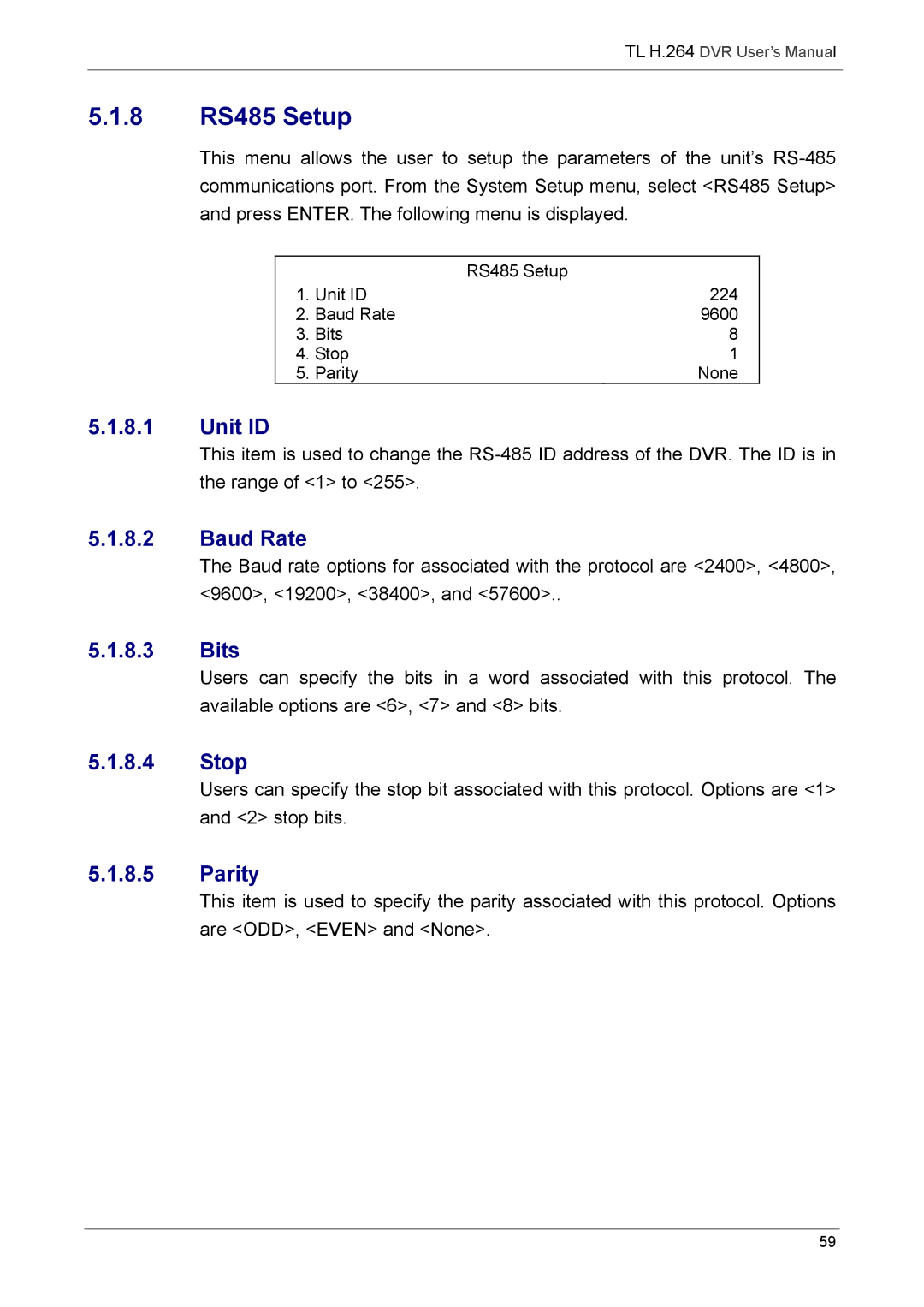TL H.264 DVR User’s Manual
5.1.8RS485 Setup
This menu allows the user to setup the parameters of the unit’s
|
| RS485 Setup |
1. | Unit ID | 224 |
2. | Baud Rate | 9600 |
3. | Bits | 8 |
4. | Stop | 1 |
5. | Parity | None |
5.1.8.1Unit ID
This item is used to change the
5.1.8.2Baud Rate
The Baud rate options for associated with the protocol are <2400>, <4800>, <9600>, <19200>, <38400>, and <57600>..
5.1.8.3Bits
Users can specify the bits in a word associated with this protocol. The available options are <6>, <7> and <8> bits.
5.1.8.4Stop
Users can specify the stop bit associated with this protocol. Options are <1> and <2> stop bits.
5.1.8.5Parity
This item is used to specify the parity associated with this protocol. Options are <ODD>, <EVEN> and <None>.
59