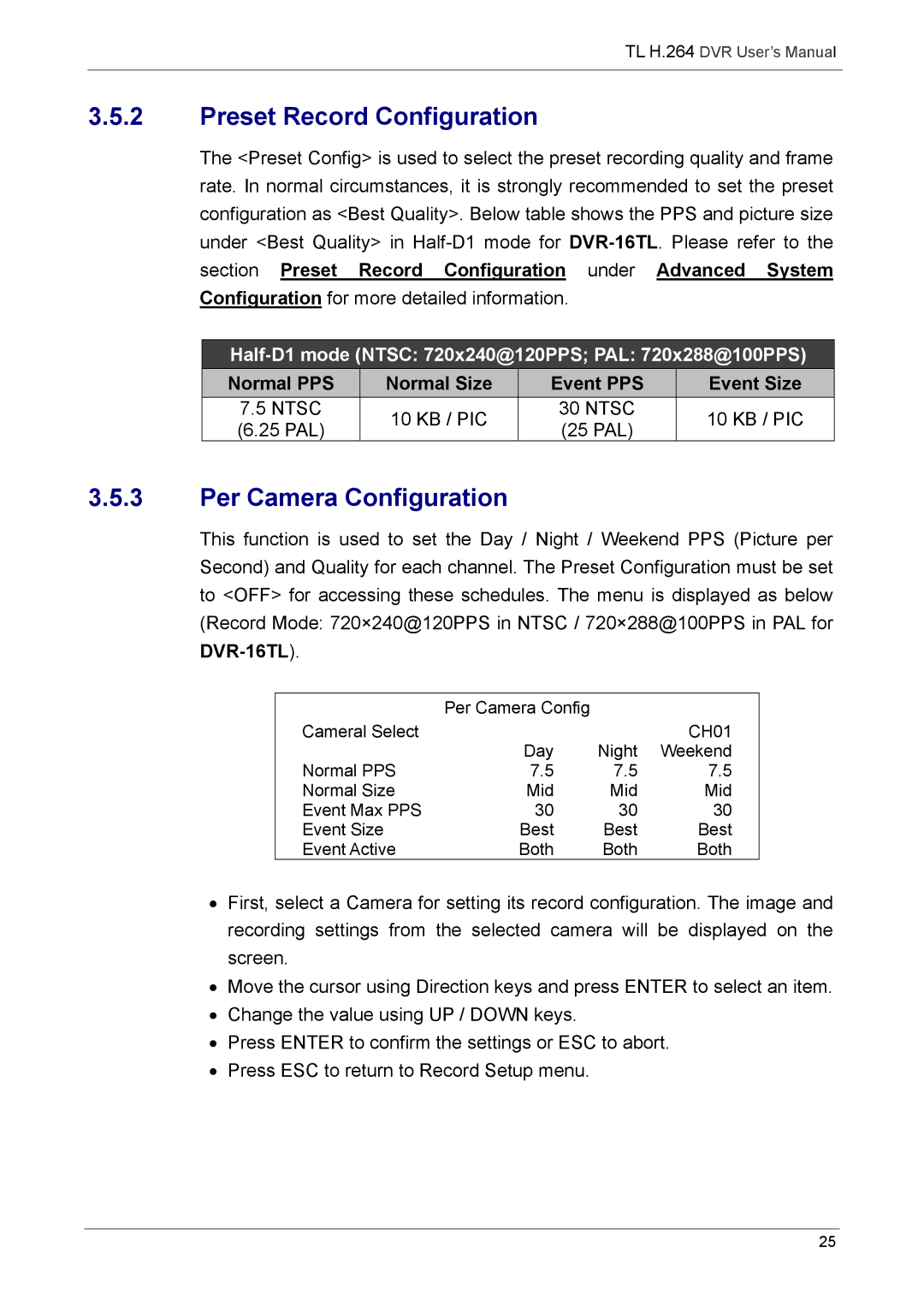TL H.264 DVR User’s Manual
3.5.2Preset Record Configuration
The <Preset Config> is used to select the preset recording quality and frame rate. In normal circumstances, it is strongly recommended to set the preset configuration as <Best Quality>. Below table shows the PPS and picture size under <Best Quality> in
| Normal PPS |
| Normal Size |
| Event PPS |
| Event Size |
| 7.5 NTSC |
| 10 KB / PIC |
| 30 NTSC |
| 10 KB / PIC |
| (6.25 PAL) |
|
| (25 PAL) |
| ||
|
|
|
|
|
|
3.5.3Per Camera Configuration
This function is used to set the Day / Night / Weekend PPS (Picture per Second) and Quality for each channel. The Preset Configuration must be set to <OFF> for accessing these schedules. The menu is displayed as below (Record Mode: 720×240@120PPS in NTSC / 720×288@100PPS in PAL for
DVR-16TL).
| Per Camera Config |
|
|
Cameral Select |
|
| CH01 |
| Day | Night | Weekend |
Normal PPS | 7.5 | 7.5 | 7.5 |
Normal Size | Mid | Mid | Mid |
Event Max PPS | 30 | 30 | 30 |
Event Size | Best | Best | Best |
Event Active | Both | Both | Both |
•First, select a Camera for setting its record configuration. The image and recording settings from the selected camera will be displayed on the screen.
•Move the cursor using Direction keys and press ENTER to select an item.
•Change the value using UP / DOWN keys.
•Press ENTER to confirm the settings or ESC to abort.
•Press ESC to return to Record Setup menu.
25