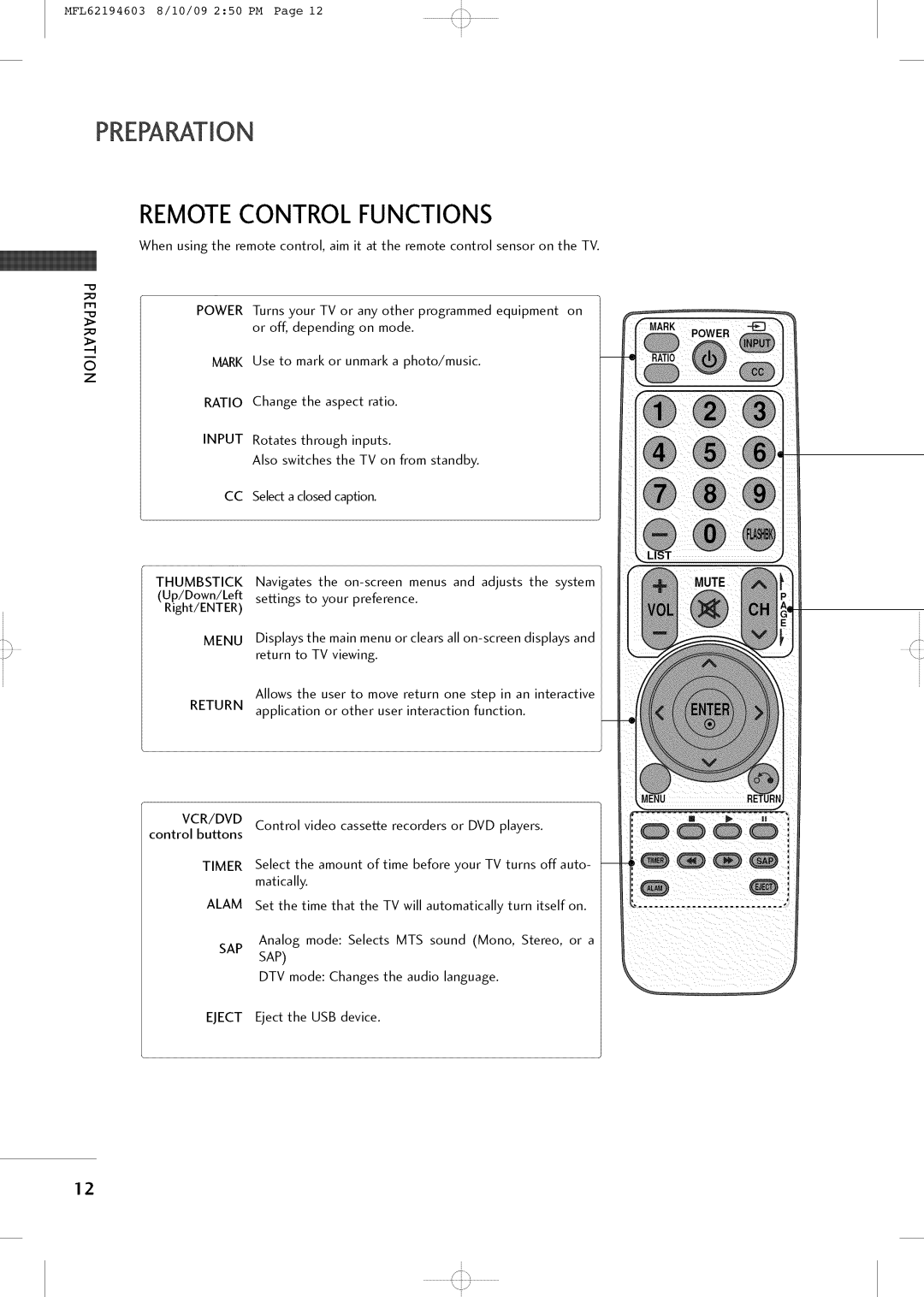MFL62194603 | 8/10/09 | 2:50 | PM | Page | 12 | /ih |
J
"O
I'm
O
z
REMOTE CONTROL FUNCTIONS
When using the remote control, aim it at the remote control sensor on the TV.
POWER Turns your TV or any other programmed equipment on or off, depending on mode.
MARK Use to mark or unmark a photo/music.
RATIO Change the aspect ratio.
INPUT Rotates through inputs.
Also switches the TV on from standby.
CC Selecta closedcaption.
THUMBSTICK Navigates the
(Up/Down/Left set:Lings to your preference. Right/ENTER)
MENU Displays the main menu or clears all
Allows the user to move return one step in an interactive
RETURN
VCR/DVD
application or other user interaction function.
control buttons
Control video casset:Le recorders or DVD players.
TIMER Select the amount of time before your TV turns off auto- matically.
ALAM Set the time that the TV will automatically turn itself on.
SAP
Analog mode: Selects MTS sound (Mono, Stereo, or a
SAP)
DTV mode: Changes the audio language.
EJECT Eject the USB device.
12
i
S\
........................4:,,,,,
\jJ
i